Easypaisa is a leading mobile wallet and microfinance fintech company operating in Pakistan. It provides many benefits to its users. One of the benefits includes account access without the Easypaisa app. As many retailers and businesses may not have smartphones but only old keypad phones, they can access or create their Easypaisa account through their dialer by dialing *786# for Telenor users and *2262# for non-Telenor users. To learn how to create an Easypaisa account without the app, read below.
How to Create Easypaisa Account on Telenor without App

Telenor users can create their Easypaisa account without installing the application on their mobile phone by following these steps:
- Dial
*786#. - Enter Your CNIC
- Enter Date of Issuance
- Create a 5-digit PIN Code
- Confirm Your PIN Code
- Account Access
To read about how to create an account on App, click here to view our complete guide.
How to Create Easypaisa Account on Jazz without App

You can easily create your Easypaisa account on your Jazz SIM without the Easypaisa app by following the steps below:
- Dial *2262#
- Enter Your CNIC
- Enter Date of Issuance
- Create a 5-digit PIN Code
- Confirm Your PIN Code
- Access Your Account
For detailed instructions on how to get an advance loan, read our guide on Jazz, Ufone, Zong, Warid, and Telenor advance loan codes here.
How to Create Easypaisa Account on Zong without App

To create account via zong sim without easypaisa app, follow the instructions below:
- Dial *2262#
- Enter Your CNIC
- Enter Date of Issuance
- Create a 5-digit PIN Code
- Confirm Your PIN Code
- Access Your Account
How to Create Easypaisa Account on Ufone without App

Ufone users can create an Easypaisa account without the Easypaisa app by following these instructions:
- Dial *2262#
- Enter Your CNIC
- Enter Date of Issuance
- Create a 5-digit PIN Code
- Confirm Your PIN Code
- Access Your Account
To learn about the recent FBR tax increase, read our complete guide on mobile tax increase in Pakistan.
How to Create Easypaisa Account on Warid without App

For Warid users who want to create an Easypaisa account without the app, they can simply follow the instructions below:
- Dial *2262#
- Enter Your CNIC
- Enter Date of Issuance
- Create a 5-digit PIN Code
- Confirm Your PIN Code
- Access Your Account
How to Use Easypaisa Account without App
After logging into your Easypaisa account without the app, there will be a menu with numbered commands. Follow the commands to complete your transactions.
Important Tips for Easypaisa Account
Never Share Your Login Pin
Easypaisa never asks you to share your PIN. Do not share your login PIN with anyone to stay safe and in control of your account.
Forget Easypaisa Pin
In case you forget your login PIN, you can request the ‘Forgot PIN’ option and reset your PIN after completing the required procedure. Alternatively, you can contact Easypaisa customer care support.
If you’re from Lahore or planning to buy a phone in Lahore, learn about how to buy a phone on installment Lahore.
FAQs
Yes, you can create your account without the app. For Telenor SIMs, dial *786#, and for non-Telenor users, dial *2262#.
If you forget your login PIN, please contact Easypaisa customer care support on their helpline and request a reset PIN for your account.
The code for Telenor users to access Easypaisa without the app is *786#.
For non-Telenor users, they can dial *2262# to access their Easypaisa account without the app.
Yes, it is completely safe to use Easypaisa without the app
Easypaisa helpline can be accessed by dialing 3737 for Telenor users. For non-Telenor users, they can call 042-111-003-737 from their SIM network.
Conclusion
Accessing Easypaisa without the app can be beneficial for many reasons. It can be used when a user doesn’t have access to the internet. By simply following the instructions, the user can transfer money from one place to another via an Easypaisa account without the app.

Umer Kureshi is the Lead Administrator with a strong background in technology and digital marketing. As the Lead Administrator, and Writer at Pakera.pk, Umer manages the website operations, optimizes website content and writes engaging guides on technology and current events happening in Pakistan.
Currently, Umer is pursuing a Bachelor’s in Management Studies from Government College University, Lahore. Umer combines his academic insight, knowledge, and critical thinking with practical experience to give impactful results. Umer also contributes to Xfilink Pvt Ltd as the Lead Writer of Content Writers Team and to Technology Elevation, where he looks over affiliate marketing, web design, technical writing and proofreading.
In his free time, Umer stays active and energetic by regularly participating in sports and outdoor activities, combining his athletic spirit with a passion for staying sharp and focused.

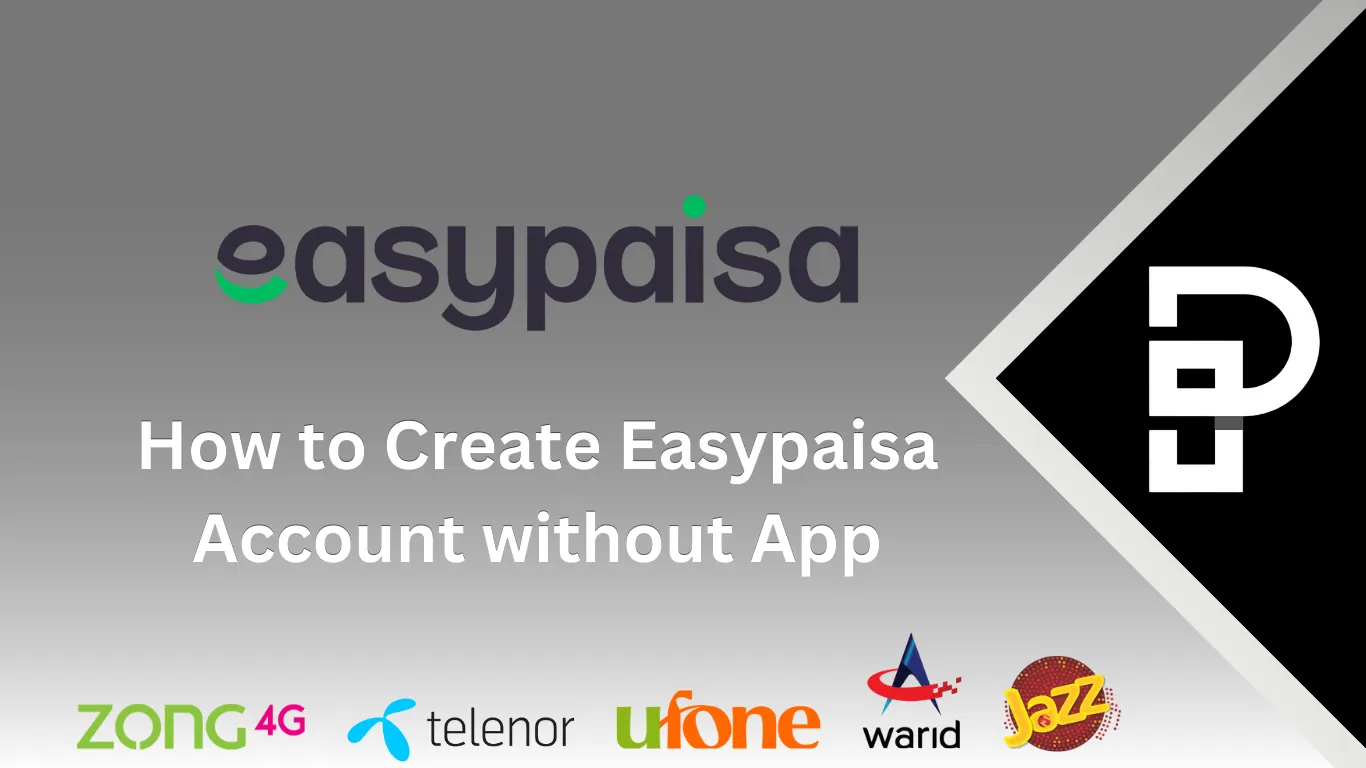




2 thoughts on “How to Create Easypaisa Account without App”