Deacitvate Zong sim today. Whether it is because you lost your phone, want to switch to another network, or there is not need of the SIM, we’re here to help! Deactivating / Blocking Zong SIM can protect your number from misuse, save additional charges, or unused services. Below, we will go through 7 steps which you can use to deactivate your SIM, save your important contacts, and even reactivate it if you need to use it again.
In a Hurry? Block Your Zong SIM Now:
- Contact Zong Customer Care 310 (Zong number) or 051-111-222-111 (other network)
- Verify Your Identity (CNIC and other details)
- Request SIM Deactivation
- Sim Deactivated
Why Trust Pakera.pk?
At Pakistan Era, we share information that’s true and clear. Everything is properly checked before we publish, so you can trust what you read. Our goal is to keep things simple and reliable, making sure you get the best and most accurate facts!
Reasons for Deactivating a Zong SIM
- Lost or Stolen Phone
- Switching to a New Network
- Too Many SIMs
- Moving to Another Country
- Inactive SIM for Too Long
- Protecting Your Privacy
Join Our Whatsapp Channel To Stay Informed and Connected with Us
7 Steps to Follow Before Deactivate Zong SIM
1. Check Your Remaining Balance and Usage
Before you deactivate your Zong SIM, check how much balance or data you have left. Dial *310# or use the My Zong app.
2. Clear Any Pending Dues or Outstanding Payments
Clear all outstanding bills or advance load loan. This is especially important for postpaid users. Visit a Zong service center or use My zong app to pay your dues.
3. Disable Any Active Value-Added Services (VAS)
Turn off extra services like caller tunes or SMS bundles that keep charging. Dail *310#, the My Zong app, or call 310 to stop these services.

4. Backup Your Contacts and Important Data
Save all your important phone numbers if saved in Sim to another device or online storage
5. Visit a Zong Service Center or Franchise
Go to an official Zong center with your CNIC and SIM card. Tell the Zong representatives that you want to deactivate or block your SIM.
6. Complete the Deactivation Process
Provide your thumbprint and other required details. Zong representative will deactivate / block your SIM, ensuring no one else can use it.
7. Confirmation and Follow-Up
After deactivation /blocing, you’ll receive a message or receipt as proof. Keep this for your records.
Check after a few days to confirm the SIM is inactive.
How to Deactivate Zong SIM Permanently

- Visit a Zong Service Center to Permanently deactivate your Zong SIM. Take CNIC and request permanent deactivation.
- Call Zong Helpline: Alternatively, call Zong customer support at 310 (Zong number) and request permanent deactivation.
Tip: Before deactivating, unsubscribe from active packages using the My Zong App or by dialing *310#.
How to Deactivate Zong SIM Online

There is no direct online method from where you can deactivate your Zong SIM. But, you can manage services and stop packages online through the Zong E-Care Portal or My Zong App.
Read How to Unsubscribe from zong packages
How to Activate Zong Old Deactivated SIM
- Reactivation via Zong Service Center: If your SIM was deactivated due to inactivity, visit a Zong service center with your CNIC. The Zong representative reactivate your zong sim.
- Helpline Support: Call 310 for assistance in reactivating your SIM. Keep CNIC with you for verification.
Check Sim Owner Details Online
Zong Advance Loan Code

If you need an advance loan before deactivation, dial *911# to get Rs. 25 instantly.
Important: Important; Please note if you have used Zong advance code previously, You have to repay the loan amount before deactivating your zong sim.
Quick FAQs
There is no direct online method to deactivate your Zong SIM through internet. But you can request to deactivate by calling at zong helpline.
Unsubscribe from active packages to avoid extra charges. Use the My Zong App or dial *310#.
Visit a Zong service center with CNIC. Request for reactivation if still under your name.
Deactivating Zong SIM is not hard if you follow above mention methods. Whether you need to turn it off for now or forever, the steps are easy. Clear any bills, save contacts, and visit a Zong center if helpline does not help. Always protect number and avoid extra charges.



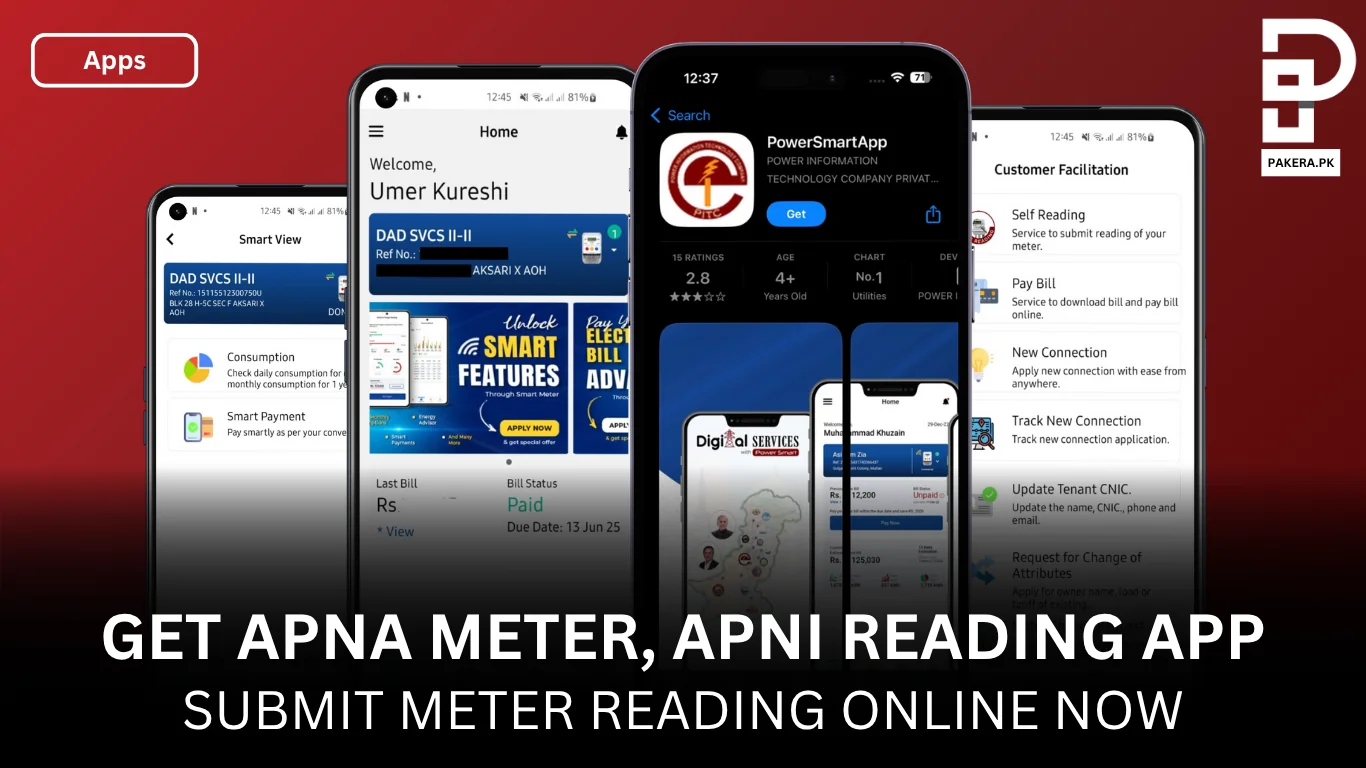


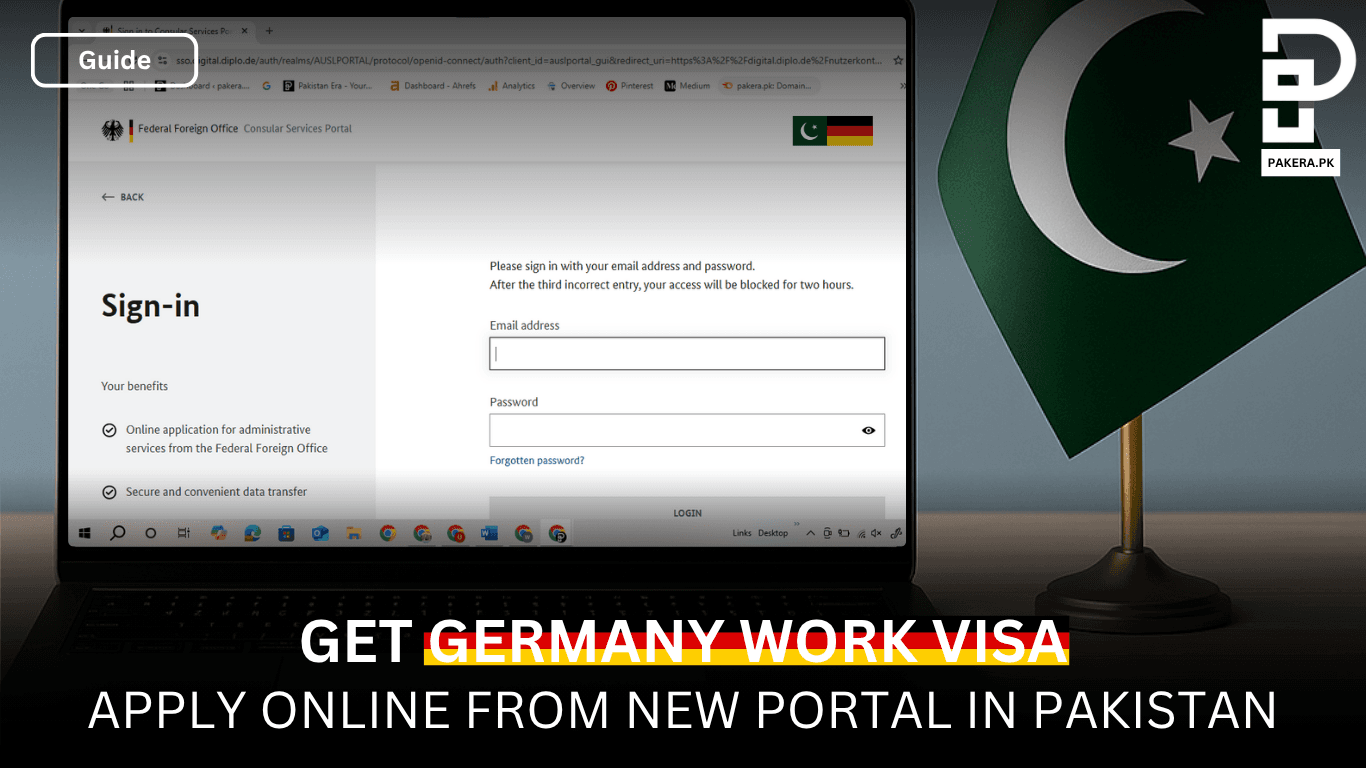
One thought on “How to Deactivate Zong SIM”