Paying token tax for your car is now super easy! Lets explore how to pay token tax online whether you live in Punjab, Islamabad, Sindh, KPK, Balochistan, or Kashmir, you don’t need to go to an office anymore. You can do it online right from your phone or computer.
What is Token Tax?
Being a responsible citizen means becoming a tax filer and contributing to the nation. Token tax is money you pay every year to drive your car on the road, just like other taxes we pay to the government as tax filers. The government uses this money to fix roads. If you don’t pay on time, you might get fined.
How to Pay Token Tax Online
1. Punjab: Use the ePay Punjab App
In Punjab, like Lahore or other cities, use the ePay Punjab app to pay.
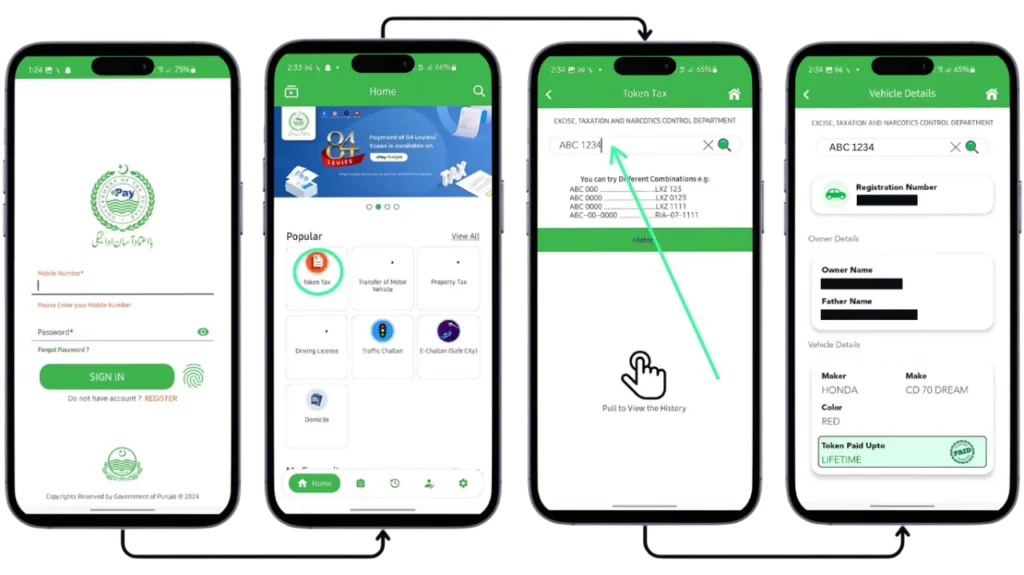
Steps to Pay Token Tax online of Punjab Registered Vehicles:
- Download the App: Get ePay Punjab from the Google Play Store or App Store.
- Choose Vehicle Tax: Open the app and select “Motor Vehicle Tax.”
- Enter Car Details: Type in your car’s registration number.
- Get a PSID: This is like your payment code.
- Pay Your Tax: Use internet banking, mobile banking, or an ATM to pay.
Get ePay Punjab App Now
2. Islamabad: Use the Excise Website
For people in Islamabad, the Excise and Taxation Department lets you pay online.
Steps to Pay Token Tax online of Islamabad Registered Vehicles:
- Go to the Website: Open the Islamabad Excise website.
- Sign Up or Log In: Make an account or log in.
- Enter Your Car Details: Type in your car’s info.
- Get a Bill: The website will show how much you need to pay.
- Pay Online: Use your card or mobile banking app to pay.
3. Sindh: Use the Sindh Quick Pay Portal
If you live in Karachi or Sindh, use the Sindh Quick Pay Portal.
Steps to Pay Token Tax online of Sindh Registered Vehicles:
- Open the Website: Visit the Sindh Excise Portal.
- Enter Car Info: Add your car’s registration number.
- Get a Payment Code: Confirm your details to get the code.
- Pay Your Tax: Use an online banking app to pay.
4. KPK: Use the Zama KP App
People in Khyber Pakhtunkhwa can pay using the Zama KP App.
Steps to Pay Token Tax online of KPK Registered Vehicles:
- Download the App: Find “Zama KP” in the Play Store.
- Log In or Sign Up: Make an account or log in.
- Choose Vehicle Tax: Tap on the tax section.
- Enter Your Details: Add your car’s registration info.
- Pay Online: Complete the payment using mobile banking.
Note: Zama KP App is not currently available on App Store for IOS Devices.
5. Gilgit Balochistan: Use Excise Website
Balochistan doesn’t have a special app, but you can check their website.
Steps to Pay Token Tax online of Gilgit Balochistan Registered Vehicles:
- Visit the Website: Go to the Balochistan Excise page.
- Enter Details: Add your car’s information.
- Pay If Possible: Follow any instructions for online payments.
6. Kashmir: Check with Local Offices
In Kashmir, check with local Excise offices for online payment options.
Steps to Pay Token Tax online of Kashmir Registered Vehicles:
- Visit a Regional Office: Ask about online services.
- Pay Your Tax: Follow their instructions to pay.
Why Pay Token Tax Online?
- Quick and Easy: No need to visit an office.
- Save Time: Pay anytime, anywhere.
- Stay Legal: Avoid fines by paying on time.
Simple Vehicle Verification Process in Pakistan
Checking your vehicle verification online in Pakistan is super easy! Here’s what to do:
- Go to the Website: Visit the official vehicle checking website for your area, like Punjab, Sindh, or Islamabad.
- Enter Your Number: Type your vehicle’s registration number in the box.
- Press Search: Click the search button to see the details.
- Check the Info: You’ll see who owns the car, if taxes are paid, and other details about the vehicle.
Why Check Online?
- Saves Time: No need to go anywhere.
- So Simple: Do it anytime on your phone or computer.
- Stay Safe: Make sure the car is legal before buying.
Just make sure you type the correct registration number!
Note: Always check who owns the car and the taxes before you buy it.
How to Know Your Vehicle’s Token Tax Online?
Want to find out how much token tax you owe for your vehicle? Here’s a simple way to do it:
- Visit the Website: Go to the official website for vehicle tax, like Punjab or Islamabad’s tax portal.
- Enter Your Vehicle Number: Type in your car’s registration number.
- Click Search: Press the search button to check your vehicle’s details.
- Check the Token Tax: You’ll see how much token tax is due and if you need to pay it.
Note: Vehicle token tax varies based on engine power, import status, model, and other factors.
Frequently Asked Questions
It’s the yearly fee to drive your car legally.
Yes, in Punjab, Islamabad, Sindh, and KPK. Other areas might need a visit to an office.
You could get fined or have trouble renewing your car documents and in the time of selling, you will still have to pay token tax before transferring the vehicle.
Apps like ePay Punjab and Zama KP make it simple.
Conclusion
Paying token tax online is super simple and fast. Whether you’re in Punjab, Islamabad, Sindh, KPK, Balochistan, or Kashmir, follow these easy steps to pay your tax. It saves time and keeps you worry-free.

Umer Kureshi is the Lead Administrator with a strong background in technology and digital marketing. As the Lead Administrator, and Writer at Pakera.pk, Umer manages the website operations, optimizes website content and writes engaging guides on technology and current events happening in Pakistan.
Currently, Umer is pursuing a Bachelor’s in Management Studies from Government College University, Lahore. Umer combines his academic insight, knowledge, and critical thinking with practical experience to give impactful results. Umer also contributes to Xfilink Pvt Ltd as the Lead Writer of Content Writers Team and to Technology Elevation, where he looks over affiliate marketing, web design, technical writing and proofreading.
In his free time, Umer stays active and energetic by regularly participating in sports and outdoor activities, combining his athletic spirit with a passion for staying sharp and focused.






3 thoughts on “How to Pay Token Tax Online”