Why VPNs Are Blocked in Pakistan? In November 2024, PTA added a big internet firewall. This firewall helps stop websites and apps that don’t follow rules. It also blocks many VPNs to keep the internet safe and under control. But if you need a VPN for work or personal use, you can still register it with the PTA (Pakistan Telecommunication Authority).
Here’s a simple guide to help you register your VPN in Pakistan!
Steps to Register a VPN in Pakistan
After blocking unregistered VPNs, PTA has made it simple to register VPNs. Follow these steps:
1. Go to the PTA VPN Registration Page

Go to the PTA VPN Registration Form.
2. Sign Up for an Account

- Click the “Register” button.
- Choose who you are:
- Individual (a regular user).
- Freelancer (someone who works online).
- Company (a business).
3. Fill In Your Details
- For Individuals: Write your name, CNIC number, and phone number.
- For Freelancers: Add your name, CNIC, email, and describe your work (like jobs on Upwork or Fiverr).
- For Companies: Write your business name, registration number, and official contact details.
4. Make Your Account
- Enter your email address and create a strong password.
- Check your email for a link and click it to verify your account.
5. Log In to the Portal
Use your email and password to log in.
6. Complete the VPN Form
- Say why you need a VPN (like Avast SecureLine or CyberGhost).
- Choose if you’re using the VPN for personal use, freelancing, or business.
7. Upload Documents
- Individuals: Add a picture of your CNIC and explain why you need a VPN.
- Freelancers: Show proof of your online work, like screenshots of your profile or jobs.
- Companies: Upload a business certificate and a letter explaining why you need the VPN.
8.Submit Your Form
Double-check all the details and click “Submit.”
9. Wait for Approval
PTA will review your request. If everything is correct, you’ll get an email saying your VPN is now registered!
How to Get Registered Avast SecureLine VPN
- Buy the VPN: Purchase Avast SecureLine VPN from their website.
- Go to PTA Portal: Open PTA VPN Registration Form.
- Sign Up: Create an account on the PTA portal.
- Fill the Form: Enter your details and the VPN service name.
- Upload Documents: Attach CNIC or any required documents.
- Submit: Review your information and submit the form.
You’re done! Wait for PTA approval to start using your VPN legally.
How to Register CyberGhost VPN
Here’s how to register CyberGhost VPN:
- Purchase CyberGhost VPN: Buy CyberGhost VPN from their official website, or from their mobile application.
- Access PTA Portal: Visit the PTA VPN Registration Portal.
- Create an Account: Sign up by entering your personal or freelancer details.
- Complete the Form: Add your information and the VPN service name.
- Attach Required Documents: Upload your CNIC or any other required files.
- Submit Your Application: Double-check the form and submit it.
Once submitted, wait for PTA to approve your request and start using CyberGhost VPN in compliance with local regulations.
How to Register VPN for Personal Use
If you want to use a VPN for yourself, here’s how to register it:
- Choose a VPN: Buy a premium VPN service.
- Visit the PTA Portal: Go to the PTA VPN Registration Portal.
- Sign Up: Create an account with your personal details like CNIC and email.
- Fill the Form: Add your information, VPN service name, and purpose (personal use).
- Upload Documents: Attach required files like your CNIC or proof of address.
- Submit the Form: Check your details and press Submit.
Wait for PTA to approve your application, and then you can use your VPN legally!
Registered VPNs in Pakistan
Here are some popular VPNs you can register:
- Avast SecureLine VPN
- CyberGhost VPN
- ExpressVPN
- NordVPN
- SuperVPN
- 1.1.1.1
Why You Should Register a VPN
Registering your VPN helps you use it legally and protects your internet. Without registration, your VPN could be blocked.
Benefits of Using Registered VPNs in Pakistan
- No Interruptions: You can use VPNs without them getting blocked
- Follow the Rules: Stay safe under PTA’s regulations.
- Better Security: Protect your online data with approved VPNs.
FAQs About VPN Registration
A: Yes, all VPNs must be registered with PTA, even if it’s just for you.
A: Yes, just write the VPN service name in the registration form.
A: It usually takes 2-3 working days for PTA to approve it.
A: Your VPN might be blocked, and you could face trouble for breaking the rules.
Conclusion
Even though VPNs are blocked in Pakistan, registering one is easy! Follow the steps on the PTA website to keep using your VPN for work or personal needs. Whether it’s for work or secure browsing, registering ensures you stay safe and legal online!


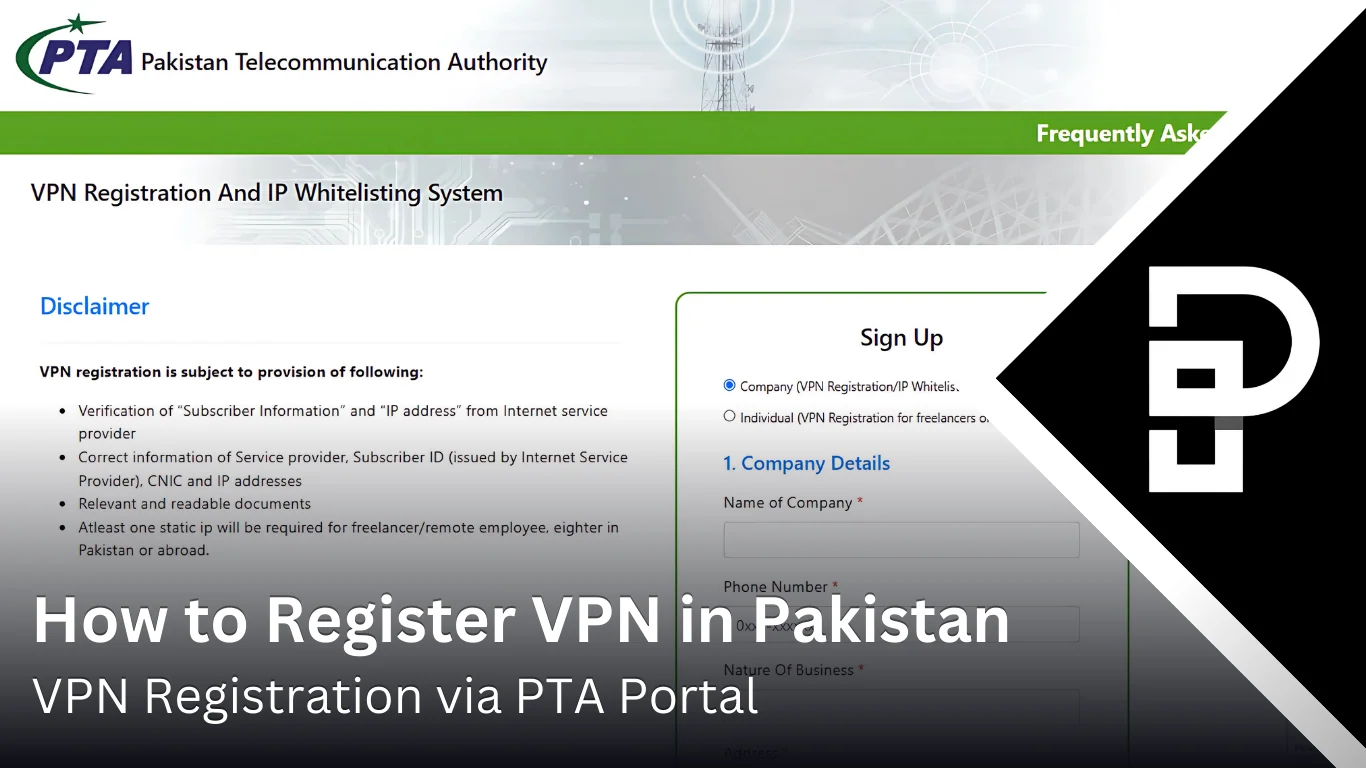
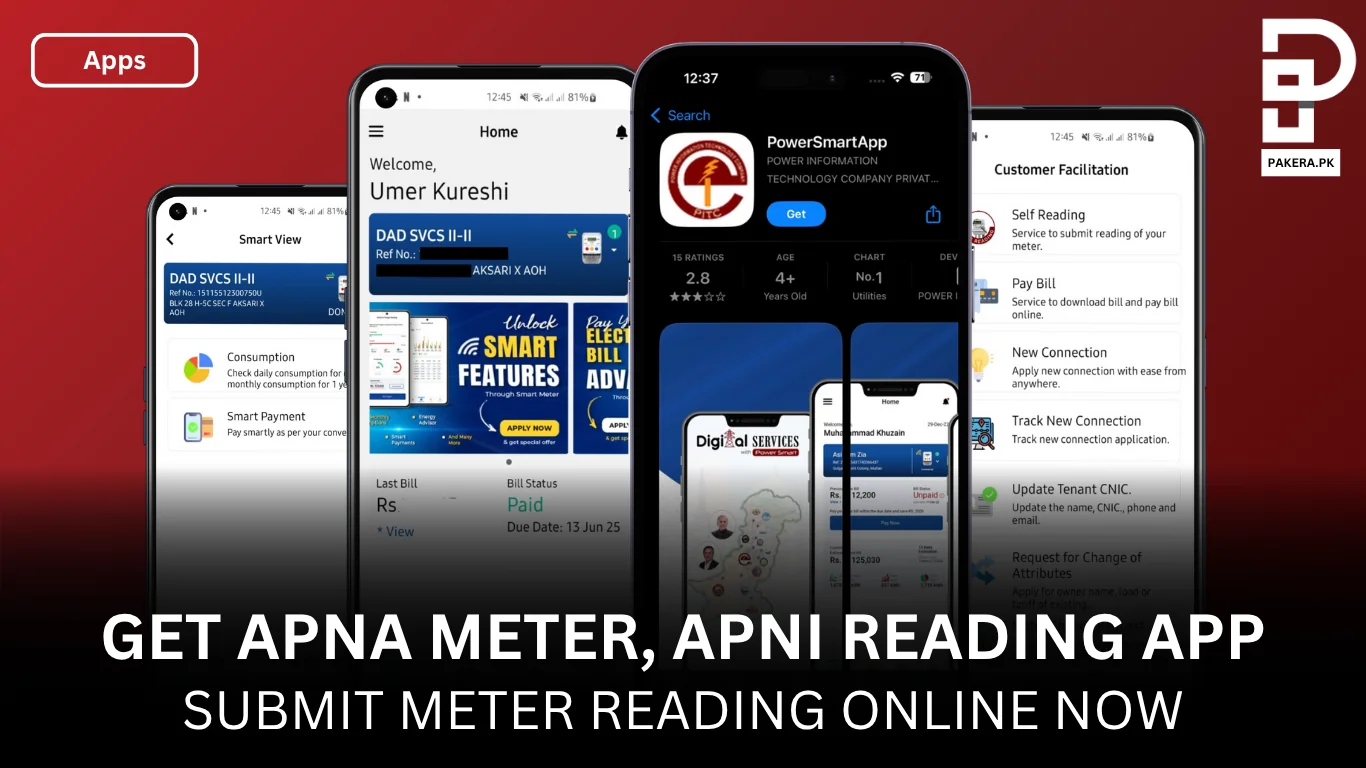


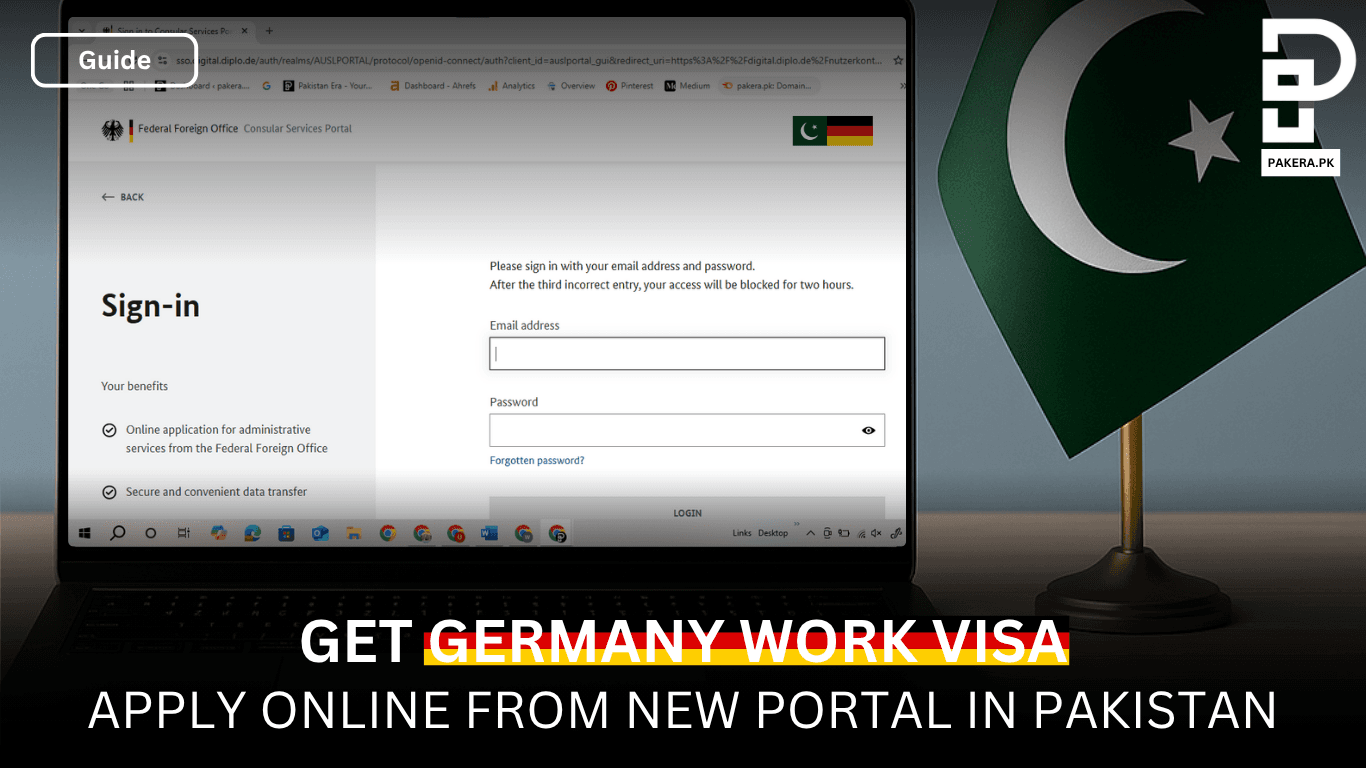
Excellent Article, good information and well written.
Thank You