If you want to earn Rs. 20,000 for free every month, this one’s for you. Every month, FBR selects random winners through a Lucky Draw but not just any random people. These winners are those who report Fake Non POS invoices using the FBR Tax Asaan app. Yes, just by reporting invoices that are not integrated into FBR POS system, you can win Rs. 20,000 cash directly from FBR.
In a huryy to know how to Report Invoice to FBR ? Follow these steps:
- Download Tax asaan app by FBR
- Register or Login
- Tap on Point of Sale
- Tap on Report Invoice
- Enter Personal Details in step 1
- Add Store/Shop Details in step 2
- Add invoice Details and invoice Image in step 3
- Tap on Submit
Continue reading to learn about POS and Non-POS invoice, and how you can participate in Lucky Draw to win Rs 20000 every month.
Why Trust Pakera.pk?
At Pakistan Era, we share information that’s true and clear. Everything is properly checked before we publish, so you can trust what you read. Our goal is to keep things simple and reliable, making sure you get the best and most accurate facts to make the best decision!
What is a POS Invoice?
A POS (Point of Sale) invoice is a valid, verified receipt that’s registered with FBR. You can identify it easily by checking:
- FBR QR code printed on the invoice
- FBR Invoice Number
- NTN number and Sales Tax Registration number
- Barcode that can be scanned in the Tax Asaan app
Valid Invoice Example
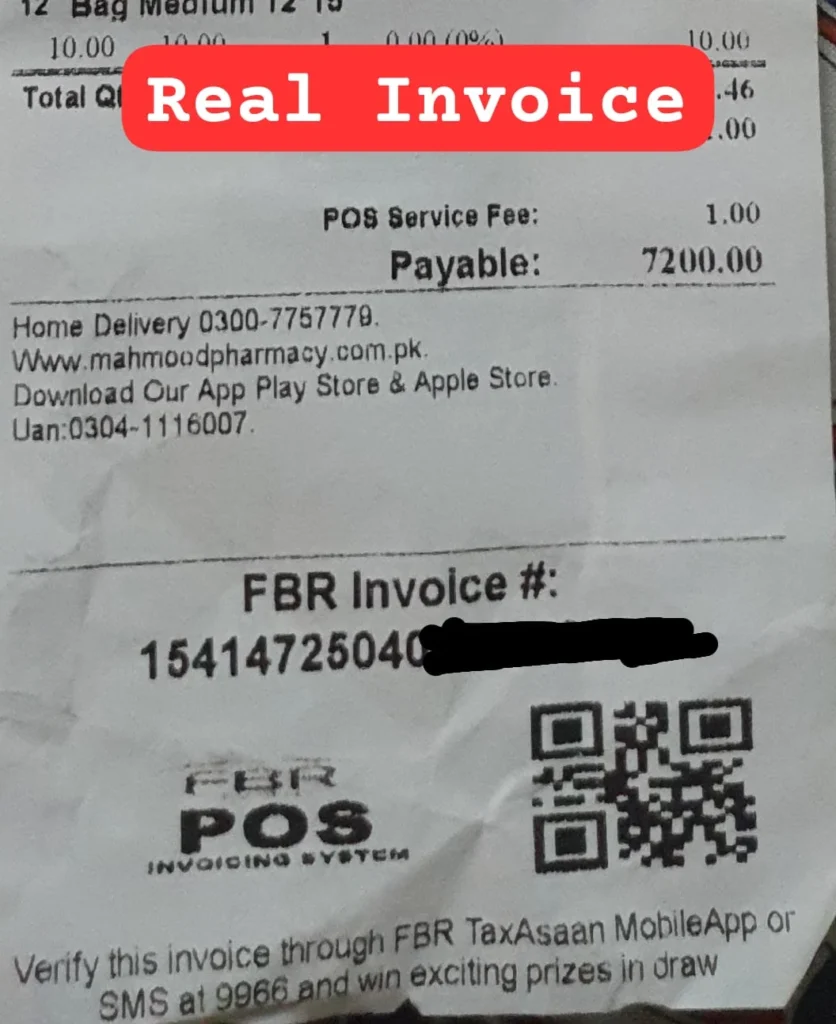
Join Our Whatsapp Channel to stay informed and updated.
What is a Non-POS Invoice?
This is where your chance to win starts. A non POS invoice is fake or unregistered with FBR. These invoices claim to deduct tax, but:
- No FBR Invoice Number
- No QR Code
- No Sales Tax Registration Number
- Can’t be verified through the app
Collect these Fake POS invoices, and Report them to FBR through tax asaan app and get a chance of winning a lucky draw.
Fake Invoice Example:
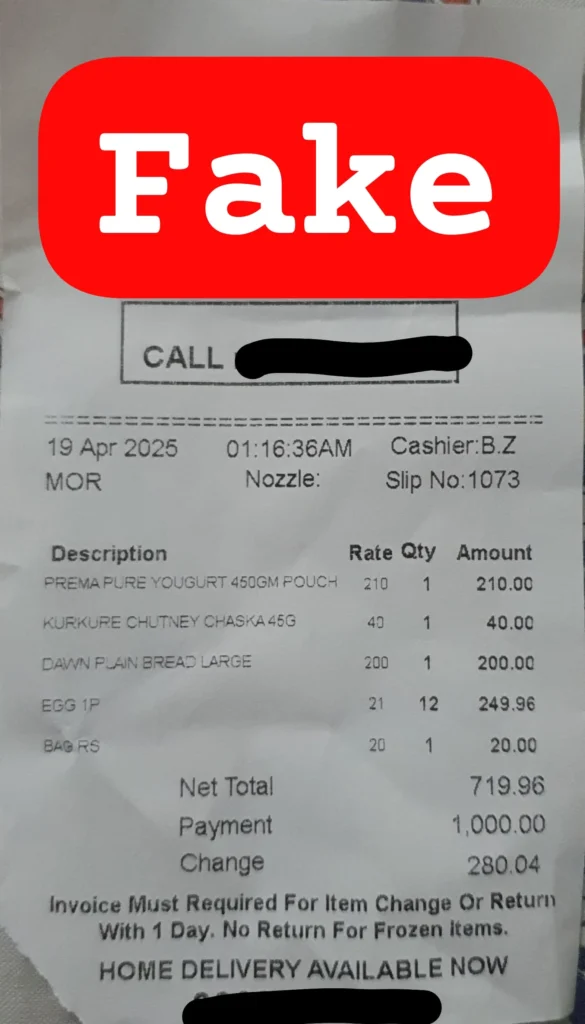
Read How to Become Tax Filer in Pakistan
Why Reporting Non-POS Invoices is Important?
Reporting non FBR invoices helps the government catch tax evaders and ensures accountability. But the best part, FBR offers reward through lucky draw that held every month!
- FBR selects winners monthly
- Reported invoices = more chances to win
- Each winner gets Rs. 20,000 cash
How to Report a Non-POS Invoice – Step-by-Step
You can report using the Tax Asaan app, available on both iPhone and Android.
1. Download Tax Asaan App
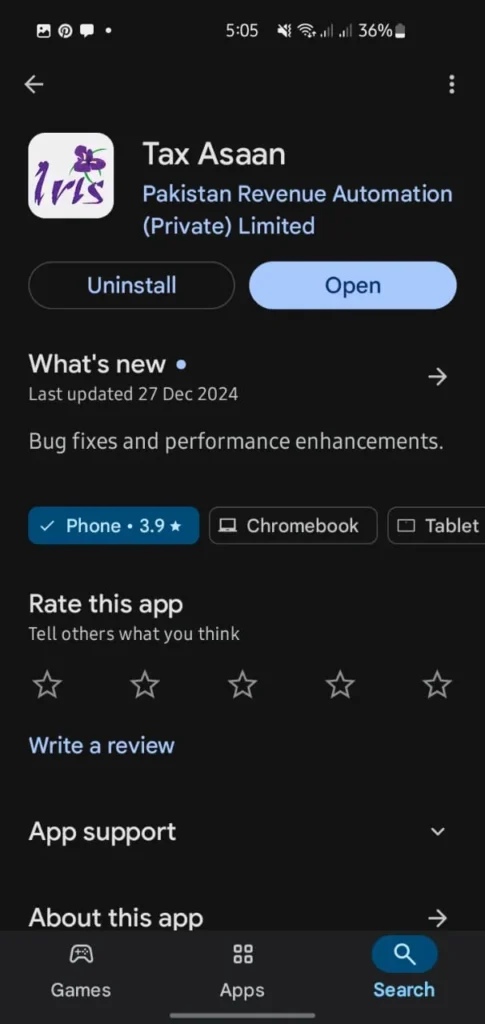
You can download Tax Asaan app from google play store or Apple App store.
2. Open Tax Asaan App
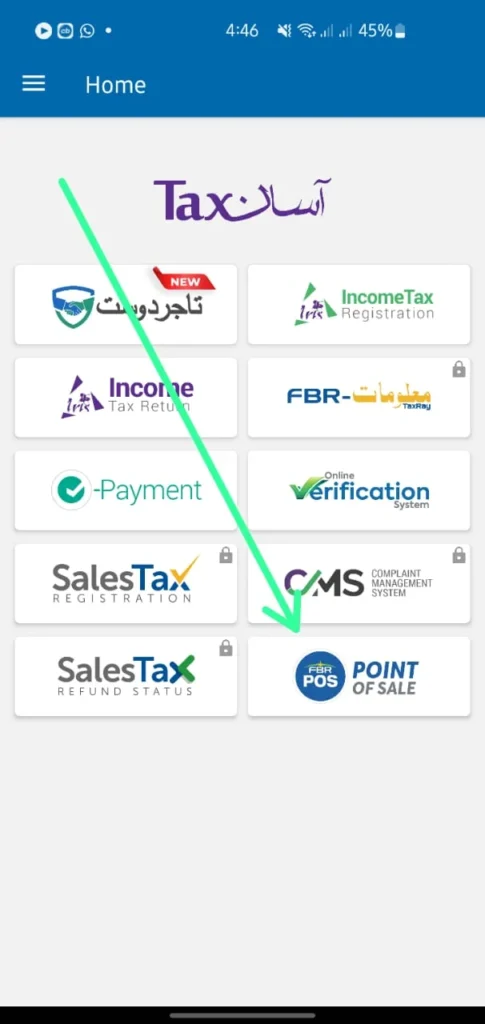
Open Tax Asaan app and tap on Point of Sale.
3. Go to Point of Sale from Main Menu

tap on “FBR POS – Point of Sale”.
4. Tap “Report Invoice”
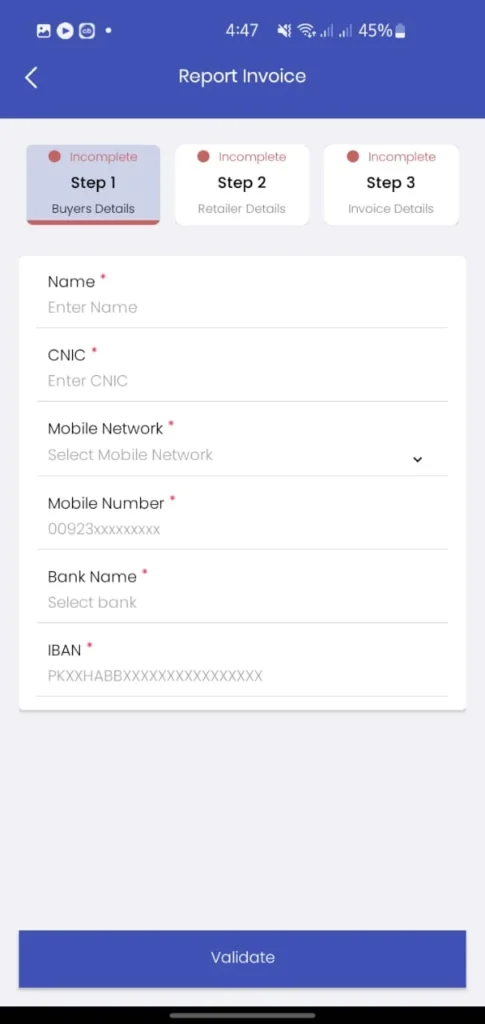
To report invoice and enter lucky draw, choose “Report Invoice.”
5. Enter Buyer Details
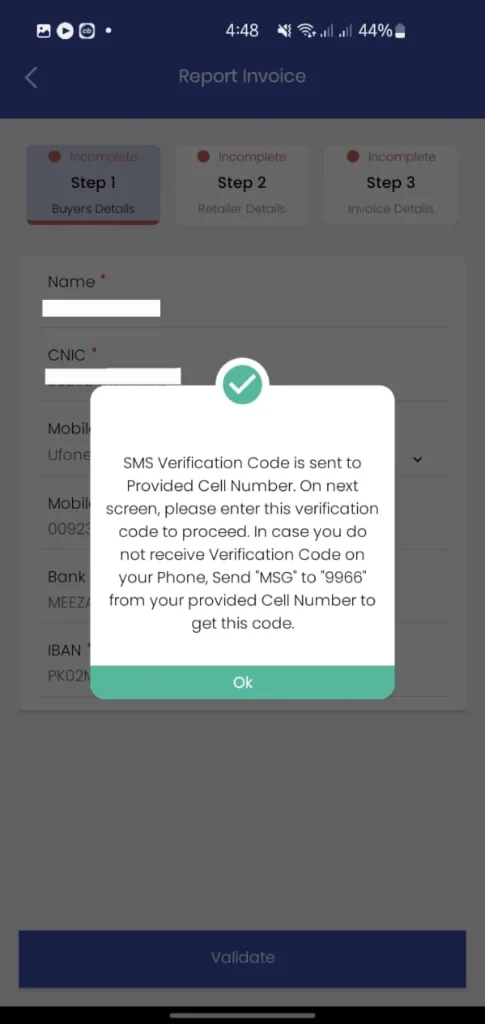
Your name, CNIC, phone number, bank details, and IBAN.
6. Enter OTP sent to your phone to verify identity
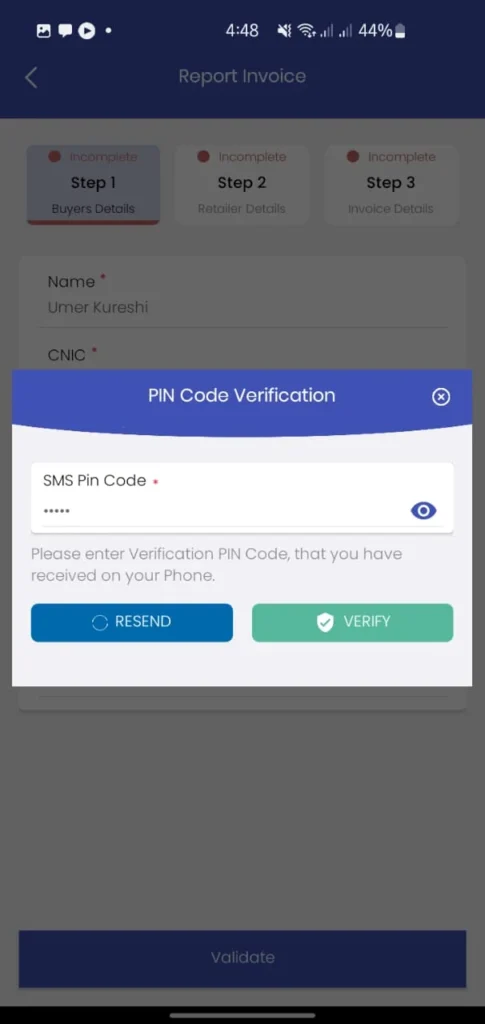
To verify your details, you will recieve an OTP, enter OTP to verify.
7. Enter Retailer Details
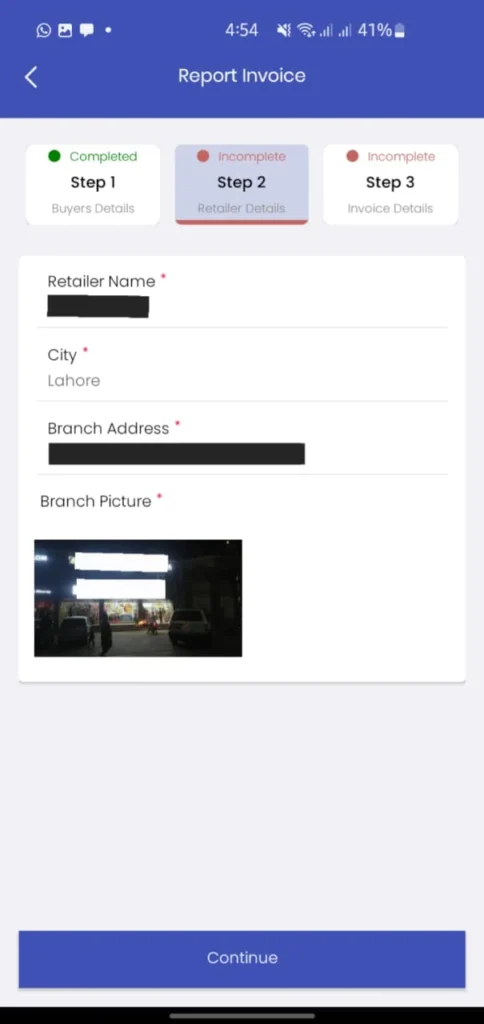
Retailer name, branch location, photo of the shop.
8. Enter Invoice Details
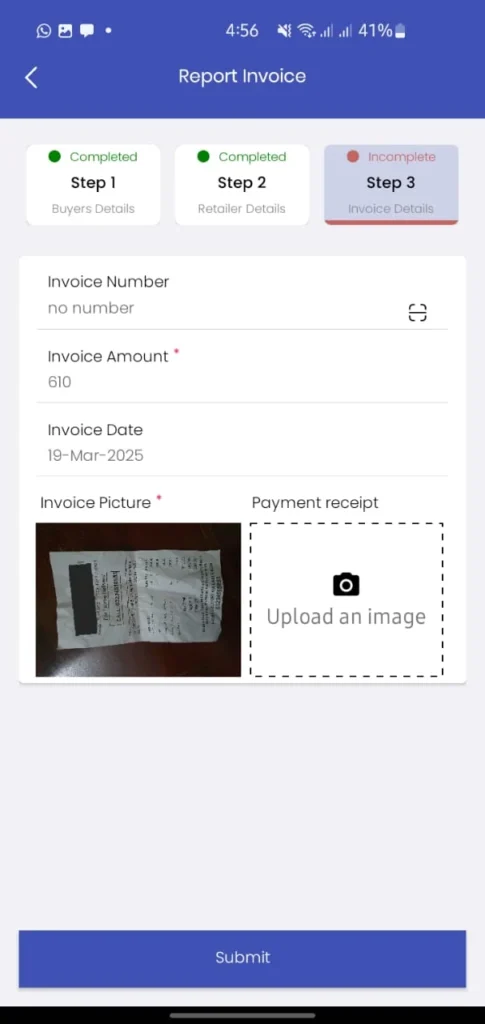
Amount paid, date, and upload photo of the invoice.
9. Sumbit and Report Invoice
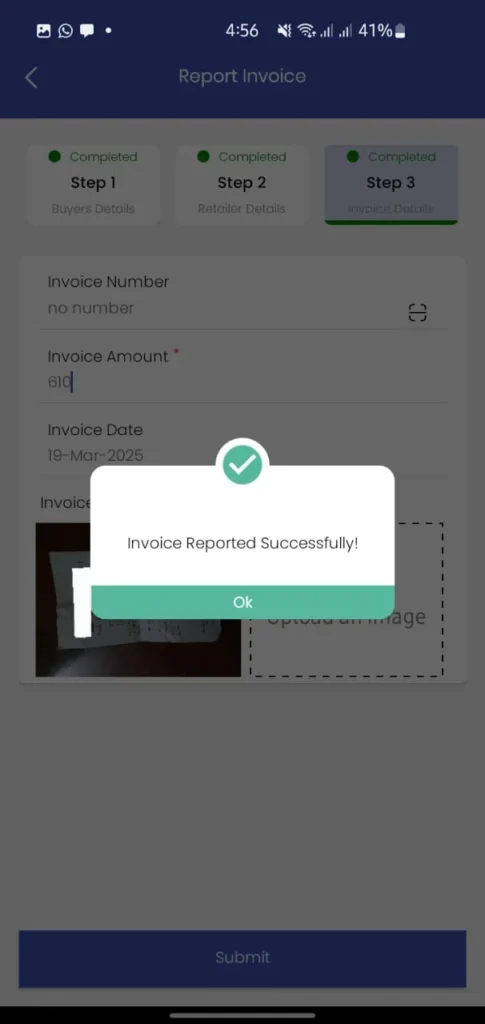
Once all steps are complete, submit your complaint, you’ll see “Invoice Reported Successfully!”
How to Verify POS Invoice?
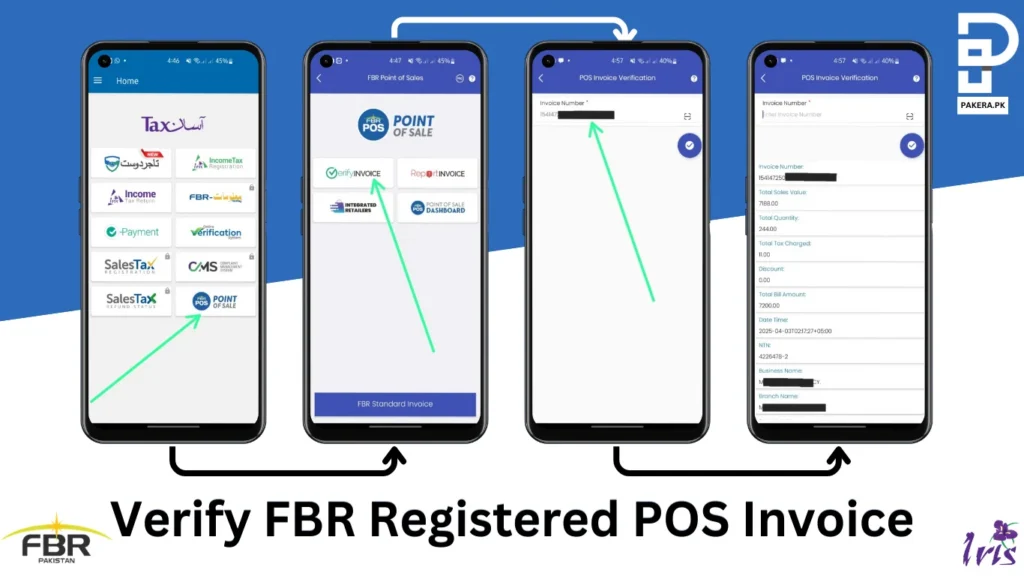
- Open “Tax Asaan” app
- Go to “Point of Sale”
- Tap “Verify Invoice”
- Enter Invoice Number
- Confirm details shown
When & How Does FBR Conduct the Lucky Draw for Reported Invoice Participants
- Draw is held monthly
- All reported invoices are entered
- Winners are randomly selected
- Winners are notified via SMS or call on the number they used while reporting
- Prize: Rs. 20,000 directly transferred to the IBAN you provided
Quick FAQs
As many as you find. There is no limit.
A verified sales tax invoice issued by FBR-integrated retailers with QR code and invoice number.
Use the Tax Asaan app > Go to POS > Report Invoice > Fill details > Submit.
Anyone who reports non POS invoices using their CNIC and IBAN.
Via direct bank transfer to the IBAN you provide in the app.
Keep reporting. The more non POS invoices you report, the higher your chances of winning Rs. 20,000 every month. You’re helping yourself and also helping FBR catch tax evaders. So download the app now, and start scanning those receipts!
Disclaimer: This guide is for informational purposes only. Pakera.pk is not linked with FBR, and rewards are solely managed & distributed by FBR through their official lucky draw, winning is not guaranteed.

Umer Kureshi is the Lead Administrator with a strong background in technology and digital marketing. As the Lead Administrator, and Writer at Pakera.pk, Umer manages the website operations, optimizes website content and writes engaging guides on technology and current events happening in Pakistan.
Currently, Umer is pursuing a Bachelor’s in Management Studies from Government College University, Lahore. Umer combines his academic insight, knowledge, and critical thinking with practical experience to give impactful results. Umer also contributes to Xfilink Pvt Ltd as the Lead Writer of Content Writers Team and to Technology Elevation, where he looks over affiliate marketing, web design, technical writing and proofreading.
In his free time, Umer stays active and energetic by regularly participating in sports and outdoor activities, combining his athletic spirit with a passion for staying sharp and focused.





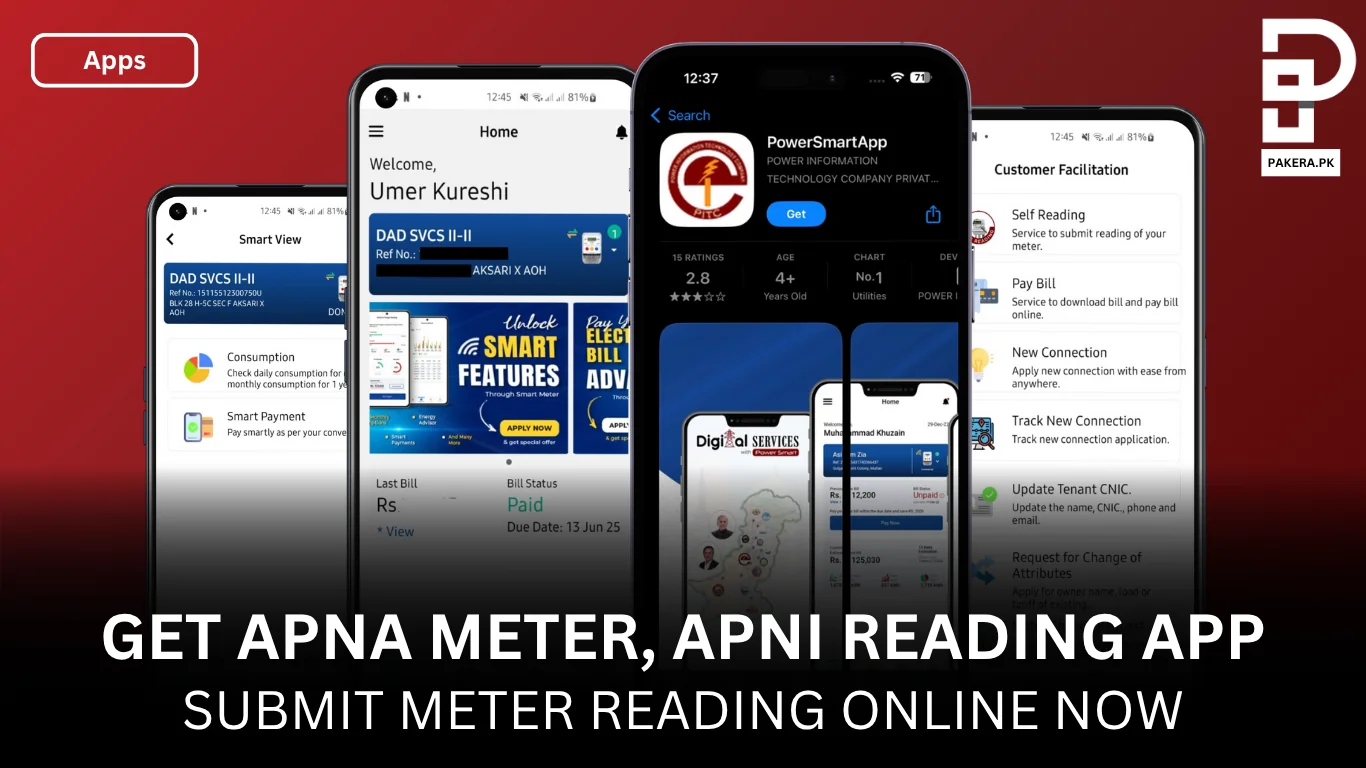
One thought on “Earn Rs. 20,000 Every Month by Reporting Non-POS Invoices in FBR Lucky Draw”