If you’re tired of losing your Ufone balance to background app usage or default data rates after your internet bundle expires, Ufone’s Balance Save feature is here to help. With a simple USSD code (*6611#), you can lock or unlock your balance at will, while making sure no unexpected deductions occur.
Why Trust Pakera.pk?
At Pakistan Era, we share information that’s true and clear. Everything is properly checked before we publish, so you can trust what you read. Our goal is to keep things simple and reliable, making sure you get the best and most accurate facts!
Subscribe to Ufone Balance Save Service
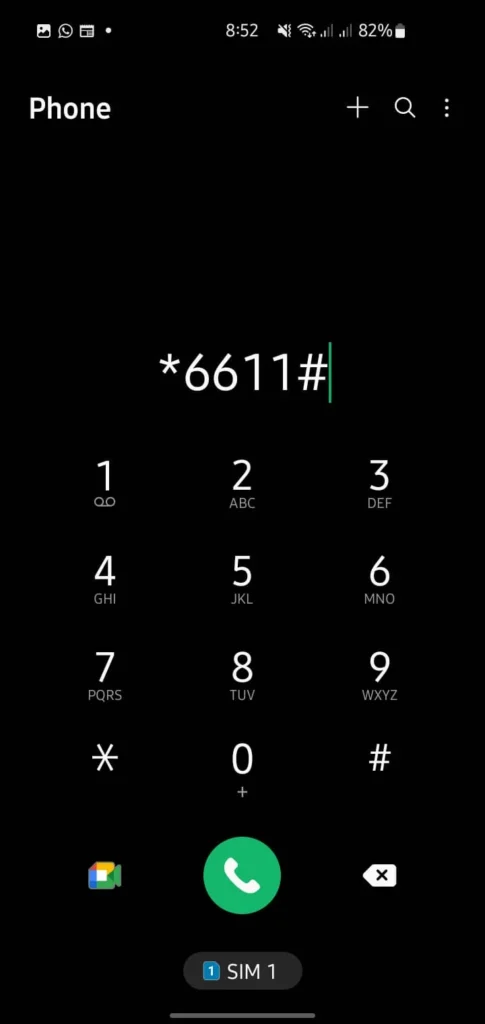
- Dial
*6611# - A menu will appear; choose the option to subscribe (usually 1).
- An SMS confirmation will appear.
How to Unsubscribe Ufone Balance Save Service
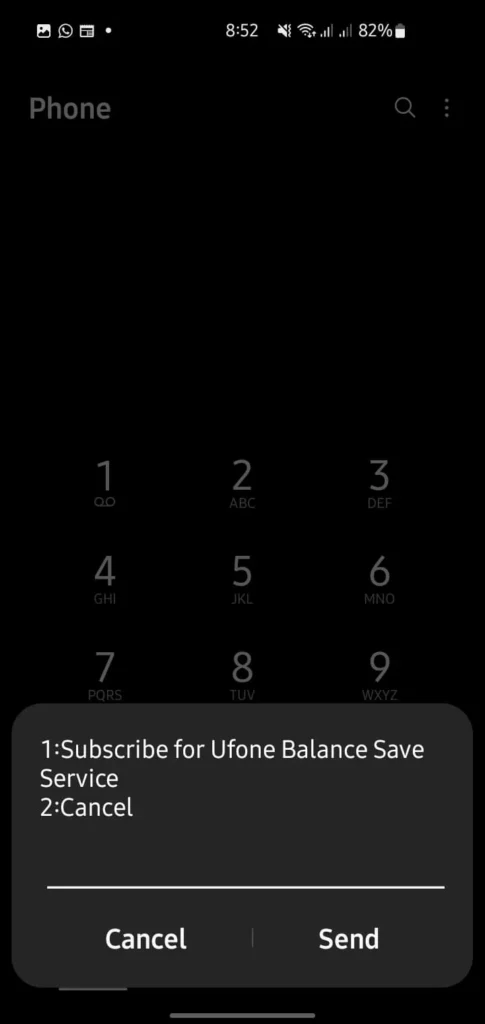
- Dial
*6611# - Press 2 to Unsubscribe Ufone Balance Save Service
Use UPTCL App To Subscribe Ufone Balance Save Service?
We tried to subscribe to the Ufone Balance Save feature using the UPTCL App (formerly My Ufone).
UPTCL App Does Not Have This Option
- We personally checked the app’s latest version and found no direct setting to enable or disable Balance Save.
Recommended Way to Enable Ufone Lock Balance Service:
Until Ufone updates the app with this feature, relying on the USSD code is the most reliable approach.
Why Use Ufone Balance Save?
- Prevent Unwanted Deductions
- No Extra Cost
- Simple to Manage
Additional Ways to Save Your Ufone Balance
Aside from dial-in codes, here are extra measures to lock and save your credit:
- Turn off Mobile Data when not in use.
- Regularly dial
*706#or use the Ufone App to see your remaining minutes, SMS, and MBs. - Call the Ufone helpline (333) and request to block premium rate services if you suspect unwanted VAS (Value-Added Services) charges.
- Monitor your balance in real-time, subscribe or unsubscribe from offers.
Quick FAQs
Q: How to Save Ufone Balance?
A: Dail *6611# > and select ‘1’ to subscribe to Ufone Balance Save Service.
Q: Does the balance saver code block all deductions?
A: It primarily blocks unintended data usage and background activity. Service renewals or active subscriptions may still deduct balance if they’re set to auto-renew.
Q: Do I have to reactivate the lock code after buying a new bundle?
A: In many cases, yes. Some codes reset automatically once you change or buy new data or call packages.
Q: Will locking my balance affect my subscribed internet package?
A: Typically, no. The feature aims to safeguard your balance from default rates, not from your subscribed ufone package’s MBs or resources.
Q: Can I still make calls or send SMS after activating the lock code?
A: Absolutely. Standard voice and SMS usage usually remains unaffected unless you’re out of package resources.
While the UPTCL App doesn’t currently support Balance Save subscription, dialing *6611#

Umer Kureshi is the Lead Administrator with a strong background in technology and digital marketing. As the Lead Administrator, and Writer at Pakera.pk, Umer manages the website operations, optimizes website content and writes engaging guides on technology and current events happening in Pakistan.
Currently, Umer is pursuing a Bachelor’s in Management Studies from Government College University, Lahore. Umer combines his academic insight, knowledge, and critical thinking with practical experience to give impactful results. Umer also contributes to Xfilink Pvt Ltd as the Lead Writer of Content Writers Team and to Technology Elevation, where he looks over affiliate marketing, web design, technical writing and proofreading.
In his free time, Umer stays active and energetic by regularly participating in sports and outdoor activities, combining his athletic spirit with a passion for staying sharp and focused.

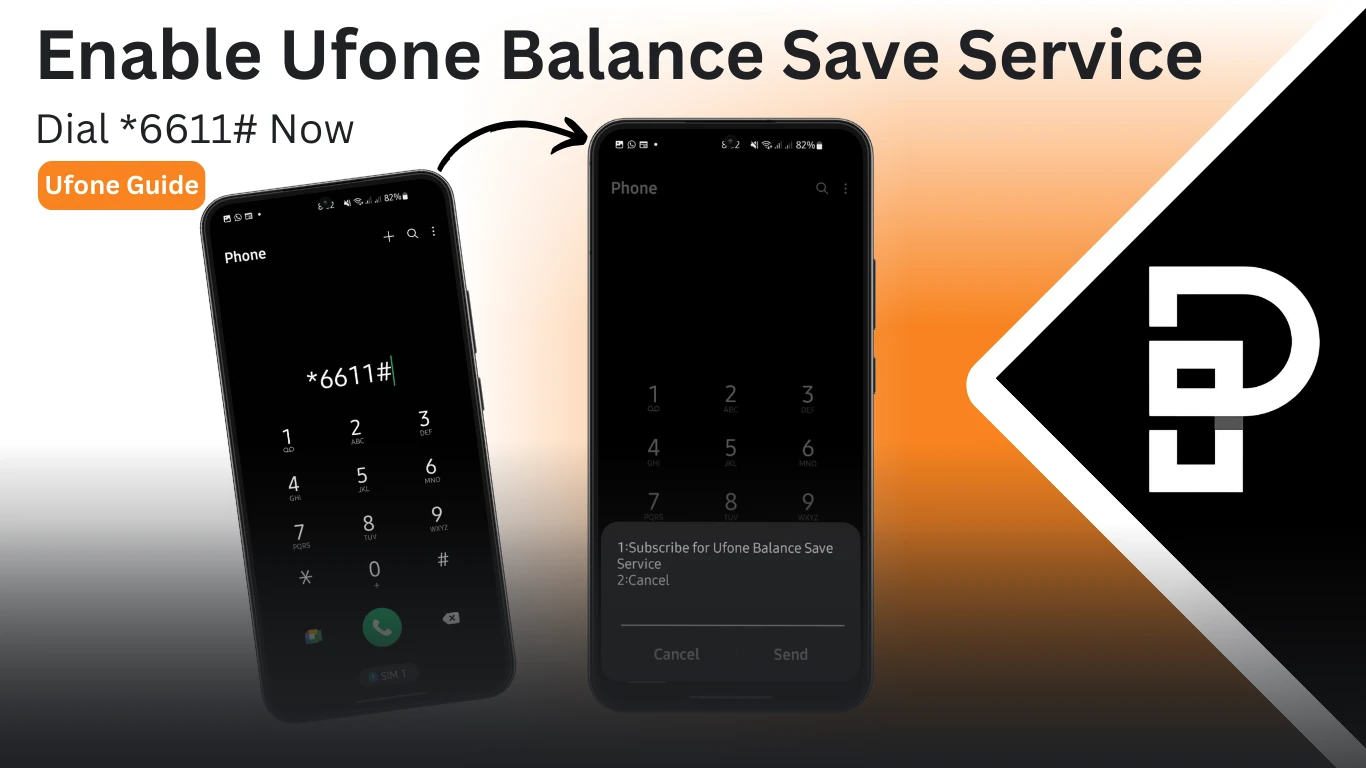
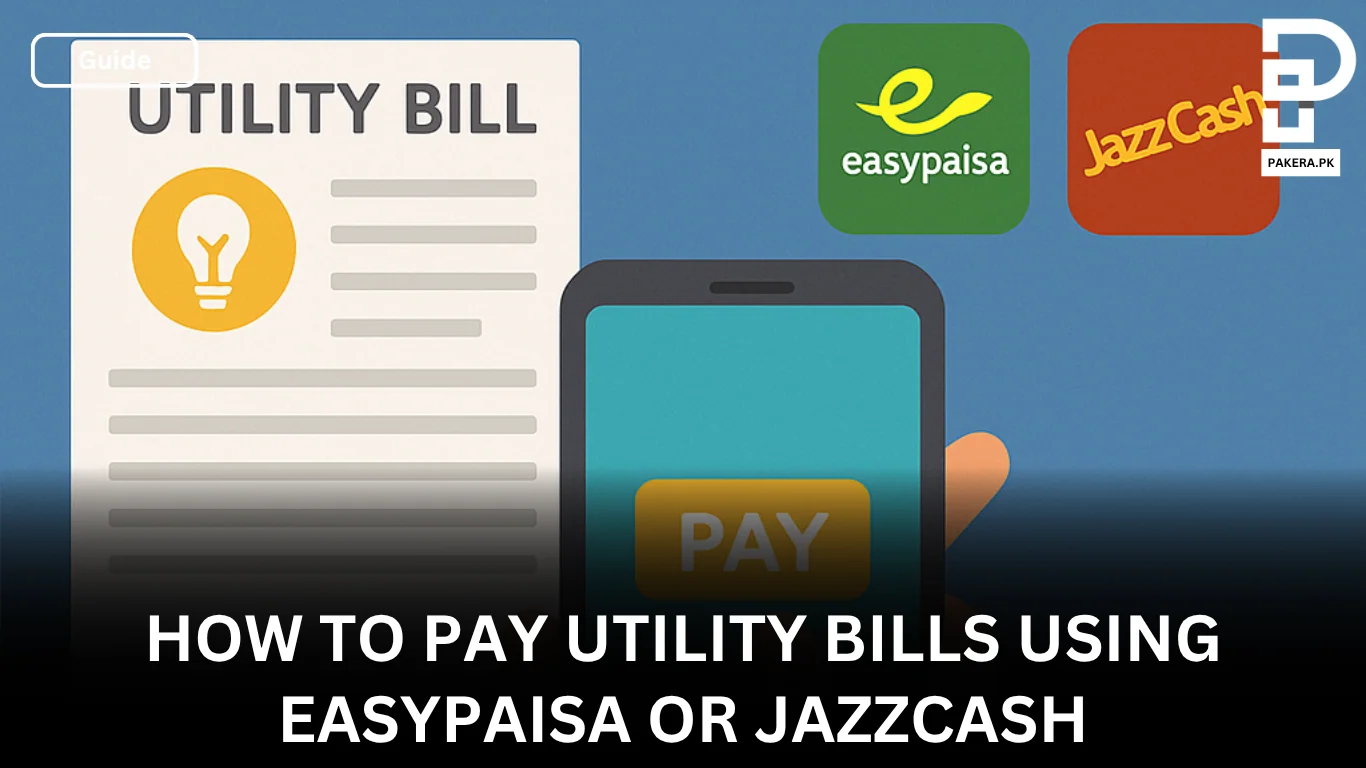



One thought on “Enable Ufone Save Balance Service – No Charges, Free Ufone Service”