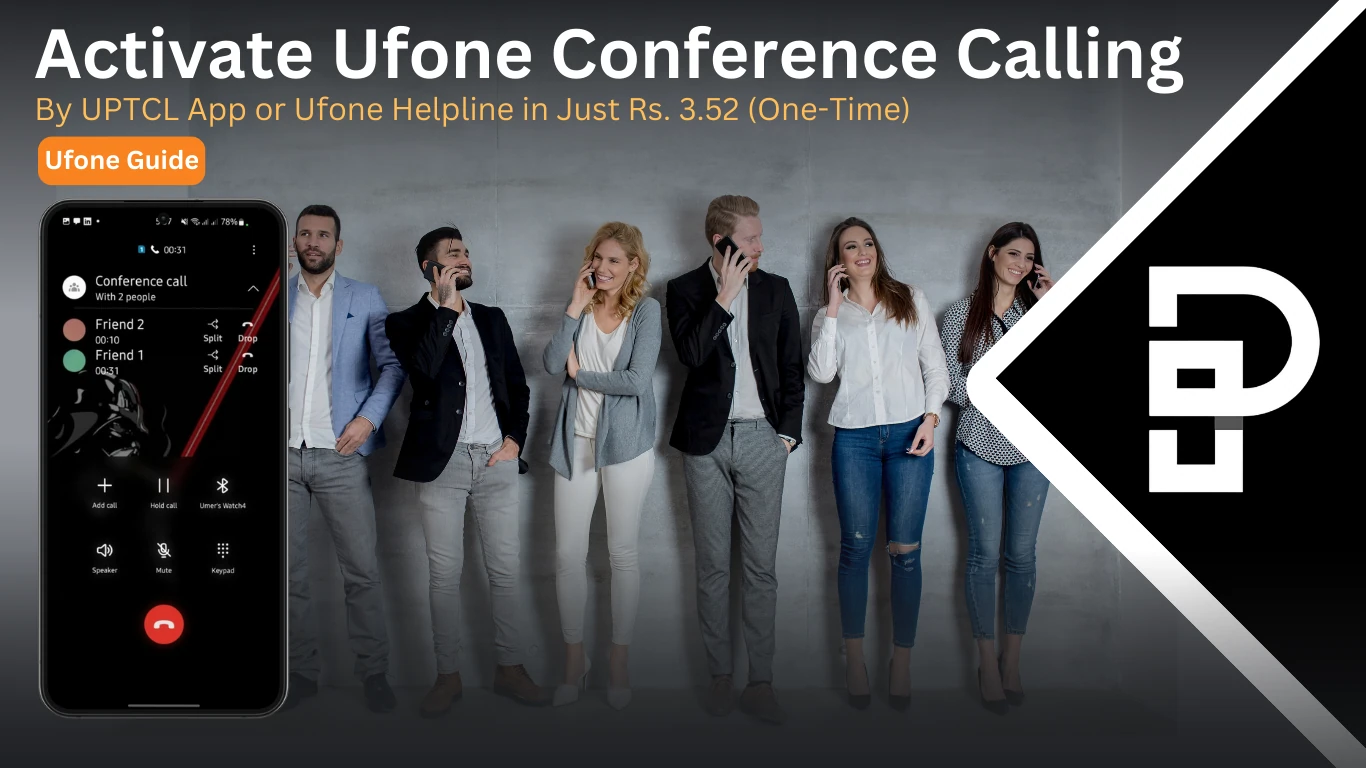Just like Whatsapp and other in app group call services, you can make a conference or group call with your Ufone sim by subscribing to Ufone VAS Conference call service. It helps to make a group call of up-to 6 participants without internet and through network. Making the call experience smooth and fast.
In a Hurry? Activate Ufone Conference Call right now:
- Open UPTCL App
- Go to VAS Menu
- Tap on More Services
- Select Conference Call
- Pay Rs. 3.52
- Conference Call Activated.
Or Send ‘SUB’ to 6789 OR Call Ufone Helpline Subscribe to Ufone Conference Calling Service
Why Trust Pakera.pk?
At Pakistan Era, we share information that’s true and clear. Everything is properly checked before we publish, so you can trust what you read. Our goal is to keep things simple and reliable, making sure you get the best and most accurate facts!
Why Choose Ufone Conference Call Over Apps?
- No Internet Required
Unlike WhatsApp or Zoom, you don’t need Wi-Fi or mobile data to have a group call. - Direct Phone Network
Call on the go, the call quality depends on voice network, often more stable than app-based calls. - Add Multiple Participants
Great for team meetings, family catch-ups, or coordinating events on the spot.
Join Our Whatsapp Channel to stay connect and informed.
How to Activate Ufone Conference Call
You can subscribe to Ufone Conference call by sending ‘SUB‘ to 6789 or by using UPTCL App
How to Subscribe via UPTCL App
To subscribe Conference calling by using UPTCL app, here’s a step by step approach you need to follow:
1. Launch the UPTCL App
Make sure it’s updated to the latest version. Log in with your Ufone number.
2. Go to “VAS”

Find VAS(Value-Added Services) on UPTCL Home Page.
3. Tap “More Services”

In VAS, Tap at More Services and find Conference Call.
4. Select “Conference Call” & Subscribe

Press Subscribe to enable the service on your number by paying One-time fee of Rs. 3.52.
5. Confirmation

You’ll receive a message stating the Conference Call feature is now active.
How to Make a Conference Call with Ufone
Once you’ve activated the service:
1. Call Your First Contact

Dial as usual and wait for them to answer.
2. Add Another Caller

Most phones display “Add Call” or “+” on the dial screen. Tap it.
3. Dial the Second Contact Number

Now Dial your friend number who would like to add in the conference call and wait for them to pick up.
4. Merge Calls

After the second person picks up, tap “Merge” or “Conference.” All participants can now speak together.
4. Call Merged, Add more or Drop Participants

Repeat to add more participants if needed or drop any participant you want to kick from the group call
Ufone Conference Call Charges & Usage Tips
- One-Time Fee: Rs. 3.52 to enable conference calls on your Ufone number.
- Per Call Charges: Ufone Standard call rates or your active package minutes apply for each participant you add.
- Adding Other Networks: You can include friends on Jazz, Zong, Telenor, or PTCL. Off-net calls use your off-net balance or package minutes.
Pro Tip: Keep track of your call minutes if you have a limited Ufone minutes package. Once those minutes ends, calls will be charged at basic call rate.
Conference Call Common Issues & Solutions
- Cannot Merge Calls
- Check if your phone supports call conferencing.
- Ensure your Conference Call subscription is still active (dial 333 if uncertain).
- No Conference Call Option
- Some older phone models show “Add Call” then “Merge” instead of “Conference.”
- Update your phone’s software or refer to your dialer’s help menu.
- Difficulty Hearing Participants
- Weak signals on any participant’s side can affect call quality.
- Encourage everyone to be in a good coverage area.
- Auto Disconnection
- Prolonged calls might disconnect if your balance/remaining minutes run out. Check your balance via UPTCL App or dial
*706#.
- Prolonged calls might disconnect if your balance/remaining minutes run out. Check your balance via UPTCL App or dial
Quick FAQs
you need to subscribe once via the UPTCL App or request it through Ufone’s helpline (333).
You’ll still need sufficient credit or package minutes to cover each participant’s call charges.
You can but international call rates will apply for those overseas numbers. Confirm your roaming or international calling rates before merging them.
Most phones let you select a participant from the call screen and disconnect them individually.
Each participant can see who’s in the call. If you are concerned about privacy. You should inform everyone before starting conference call.
The Conference Call Service is a great service by Ufone for group discussions. with one time fee of just Rs. 3.52, and you can easily manage multi-party calls without needing internet apps. Whether you are coordinating a work project, planning an event, or simply catching up with your cousins or friends, Ufone Conference Call offers flexibility and reliability.

Umer Kureshi is the Lead Administrator with a strong background in technology and digital marketing. As the Lead Administrator, and Writer at Pakera.pk, Umer manages the website operations, optimizes website content and writes engaging guides on technology and current events happening in Pakistan.
Currently, Umer is pursuing a Bachelor’s in Management Studies from Government College University, Lahore. Umer combines his academic insight, knowledge, and critical thinking with practical experience to give impactful results. Umer also contributes to Xfilink Pvt Ltd as the Lead Writer of Content Writers Team and to Technology Elevation, where he looks over affiliate marketing, web design, technical writing and proofreading.
In his free time, Umer stays active and energetic by regularly participating in sports and outdoor activities, combining his athletic spirit with a passion for staying sharp and focused.