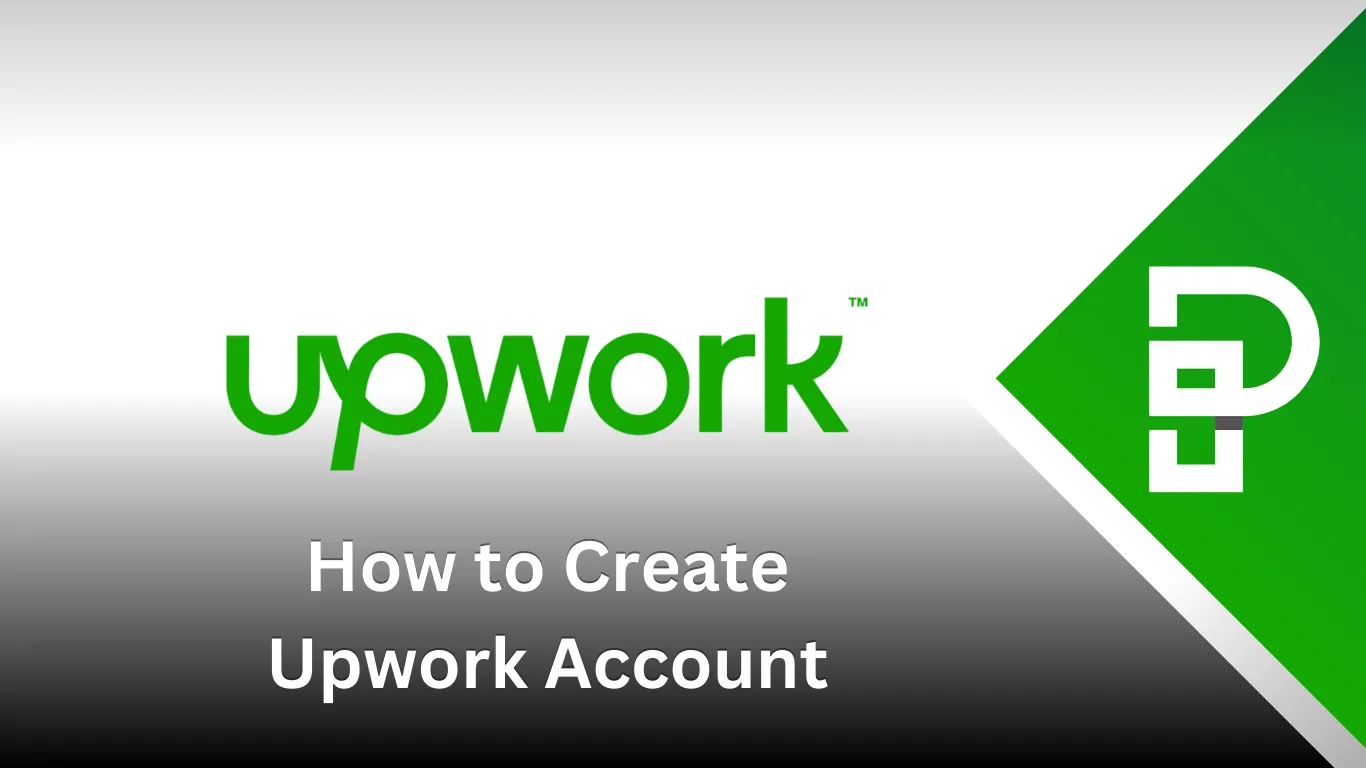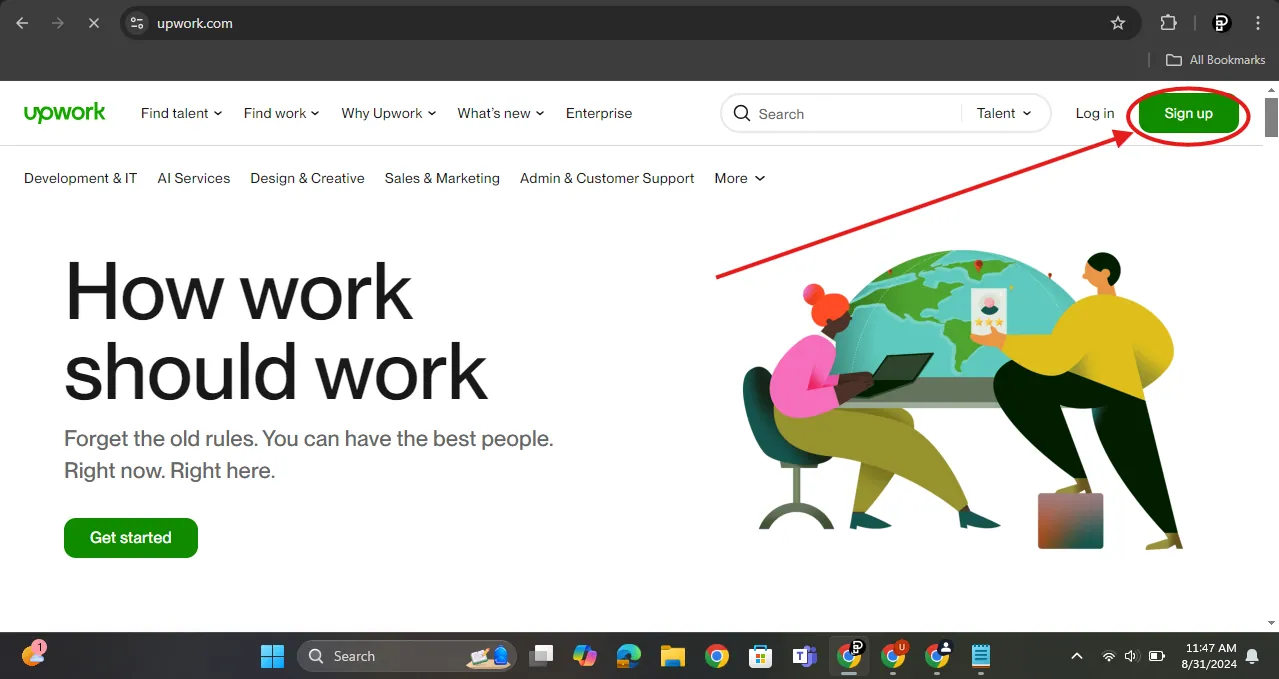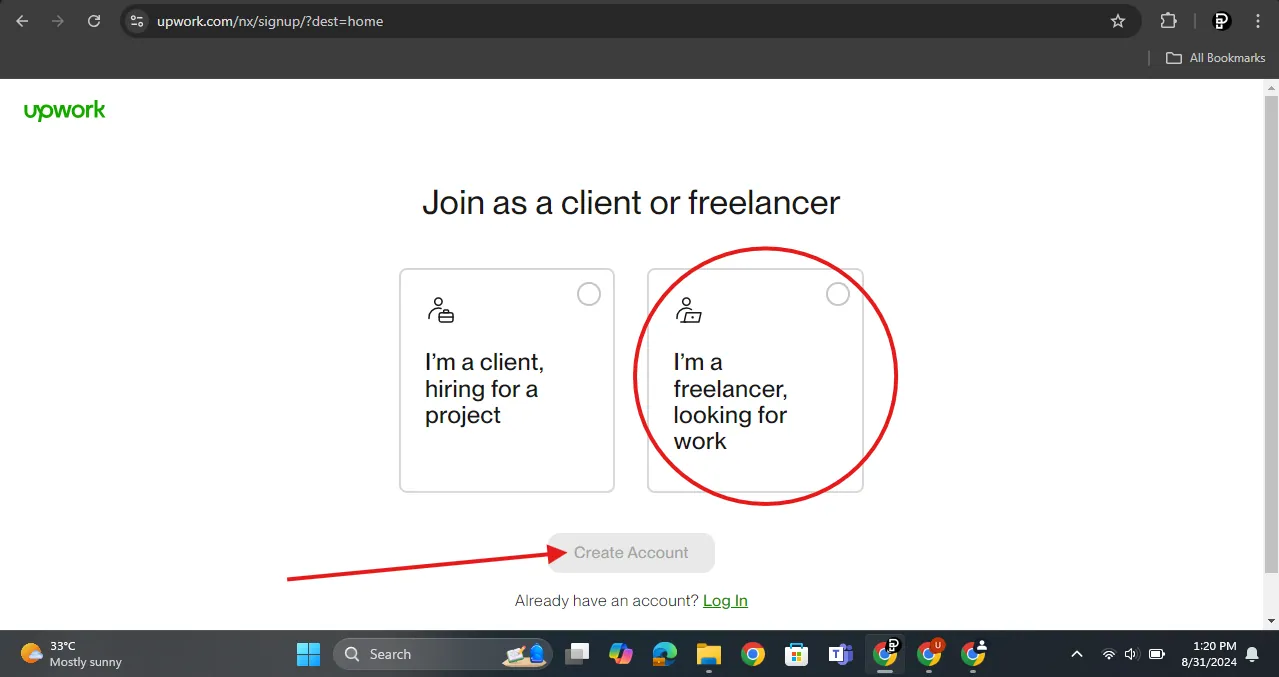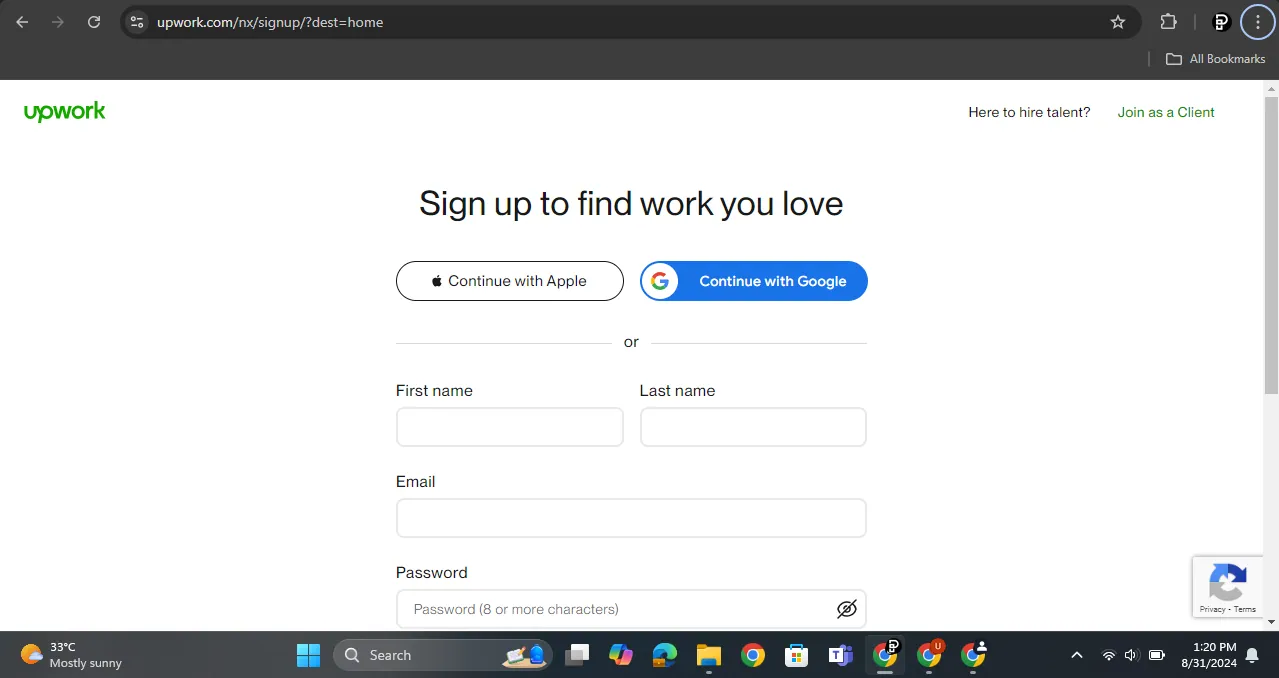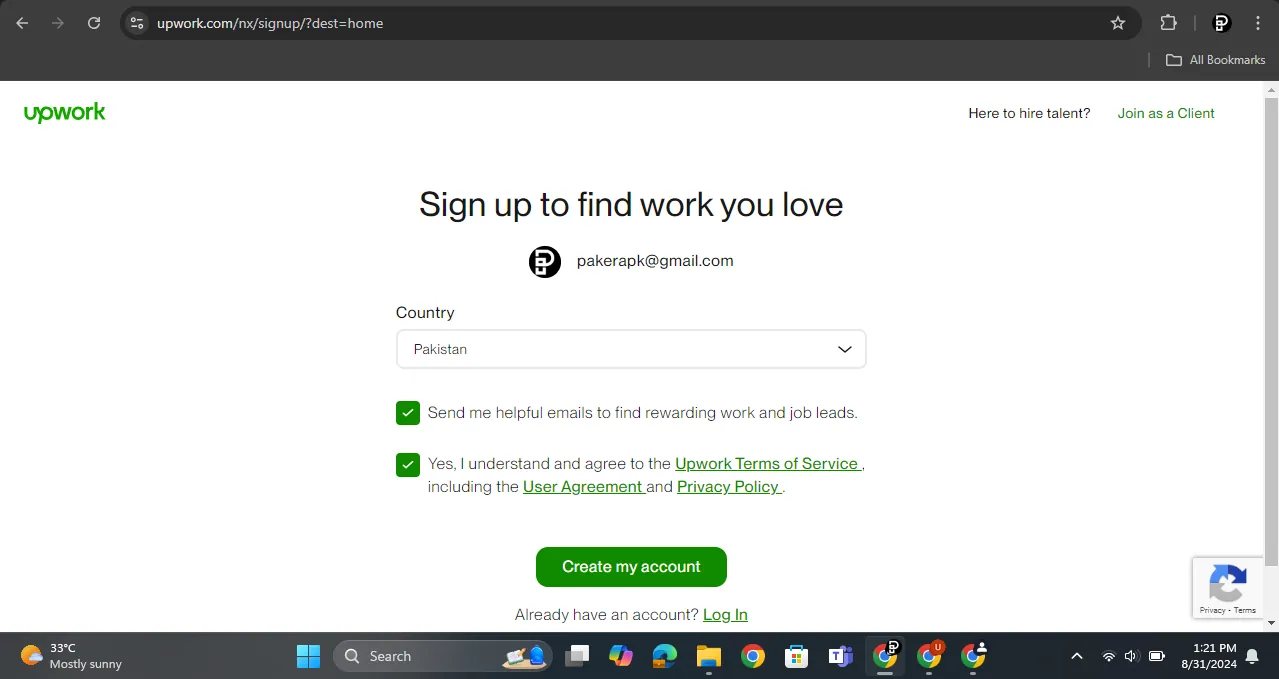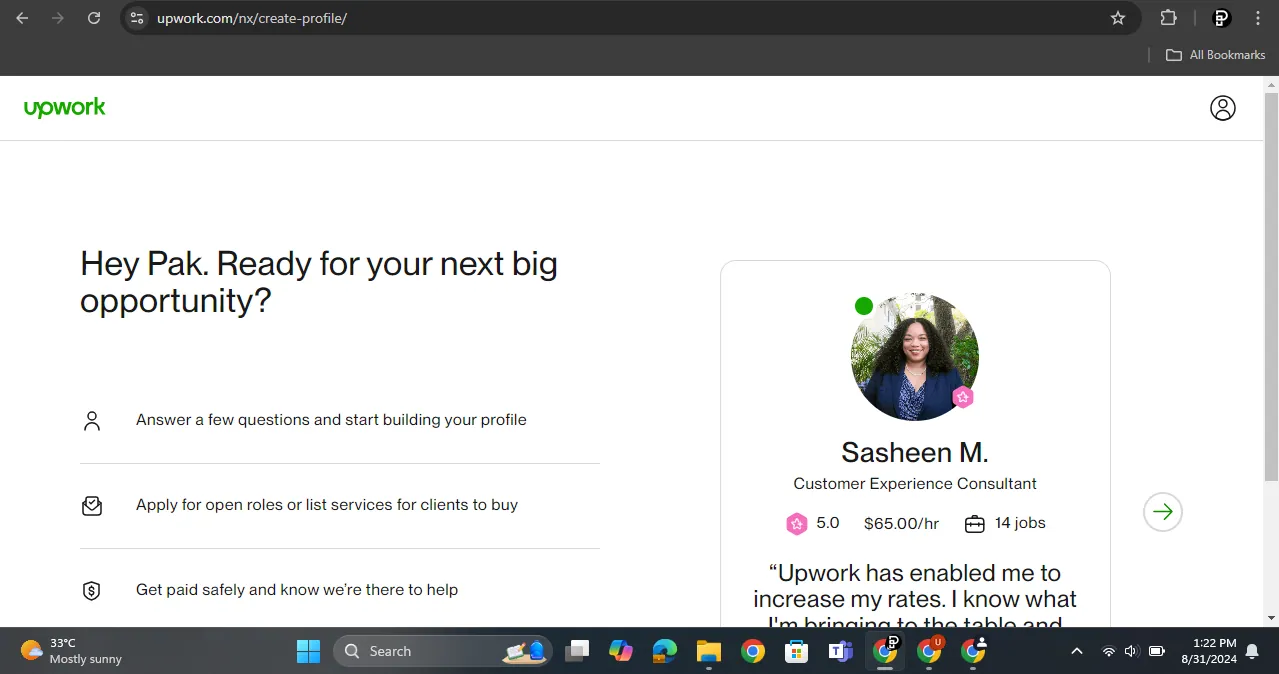Upwork is one of the most popular platforms for freelancers and clients alike. Whether you’re looking to offer your skills or hire someone for a project, Upwork is a great place to connect with people all around the world. If you’re ready to get started, here’s a simple guide on how to create Upwork account. Along with Upwork, Fiverr is also one of the top best online earning site in Pakistan, offering freelancers various opportunities to showcase their skills and earn money.
Why Upwork?
Upwork has become a go-to platform for freelancers because it’s easy to use and has a wide reach. For clients, it’s a fantastic resource to find talented individuals who can help with their projects. Whether you’re a freelancer looking for work or a client needing some extra help, Upwork has something for everyone.
Types of Upwork Accounts
There are three main types of accounts on Upwork, each serving a different purpose:
Freelancer Account
This is the account you’ll want if you’re offering services like graphic design, writing, or programming. With a freelancer account, you can showcase your skills and find jobs that match what you’re good at.
Client Account
If you’re looking to hire someone to help with your project, this is the account you need. A client account lets you post jobs and find the right freelancers to get the work done.
Company Account
This account is for businesses that need to manage multiple projects or teams. It’s similar to a client account but tailored for larger operations.
How to Create Account on Upwork
Time needed: 3 minutes
Learn how to Sign Up for an Upwork Account with simple easy step by step guide below:
- Go to the Upwork Website
• Open your web browser and go to Upwork’s website.
• On the homepage, locate the “Sign Up” button in the top right corner and click on it.
- Choose Your Account Type
• After clicking on “Sign Up,” you’ll be directed to a page where you need to select the type of account you want to create.
• If you’re looking to work as a freelancer, select the option “I’m a freelancer, looking for work” by clicking on it.
- Enter Your Personal Information
• You’ll now need to enter your details. You have the option to continue with your Apple or Google account, or you can manually fill in the fields.
• Enter your first name, last name, work email address, and create a password.
- Confirm Your Country and Agree to Terms
• Before finalizing your account creation, make sure your country is set correctly (e.g., Pakistan).
• Check the boxes to agree to receive helpful emails and accept the Upwork Terms of Service.
• Finally, click on the “Create my account” button to complete this part of the registration.
- Build Your Profile
After creating your account, you’ll be asked to start building your profile. This is where you’ll enter more information about yourself, your skills, and the services you offer.

How to Create a Client Account on Upwork
If you’re looking to hire freelancers for your projects, setting up a client account on Upwork is straightforward. Here’s how to do it:
1. Visit the Upwork Website

- Open your web browser and go to Upwork’s website.
- On the homepage, find the “Sign Up” button in the top right corner and click on it.
2. Choose “I’m a Client, Hiring for a Project”

- After clicking on “Sign Up,” you’ll be directed to a page where you need to select the type of account you want to create.
- Choose the option “I’m a client, hiring for a project” by clicking on it.
3. Enter Your Email and Create a Password
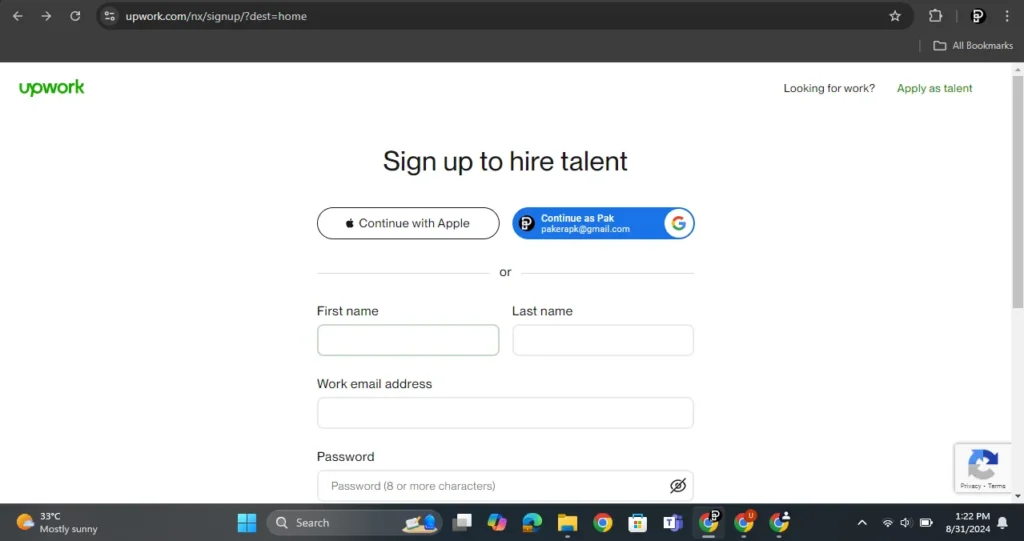
- You can either continue with your Apple or Google account, or manually fill in the details.
- Enter your email address and create a password to secure your account.
4. Add Your Personal and Business Details

- Enter your personal information, such as your first and last name.
- If you have a business, include your business name and any other relevant details.
5. Set Up Your Profile

- Create your profile by providing information about the type of work you need help with. This can include details about your business, the kinds of projects you’re looking to post, and the skills you’re seeking in freelancers.
6. Start Posting Jobs
Once your account is set up, you can start posting jobs and searching for freelancers who match the skills and experience you need.
Learn How to Create a Company Account on Upwork
For businesses that need more than just one freelancer, a company account is the way to go:
- Start by creating a client account.
- Go to your account settings and select the option to create a company account.
- Enter your company’s details, like its name and type of business.
- Set up your company profile so you can manage your team and projects efficiently.
How to Create a Portfolio on Upwork
A strong portfolio is key to attracting clients. Here’s how to set it up:
- After creating your freelancer account, go to your profile.
- In the “Portfolio” section, click on “Add Portfolio Item.”
- Upload samples of your work, such as designs, articles, or websites you’ve created.
- Write a brief description for each piece, explaining what it is and what you did.
- Save your portfolio items. Now, clients can see what you’re capable of.
How to Create Gig on Upwork
Creating a gig on Upwork is a great way to market specific services:
- On your freelancer profile, go to the “Services” section.
- Click on “Create New Service.”
- Give your gig a catchy title, like “I will design a professional logo.”
- Write a detailed description of what you offer, including what the client will receive and how long it will take.
- Set your price. You can start with a lower price and raise it as you gain more experience and positive reviews.
- Save your gig, and it will be available for clients to purchase.
Common Mistakes to Avoid When Creating an Upwork Account
Here are some pitfalls to avoid:
- Incomplete Profile: Make sure you fill out every part of your profile. A complete profile makes you look more professional.
- Not Showcasing Your Skills: Be clear about what you can do and make sure your portfolio is front and center.
- Ignoring Upwork’s Guidelines: Stick to Upwork’s rules to avoid any issues with your account.
Optimizing Your Upwork Profile for Success
To really shine on Upwork, follow these tips:
- Get Good Reviews: Always do your best work to earn positive reviews. Good feedback helps you land more jobs.
- Keep Your Profile Updated: Regularly update your profile with new skills and work samples.
- Highlight Your Best Work: Make sure your top projects are easy to find on your profile. This will attract more clients.
Frequently Asked Questions (FAQs)
You can create a client account by selecting the “I want to hire freelancers” option during sign-up, then setting up your profile and posting jobs.
Start with a client account, then go to your settings to set up a company account for managing teams and projects.
Choose “I want to work as a freelancer” when signing up, fill out your profile, and add your skills and portfolio.
Go to your profile, find the “Portfolio” section, and add examples of your work with descriptions to showcase your skills.
In the “Services” section of your profile, create a new service, describe what you offer, set a price, and save it for clients to purchase.
Conclusion
Creating an Upwork account is the first step toward either starting your freelancing career or finding the right talent for your project. By following these steps, you’ll be well on your way to making the most of what Upwork has to offer. Whether you’re offering services or hiring, Upwork is a great platform to help you succeed.