No longer using Easypaisa and wants to delete your Easypaisa account online? Deleting your Easypaisa account might seem like a dificult and complicated, but it’s easier than you think. Easypaisa is very popular in Pakistan. It helps people send money, pay bills, and manage their money. But sometimes, you might need to close your account. Maybe to switch to JazzCash or to make things simple.
Easypaisa makes it easy to close your account if you know the right steps. Some people think it is confusing at first, but this guide will help you every step of the way. Whether you need to unlink your CNIC, fix a problem, or call the helpline, you will find clear and self tried instructions to manage your Easypaisa account simple!
In a Hurry? Delete Your Easypaisa Account Online Now:
You can not delete your easypaisa account but deactivate via Easypaisa App
- Open Easypaisa App
- Login in to Your Easypaisa Account
- Tap on 3 bar menu Icon on Top Left Corner
- Find & Tap Customer Support
- Go to Quick Complaint and Support
- Tap on Temporary Block Account option
- Verify with Pin or OTP
- Account Deactivated
Note: To reactivate Easypaisa Account, please call at Easypaisa Help Line.
Why Trust Pakera.pk?
At Pakistan Era, we share information that’s true and clear. Everything is properly checked before we publish, so you can trust what you read. Our goal is to keep things simple and reliable, making sure you get the best and most accurate facts to make the best decision!
Inside of Deleting Easypaisa Account Online
Quick Overview: How to Delete Your Easypaisa Account
Here’s a quick look at the methods you can use:
- Temporarily block your account using the Easypaisa app.
- Call helpline to request a permanent account deletion.
- Visit Easypaisa branch to close your account in person.
Join Our Whatsapp Channel to stay informed and updated.
Why Delete Your Easypaisa Account?
There are plenty of reasons you might want to say goodbye to Easypaisa. Here are a few common ones:
- You are concerned about account security.
- You want to cut down on unused accounts.
- You are switching to a different mobile wallet service.
Whatever your reason, just make sure you clear out any funds and cancel subscriptions linked to the account before you begin.
Step by Step Methods To Deactivate Easypaisa Account
There are several methods available to help you do so. You can choose from the following options:
1. Deactivating Your Account via Customer Support
Follow these steps to deactivate and delete your Easypaisa account from the app:
- Log into the Easypaisa app.

- Tap the menu icon and head to “Customer Support.”

- Select “Quick Support and Complaint”

- Choose “Temporary Block”

- Verify your account with your 5-digit PIN or verify through OTP.

- Once done, Your account will get Blocked.

- For Permanent Deletion
Call Easypaisa support at 3737 (Telenor users) or 042-111-003-737 (other networks) to request permanent deletion.

Things to Keep in Mind Before Deleting Your Account
- Save Important Data: Transaction history and records will be gone for go
- Withdraw Your Money: Make sure your account balance is zero.
- Cancel Subscriptions: End any recurring payments or linked services.
2. Deleting Your Easypaisa Account Online
Prefer online methods? Follow these steps:
1. Go to the Easypaisa Contact Us page.
Open your browser, search for “Easypaisa Contact Us Page” on Google, and click on the relevant link.
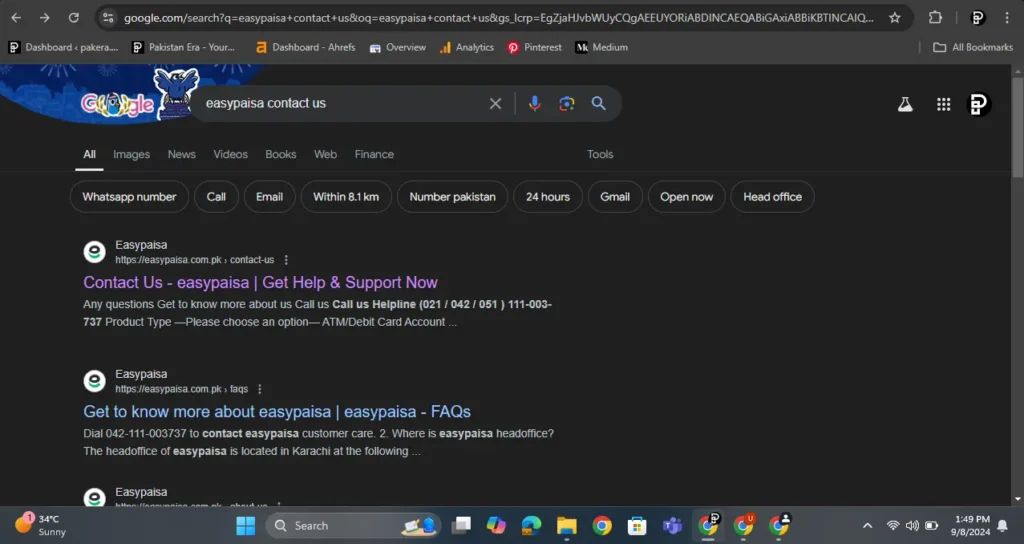
2. Visit the Easypaisa Website and Fill Out the Form
Fill out the form with your details (name, email, phone number, CNIC, etc.).

3. Select “Account Maintenance”
Under “Product Type,” select “Account Maintenance.”
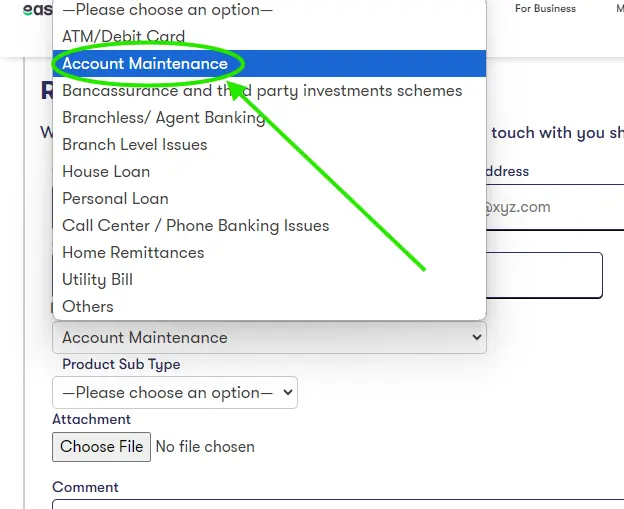
4. Select “Account Related Issues”
From the subcategories under Account Maintenance, select “Account Related Issues” to specify the nature of your request.

5. Add a Comment, Upload a Screenshot, and Submit
Submit the form and wait for a confirmation email from Easypaisa.
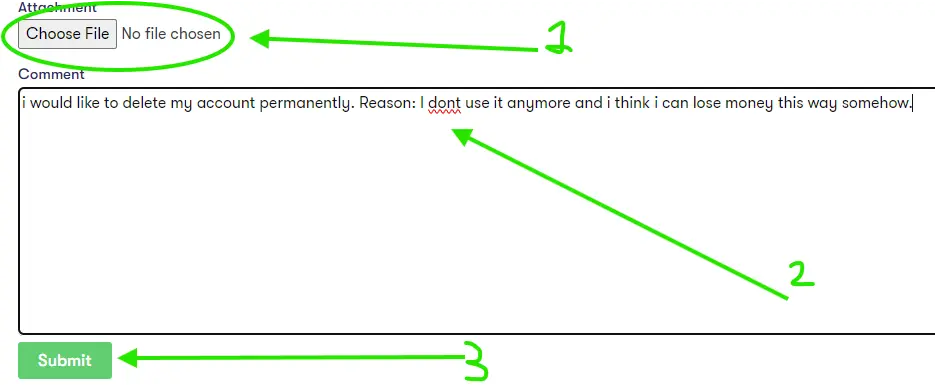
3. Using the Easypaisa Helpline
Another option is to contact Easypaisa’s helpline directly:
- If you’re a Telenor users: Dial 3737.
- For other network users: Call 042-111-003-737.
- Follow the IVR prompts to reach a customer service representative who will assist you in deleting your account after verifying your identity.
How to Delete Easypaisa Account Without Easypaisa App?
If you no longer have access to the Easypaisa app or prefer not to use it, here’s how to delete your account without app:
1. Contact Customer Support via Helpline or Online
2. Provide Necessary Details
3. Complete the Deletion Process
4. Visiting an Easypaisa Branch
For a more hands-on approach:
- Visit your nearest Easypaisa or Telenor franchise.
- Provide your CNIC and the mobile number linked to your Easypaisa account.
- Request account deactivation, and they’ll guide you through the process.
How Long Does It Take?
- Temporary Deactivation: Usually happens instantly through the app.
- Permanent Deletion: This might take a few days as Easypaisa verifies your request.
Not Ready to Delete? Consider These Alternatives
If you’re having second thoughts, here are a few other options:
- Deactivate Temporarily: This keeps your account intact in case you want to return.
- Enhance Security: Update your PIN or security settings to keep your account safe.
- Uninstall the App: You can remove the app from your device without deleting your account.
Considerations for Temporary Deactivation/Block Account
While deactivating your Easypaisa account temporarily might seem like a safe option, it’s important to understand the challenges you could face when trying to reopen or reactivate it. The process can be frustrating and time-consuming, especially if your account gets blocked.
Here’s what you should know based on real experiences:
- Helpline Challenges:
- The Easypaisa helpline, crucial for account reactivation, often disconnects calls unexpectedly.
- If you do manage to connect, the automated menu repeats unnecessary guidelines, causing delays of 3-5 minutes before you even reach a representative.
- Multiple Transfers:
- Once connected, the Customer Service Representative (CSR) will take your details and reason for the previous account deactivation.
- They’ll transfer you to the relevant department, where you’ll likely be placed on hold again. In some cases, calls drop during this process, forcing you to start over.
- Reactivation is Tedious:
- Even after reaching the appropriate department, you may be transferred yet again. This time to the complaints department, for account activation.
- Calls have been known to drop during this step, making the process even more frustrating.
A Word of Caution:
Your own author experienced this twice in a row while exploring ways to write easy steps about the reactivation process. If you’re considering temporary deactivation, weigh the potential hassle of reactivation carefully. Unless absolutely necessary, you may want to explore alternatives like securing your account through PIN updates or temporarily uninstalling the app without deactivation.
Removing Your CNIC from Easypaisa Account
To unlink your Easypaisa account from your CNIC, contact Easypaisa’s customer support. After verification, they will remove the account from your CNIC.
FAQ: I don’t know which account my CNIC is attached to. I never created an account.
This can happen if your CNIC or biometrics were misused. In 2019, NADRA and PTA made biometrics mandatory, and unfortunately, some details were sold for fraud. Fraudsters used CNICs to open fake SIMs or take loans, especially through services like JazzCash.
Here’s how to fix it:
1. Check SIMs on Your CNIC
2. Call the Easypaisa Helpline
How to Remove Easypaisa Account from Your Device
If you just want to remove the Easypaisa app or account from your device without deleting the actual account, here’s what you can do:
- Unlink the Account:
Go to your Easypaisa App Settings and choose to unlink or remove your account from the device. This will sign you out of the app. - Uninstall the Easypaisa App:
After unlinking the account, you can uninstall the app from your device.
Important: This way, your account remains active, but it won’t be accessible on your phone unless you reinstall the app.
Common Questions Related to the Deletion Process
How Long Does It Take to Delete or Deactivate Your Easypaisa Account?
Account deactivation or deletion through the app for Easypaisa usually takes minutes. Requesting customer support can take a few more minutes. you’ll receive a confirmation email from Easypaisa on your deletion or deactivation of your account.
What Happens After Deleting Your Easypaisa Account?
If you delete your Easypaisa account, all your account data, transaction history, and details will be permanently erased. Be sure to withdraw any leftover balance and cancel any linked subscriptions before proceeding. If you decide to return, you’ll need to create a new account.
Can You Reopen a Deleted or Deactivated Easypaisa Account?
If your account was temporarily deactivated, you can reactivate it by simply logging back into the app or calling customer support. However, if your account was permanently deleted, it cannot be recovered. You’ll need to create a new Easypaisa account to use it again.
To Reopen Your Easypaisa Account, Follow these Steps
- Download the Easypaisa App
- Open the App
- Enter Your Mobile Number
- Verify Your Number
You will receive a One-Time Password (OTP) via SMS. - Enter Your CNIC Details
Note: If your CNIC is already registered with another account, you won’t be able to create a new one. - Create a PIN
Set a 5-digit PIN (Never share it with anyone) - Complete Registration
If you prefer not to use the app, we’ve got you covered with a simple method to create an Easypaisa account without the app. Trust our guide to get you started efficiently and securely!
Create New Account Steps-by-Step Guide
Quick FAQs
Temporary deactivation is instant, but permanent deletion may take a few days for verification.
If your CNIC is linked to another account, you must deactivate the existing account before creating a new one. Contact Easypaisa customer support for help.
You can reactivate a temporarily deactivated account, but permanently deleted accounts cannot be reopened. You’ll need to create a new account.
Your account remains active, but you won’t be able to access it unless you reinstall the app and log back in.
To call and talk with an easypaisa representative, Simply dail 042 111-003-737
Closing your Easypaisa account is not as hard as it might seem. With the simple steps shared here, you can sort out any issues easily. Whether it’s unlinking your CNIC, fixing account problems, or calling the helpline, you’re all set to handle it.



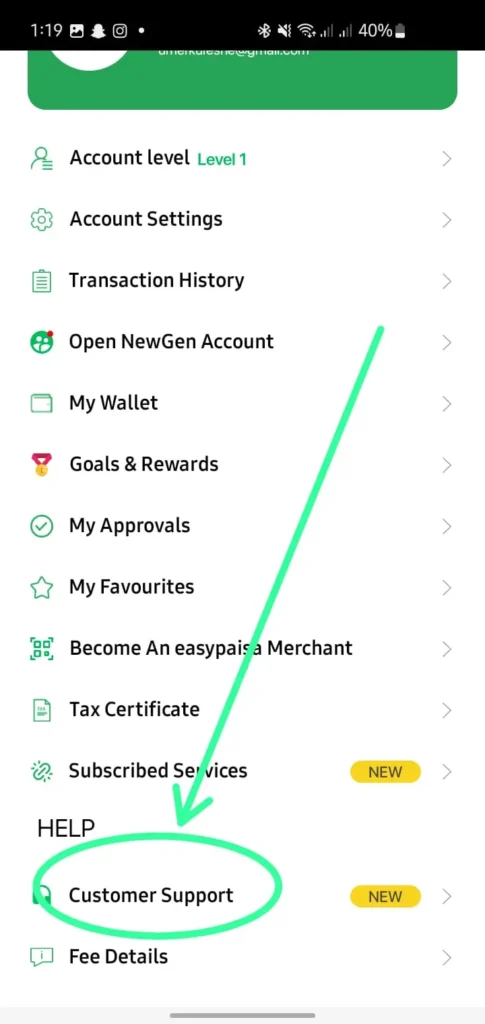
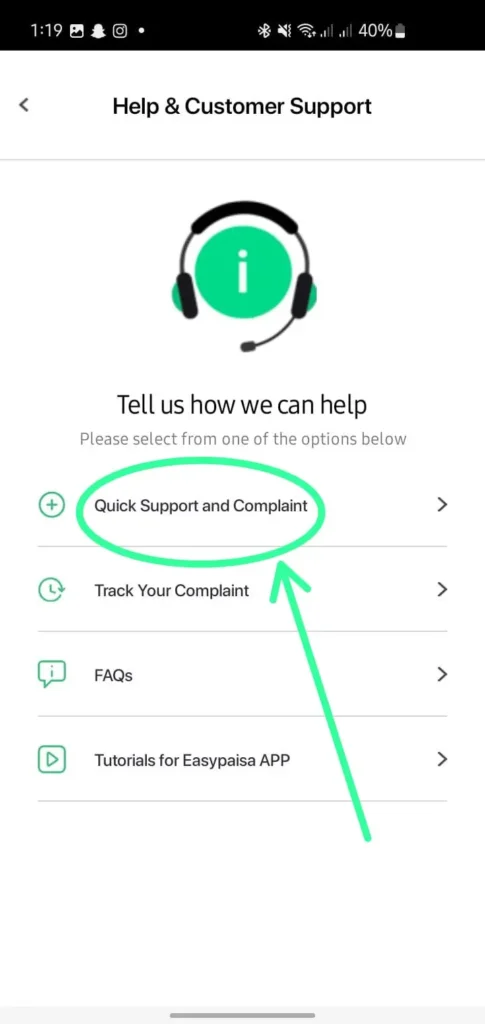
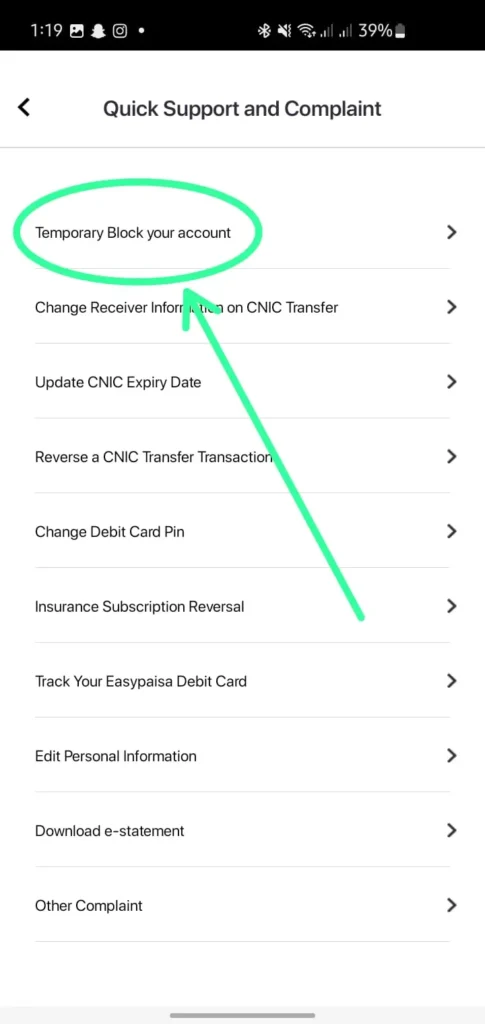
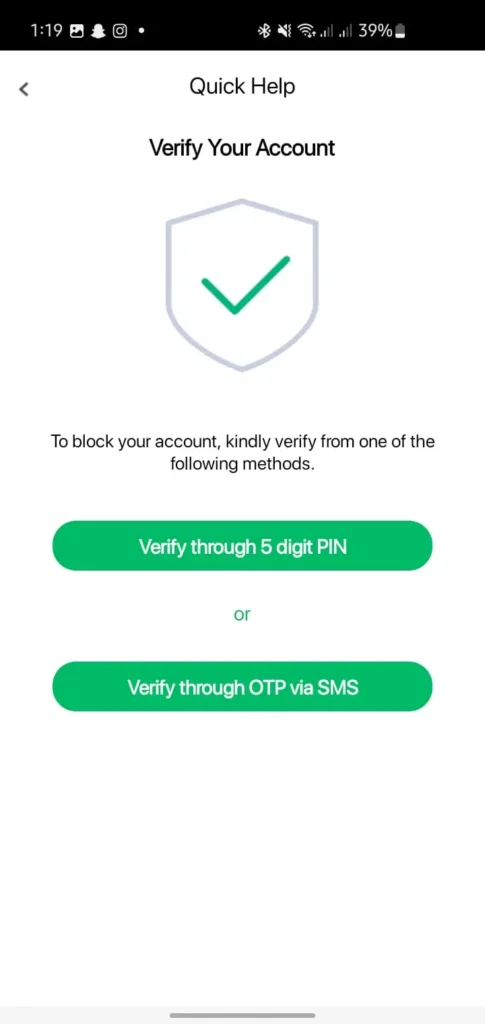
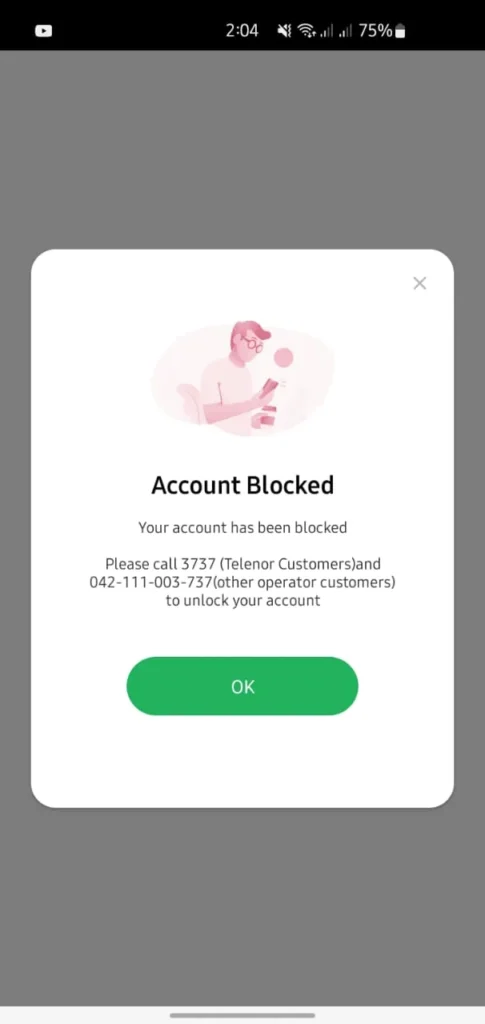
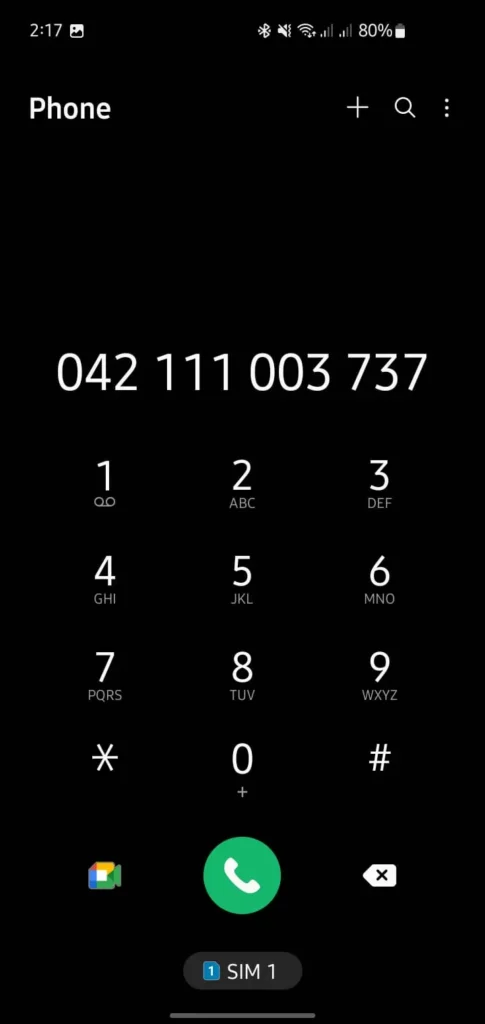




One thought on “How to Delete Easypaisa Account: Easy Guide (2025)”