Checking your M-Tag ID number online is very simple but only if the vehicle is registered in your own name and you registered the MTag yourself. In that case, all you need to do is this to check your MTag Number online:
- Open the M-Tag One Network App/Website and Login
- Or send (MTag “CNIC number”) via SMS to 9909 (No Charges)
But what if you bought a car that already had an MTag installed by the previous owner and now you are stuck because you want to recharge it or use the app, but do not know the MTag number? You cannot check Online, Here is exactly what you can do.
Why Trust Pakera.pk?
At Pakistan Era, we share information that’s true and clear. Everything is properly checked before we publish, so you can trust what you read. Our goal is to keep things simple and reliable, making sure you get the best and most accurate facts to make the best decision!
How to Check MTag ID If It’s NOT Registered on Your CNIC
Unfortunately, the MTag system does not allow just anyone to log in or see info without CNIC ownership. But do not worry you still have two solid options to get your MTag number:
Option 1: Call the MTag Helpline
- Dial 1313 or +920518896676 One Network MTag Helpline
- Explain your situation: “I bought a car that already had MTag, but it is not registered under my CNIC.”
- Share the vehicle registration number or chassis number
- In some cases, they will verify it and help you retrieve the MTag ID
This works best if the record is clean and hasn’t been modified recently.
Read How to Use Google Wallet in Pakistan
Option 2: Visit the Nearest MTag Center
If calling does not help just go in-person:
Steps:
- Go to your nearest MTag facility center
- Talk to a One Network officer
- Tell them you want to check the MTag ID number of a vehicle you now own
- Provide car details: registration number, engine number, chassis number
They will Ask you the Following:
- Confirm vehicle ownership & cross check previous owner info
- Share the MTag ID number with you
- (Optional but recommended) Help you transfer the M-Tag to your own CNIC
Pro Tip: We strongly recommend that you ask them to transfer the MTag to your CNIC, or issue you a fresh M-Tag. That way:
- You can use the M-Tag app to recharge anytime
- You will have full control over your vehicle toll balance
- No more calling or center visits next time
📢 Want exclusive content, quick updates, and alerts straight to phone? Join Pakistan Era WhatsApp Channel for free.
Why Transfering M-Tag Important

You can not use the One Network M-Tag app unless the MTag is registered to your CNIC. That includes:
- You will not be able to log in
- Cannot check balance
- Cannot recharge through the app
- And will not get access to tax records or toll deduction history
How to Check MTag Balance in Pakistan?
Got everything set up and just want to see how much balance you have?

Steps to Check MTag Balance:
- Open the One Network MTag app
- Log in using your CNIC
- Tap on “View Balance”
- Your remaining toll balance will appear on the screen
Important: Your M-Tag must be registered on your CNIC to access this feature.
Related Questions People Ask
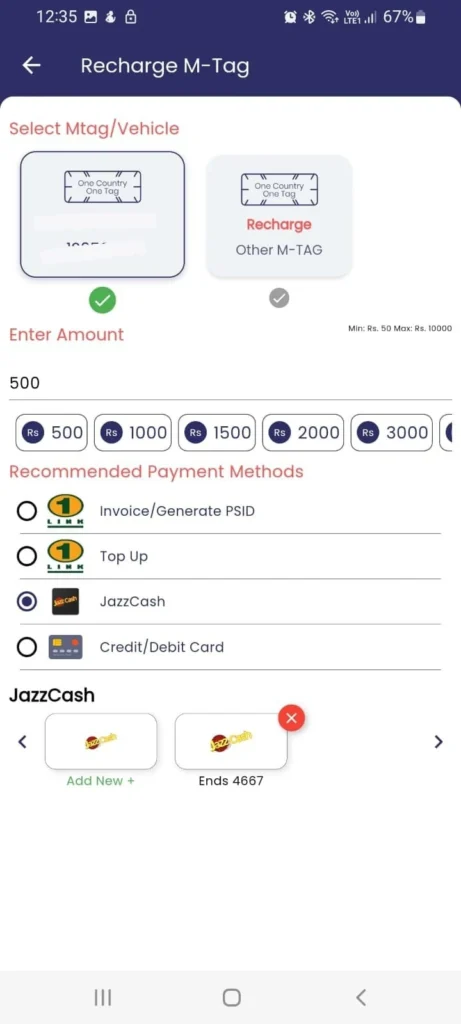
Open MTag One Network app or visit One Network Website > Enter Amount you want to Top-up > Select jazzcash or credit/debit card > Enter Account Details/Card Details > Confirm and Done (Your M-Tag is Topped Up)
No. The vehicle must be under your name or you’ll need a transfer.
A: Call the helpline or visit an MTag center with your vehicle details.
If you have recently bought a car and did not check the M-Tag beforehand do not stress. You can always go to an M-Tag center and sort it out. But from now on, make sure to check for MTag status or number during vehicle purchase. It will save you time later.

Umer Kureshi is the Lead Administrator with a strong background in technology and digital marketing. As the Lead Administrator, and Writer at Pakera.pk, Umer manages the website operations, optimizes website content and writes engaging guides on technology and current events happening in Pakistan.
Currently, Umer is pursuing a Bachelor’s in Management Studies from Government College University, Lahore. Umer combines his academic insight, knowledge, and critical thinking with practical experience to give impactful results. Umer also contributes to Xfilink Pvt Ltd as the Lead Writer of Content Writers Team and to Technology Elevation, where he looks over affiliate marketing, web design, technical writing and proofreading.
In his free time, Umer stays active and energetic by regularly participating in sports and outdoor activities, combining his athletic spirit with a passion for staying sharp and focused.

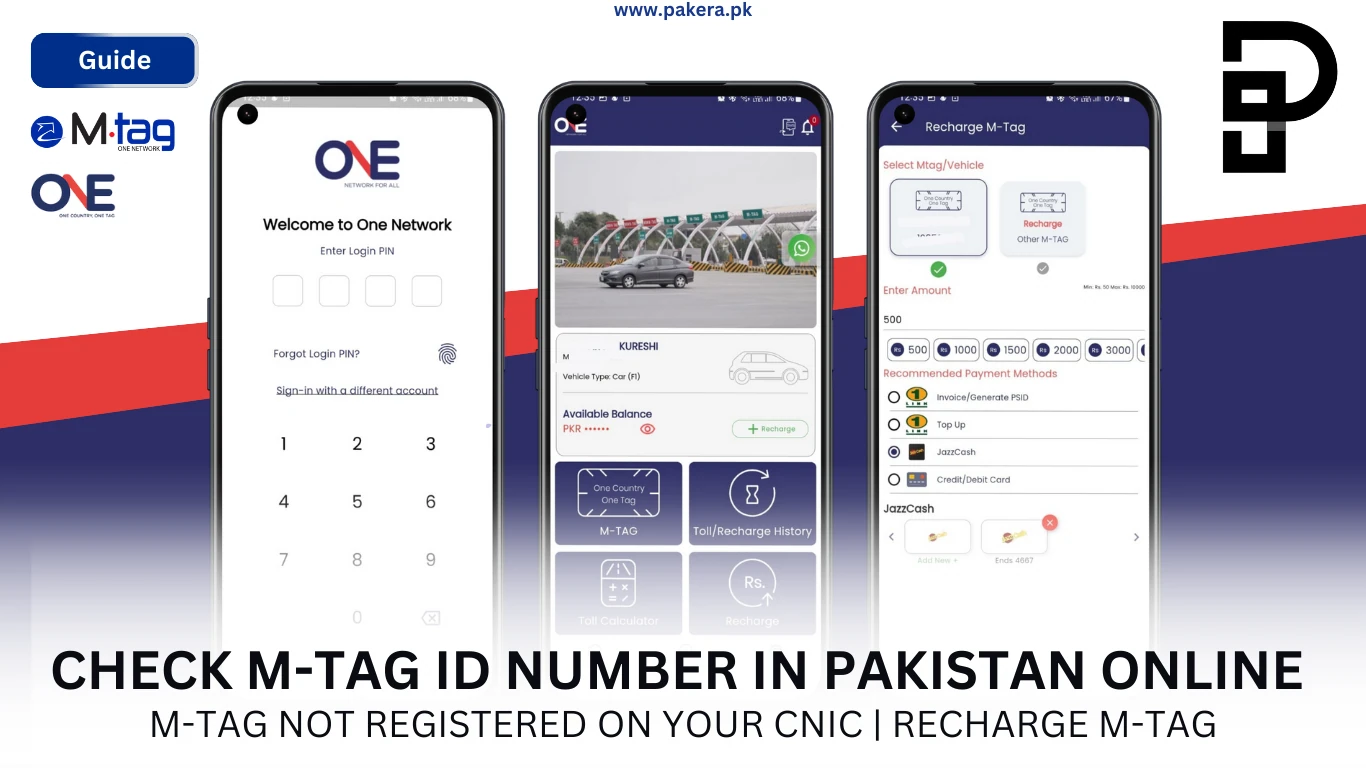




4 thoughts on “How to Check MTag ID Number in Pakistan Online (M-Tag Not Registered On Your CNIC)”