Do you hate waiting in long lines to pay bills or taxes? The ePay Punjab App makes it easy for you! This smart app, made by the Punjab government, helps you pay taxes, fees, and utility bills using your phone. From property taxes to traffic fines, this app does it all and saves you time.
What Can You Do with the ePay Punjab App?
1. Pay Taxes and Fines
- Property Tax: Pay taxes for your house or land.
- Vehicle Token Tax: Pay taxes for your car or bike.
- Traffic Fines: Clear your traffic tickets quickly.
2. Pay Utility Bills
You can pay for electricity, gas, water, and phone bills.
3. E-Challans
Check and Pay traffic e-challans easily.
4. Get Notifications
The app reminds you when it’s time to pay bills or taxes.
5. Safe Payments
Your money and details are safe with the app.
6. Other Services
You can pay professional taxes, transfer fees, and registration charges.
7. Easy to Use
The app is simple, with menus in English and Urdu.
How to Use the ePay Punjab App
1: Download and Set Up the App
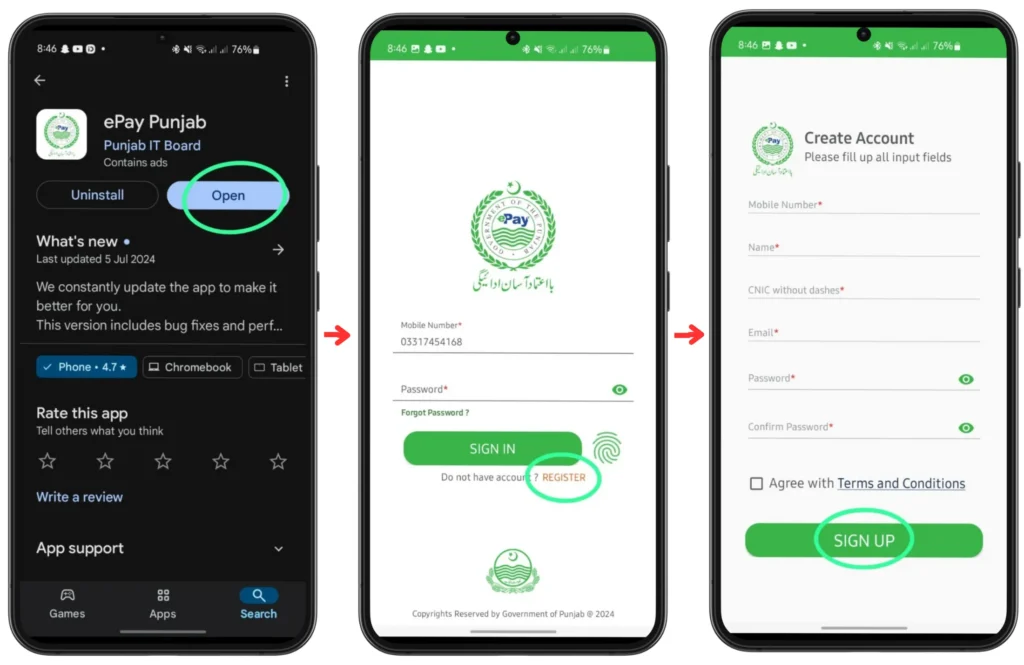
- Go to the Google Play Store or Apple App Store.
- Search for “ePay Punjab” and install the app.
- Sign up using your CNIC and phone number. Enter the code sent to your phone for verification.
2: Generate a PSID for Your Payment

- Property Tax:
- Open the app and select “Property Tax.”
- Enter your property number.
- The app will calculate your tax.
- Generate a PSID.
- Vehicle Token Tax:
- Choose “Vehicle Token Tax” in the app.
- Enter your vehicle number.
- The app will calculate your token tax.
- Generate a PSID.
- Traffic Fines:
- Tap on “Traffic Challan” in the app.
- Enter your challan number and CNIC.
- The app will show your fine details.
- Generate a PSID.
- Utility Bills:
- Select “Utility Bills” from the menu.
- Enter your bill number (electricity, gas, or water).
- The app will calculate the amount due.
- Generate a PSID.
3: Pay Using the PSID

Once you have your PSID, use it to pay through:
- Banking Apps: Log into your banking app, go to the payments section, and use the PSID to pay.
- Easypaisa or JazzCash:
- ATM: Visit an ATM, select the payment option, and input your PSID.
4: Save Your Receipt

After payment, you’ll get a receipt or confirmation. Save this for your records in case you need to show proof of payment later.
Why Use the ePay Punjab App?
- Quick and Easy: No need to visit offices; do everything from home.
- Saves Time: Payments take just a few minutes.
- Always Open: Use the app anytime, day or night.
- Safe to Use: Your money and details are secure.
Frequently Asked Questions About ePay Punjab
A: Yes, anyone in Punjab can use it.
A: Yes, you can pay for many services in one go.
A: If the payment doesn’t go through, your money will come back in 2 days.
A: Yes, the app keeps your information private and secure.
Conclusion
The ePay Punjab App makes life easier for everyone. It’s a quick, safe, and simple way to pay your bills and taxes. You don’t need to stand in long lines anymore, and you can manage all your payments in one place.
Disclaimer: This guide helps people in Pakistan understand how ePay Punjab App by Government of Punjab Works. We are not linked to any of the sites, apps, or government offices mentioned.



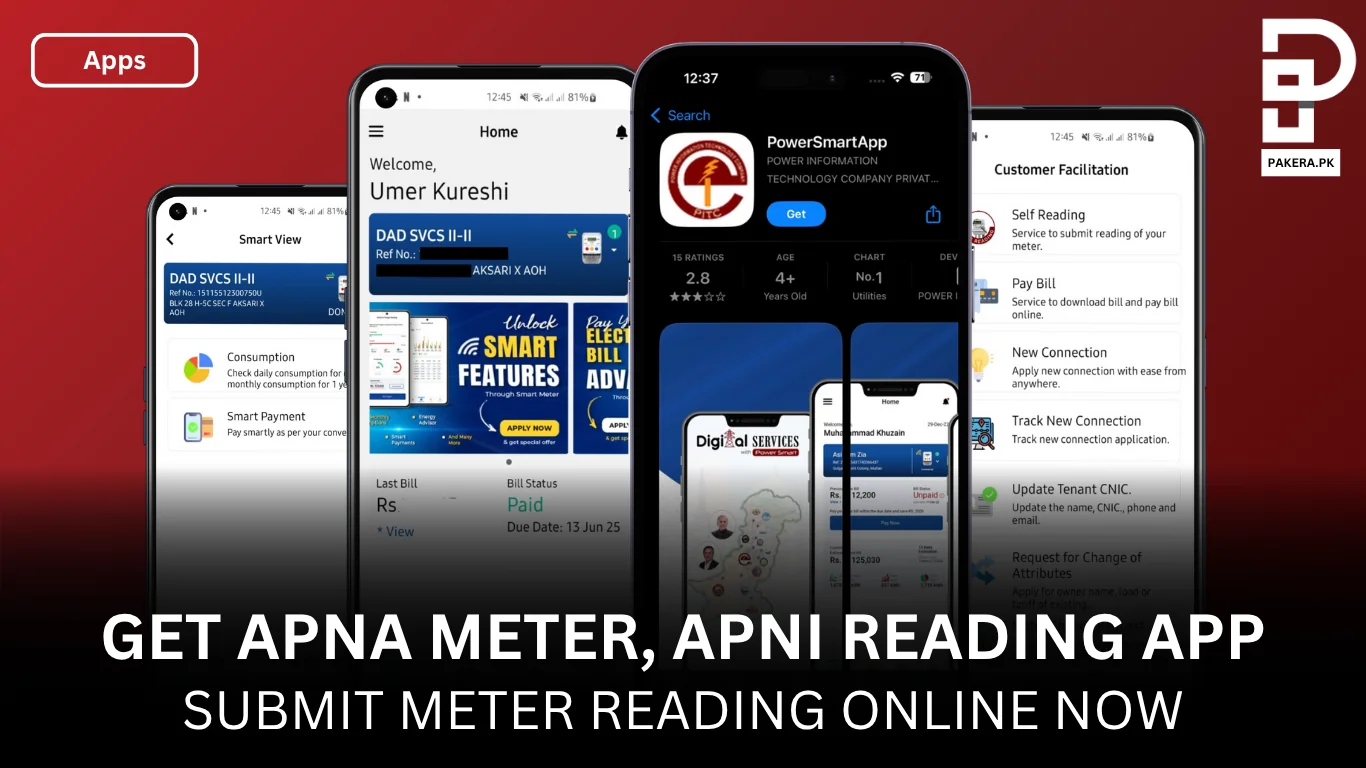



2 thoughts on “ePay Punjab App Complete Guide”