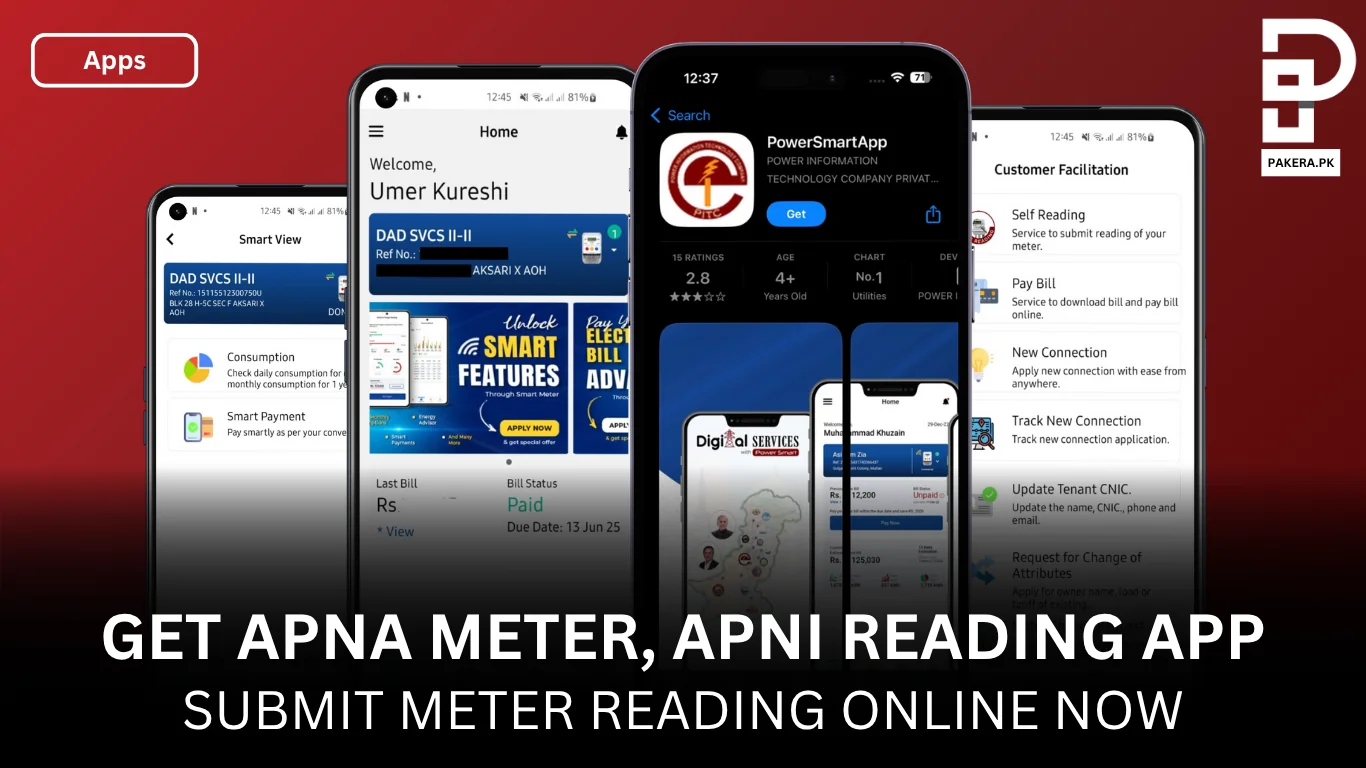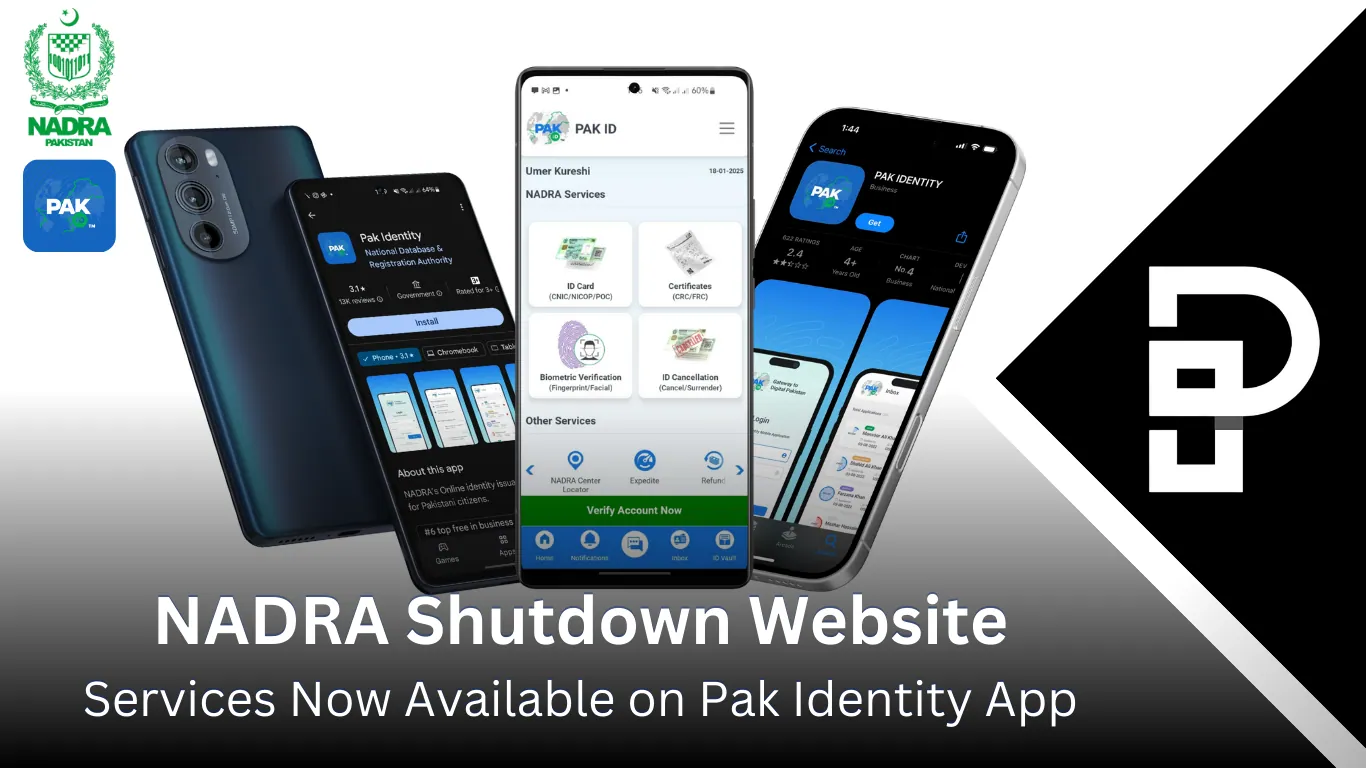Instagram has officially introduced its all-new Edits app and it is a great app for creators. It brings together all the editing tools content creators usually have to use multiple apps for. From video edits to audio tweaks, captions, transitions, and much more all packed inside a single Instagram integrated interface.
This app comes directly from the Instagram platform itself, so creators can now edit and post without switching apps, saving time and energy.
Why Trust Pakera.pk?
At Pakistan Era, we share information that’s true and clear. Everything is properly checked before we publish, so you can trust what you read. Our goal is to keep things simple and reliable, making sure you get the best and most accurate facts to make the best decision!
What Makes the Instagram Edits App So Useful
We tested the Instagram Edits App ourselves and found some top 11 great features and real value for creators who want to save time and make better content.
1. Everything in One Place
The app solves the common problem where creators have to use different apps to edit photos, audio, and videos. This app puts all editing tools under one roof, making life easier especially for those regularly posting on Instagram.
Join Our Whatsapp Channel to stay informed and updated.
2. Idea Inspiration from Reels
Stuck on what to post? Just open the app and browse content ideas or view reels that are currently trending. We found that this edit app helps creators stay up to date with what is working and what is popular on social media and recreate that in their own way.
3. Green Screen Effect Now Built-In
This new feature is a blessing for creative content. The green screen allows you to change the background of your videos just like you would in professional editing software making your content more dynamic and fun, Best feature for us without a doubt.
4. Auto Save Drafts & Clip Management
Forget losing your project in case of app crashes, the app auto save feature save your progress at any point. You can also easily arrange or rearrange video clips during the editing process the way you like, all from the same screen.
Learn How to Create Instagram Broadcast Channel in Pakistan
5. Translate Captions to Any Language
The caption tool now comes with auto-translation meaning your captions can be translated into any available language. Instagram says more languages will be added soon, helping creators reach wider audiences.
6. Access Instagram Full Audio Library
You get full access to Instagram music and audio library plus you can search for the same audios used in popular videos by other creators and use them for your own content. This is especially useful when you want to follow trends and join viral challenges.
7. New Fonts, Animations, Filters & Transitions
New fonts and text animations are added, giving your posts and reels a more unique look. The filters now offer better lighting adjustments, color additions, and saturation tuning to make sure your content looks exactly how you want it.
Also, transitions between clips are now more fluid, giving your content a professional feel without the need for expensive software.
Read About WhatsApp New Motion Photos Feature
8. Voice Effects for Creative Characters
Voice effects are trending and Instagram knows it. This feature lets you modify your voice into something funny or character like. Perfect for creators who make skits, comic content, or just want to experiment.
9. Turn Static Images into Animated Videos
AI-powered animation is here, simply choose an interesting photo and the app turns it into an animated video. Great for storytelling or breathing life into old content.
10. Simplified Publishing
Once your edit is done, posting your content is now super simple. No need for complicated export settings or switching to another app. Publish straight from the editor to your Instagram profile.
11. Insights & Performance Tracking
This feature alone sets this app apart. For the first time, creators making short-form content (like reels) will now have access to full content performance insights. Similar to what YouTube Studio offers but for short videos. Track your growth, views, engagement, and other key metrics.
Quick FAQs
The Instagram Edits App is a new all in one editing tool created by Instagram for content creators to edit videos, photos, and audio directly before publishing on the platform.
Anyone who uses Instagram can access the Edits app. It is especially useful for creators, influencers, and anyone who regularly posts reels or stories.
The app includes a built in green screen feature that lets you change backgrounds during editing, useful for creative and trend-based content.
The Instagram Edits App combines tools for captions, transitions, filters, audio, and publishing. Making it a complete editing solution in one place.
Our Opinion on the New Instagram Edit App So Far
The Edit app is going to be a big help for content creators and publishers like us. From editing tools, trend discovery, voice effects, to insights. Everything a creator needs to grow is now in one single app, backed by Instagram ecosystem.
No more juggling between apps while creating content for our Instagram family. We will be creating more guides on how to make the best use of the app as we discover and learn ourselves.
Till then, try it out for yourself and start creating!

Umer Kureshi is the Lead Administrator with a strong background in technology and digital marketing. As the Lead Administrator, and Writer at Pakera.pk, Umer manages the website operations, optimizes website content and writes engaging guides on technology and current events happening in Pakistan.
Currently, Umer is pursuing a Bachelor’s in Management Studies from Government College University, Lahore. Umer combines his academic insight, knowledge, and critical thinking with practical experience to give impactful results. Umer also contributes to Xfilink Pvt Ltd as the Lead Writer of Content Writers Team and to Technology Elevation, where he looks over affiliate marketing, web design, technical writing and proofreading.
In his free time, Umer stays active and energetic by regularly participating in sports and outdoor activities, combining his athletic spirit with a passion for staying sharp and focused.