Applying for passport in Pakistan can dificult at first, but the process is easy and accessible if you understand the steps involved. Either you are visiting Regional Passport Office to apply for first time or using online services for overseas Pakistani, knowing documents to bring, how to complete biometric verification, and where and when to track application to have a smooth experience.
With both in person and digital options available, managing new applications, renewals, and replacements is now more convenient than ever.
In a Hurry to Know how to Apply for Passport in Pakistan? Follow these steps:
- Visit a Regional Passport Office (RPO)
- Submit Required Documents
- Photo Capture and Token Issuance
- Biometric Data Capture
- Data Entry and Verification
- Interview and Approval
- Passport Collection
Read on to learn about tracking and what to do if passport is lost.
Why Trust Pakera.pk?
At Pakistan Era, we only share that information that is true, clear and tested by ourselve. Everything we publish is thoroughly checked, so you can trust what you read at our platform. Our main goal is to keep things simple and reliable. We make sure that you get the best and most accurate facts to make the best decision or understand a topic!
Applying for a Passport at a Regional Office
To apply for passport, visit the nearest Regional Passport Office (RPO) with required documents and complete a short biometric and verification process.
Step by Step Guide on How to Apply
Here’s a quick overview of what to expect at the passport office:
- Visit the RPO and carry original CNIC (or B-Form for minors), a passport fee challan (paid in advance), and any supporting documents (like old passport or domicile, if needed).
- Photo will be taken at the RPO and you will receive a processing token.
- Biometric Verification are recorded to verify your identity.
- Personal info is entered into the system. Review it carefully before submission (Match name spelling and details with ID card).
- A passport officer will confirm identity with short interview.
- Passport is usually ready in 10 working days (normal) or 4 days (urgent).
Need help finding the nearest passport office? Check official RPO locations here.
Learn the Difference Between Pakistani MRP and E-Passports
Can You Apply for a Passport Online in Pakistan?
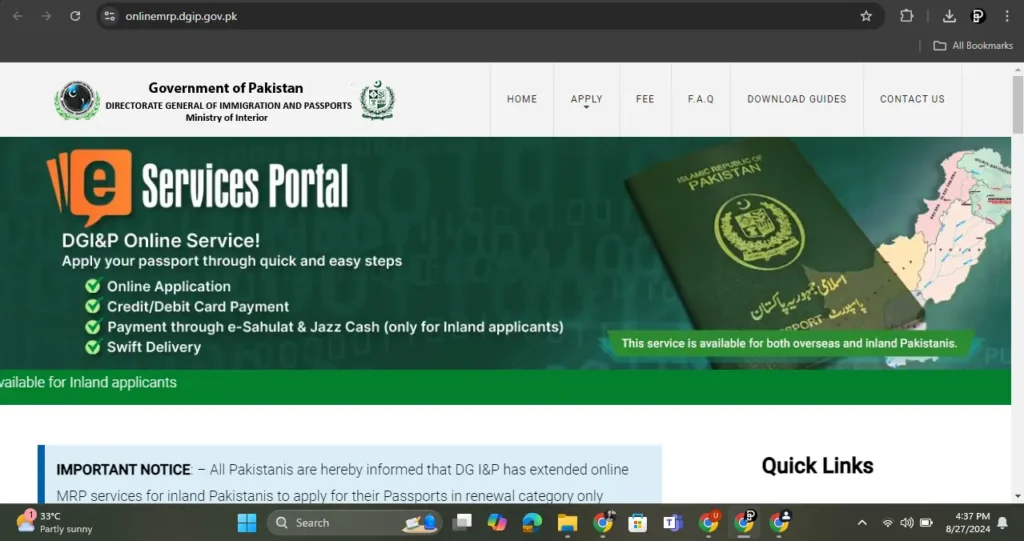
Yes but only for certain cases like renewals or minor changes, especially for overseas Pakistanis. The Online MRP (Machine Readable Passport) Portal only allows users to:
- Register and create an account
- Fill out online application form
- Upload scanned documents (CNIC, passport photo, etc.)
- Pay the fee online
- Submit and receive a tracking confirmation
To start online passport application, visti onlinemrp.dgip.gov.pk
Join Our Whatsapp Channel to stay informed and updated.
How to Apply First Time for Passport
First-time applicants must apply in person at the RPO. Follow the full in office process, including biometric verification, interview, and document submission. Take the following documents:
- CNIC or B-Form (minors)
- Bank-paid challan receipt
- Any additional documents requested by RPO office
Always go early in the day to avoid long queues.
Lost Passport Pakistani Passport? Here’s What to Do
File a police report and then apply for a replacement.
Step By Step Guide on How to File Lost Passport FIR and Reaply Process:
- File an FIR at nearest local police station.
- Visit the RPO with the FIR, CNIC, and any other requested documents (e.g. newspaper ad).
- Submit a new application
Pro tip: Always take photos or digital copies of passport for backup in case of lost.
Learn How to Track a Flight in Pakistan for Free
Track Your Passport Status Online
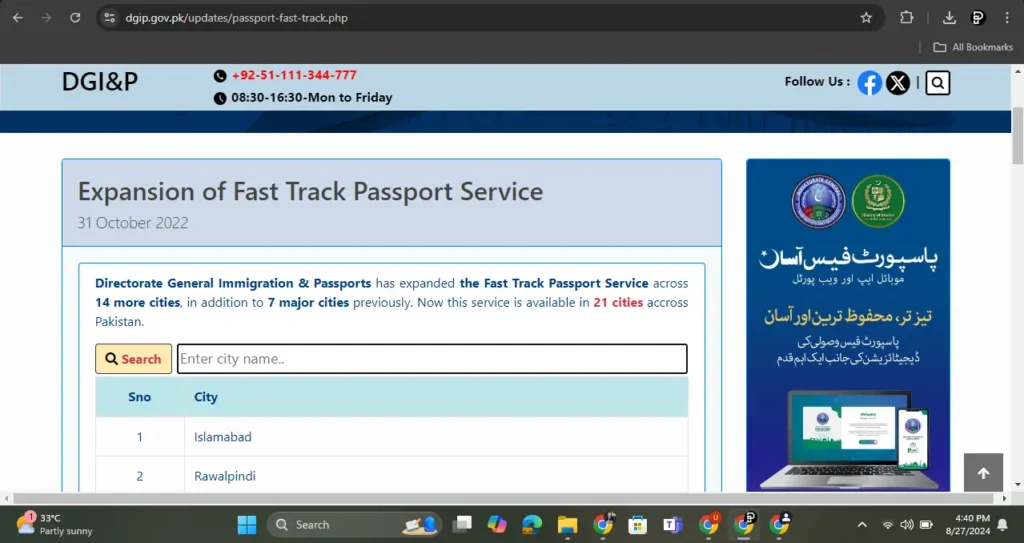
You can track Pakistani passport application using token number via web or SMS. To Track, consider these options:
- Online Tracking: Visit the Directorate General of Immigration & Passports site. Enter token number to check passport status.
- NADRA Tracking: NADRA also offers online tracking with CNIC or token.
- SMS Tracking: Send tracking number via SMS to 9988.
Tracking not working? Call the Passport Office helpline for assistance.
Passport Challan Form & Fee Details
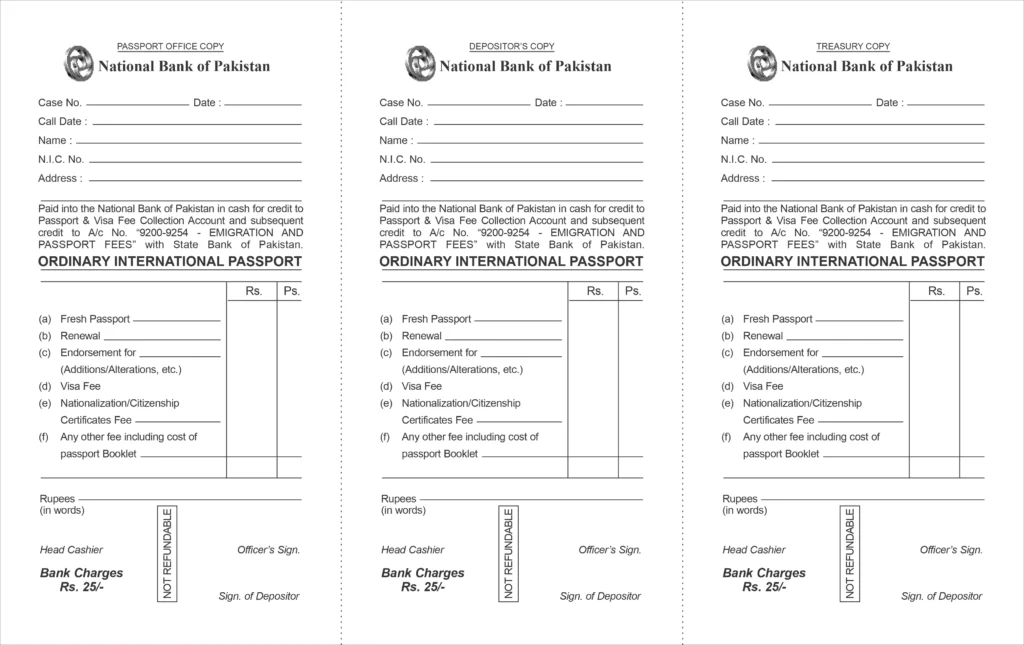
You must Pay passport fee before applying and take the challan receipt to RPO. Challan forms are available at designated banks or online. Fees vary depending on:
- Pages: 36, 72, or 100
- Speed: Normal or Urgent processing
Visit a nearest bank and pick passport challen form.
Quick FAQs
No, live picture will be taken at the passport office.
Depends on the pages. 36 page urgent costs more than normal.
In some cases, yes with written authorization and proper ID verification.
Only in limited cases, renewals with no major info changes.
No. CNIC or B-Form (for minors) is mandatory.







3 thoughts on “How to Apply for Passport in Pakistan”