JazzCash is one of the premier mobile financial services available in Pakistan, which offers online banking solutions allowing users to manage their money into account easily via mobile app and USSD Code. From paying bills to sending money, JazzCash has revolutionizes mobile payments, providing access to financial services without needing traditional bank account.
In a Hurry to Create Jazzcash Account? Follow these steps:
- Download JazzCash App
- Open App and Enter Mobile Number to Get Started
- Enter OTP sent on Mobile Number for Verification
- Enter Name and CNIC
- Set 4 Digit PIN for Account Login and Access
- Start using JazzCash
Why Trust Pakera.pk?
At Pakistan Era, we share information that is true, clear and reviewed. Everything is thoroughly checked, so you can trust what you read at our platform. Our goal is to keep things simple and reliable. We make sure that you get the best and most accurate facts to make the best decision or understand a topic!
Jump to Section
- JazzCash Features and Services
- Create a JazzCash Account on Mobile
- Create JazzCash Mobile Account without the App
- How to Forget Jazzcash Login PIN
- Use JazzCash Without the App
- JazzCash Helpline Number
- How to Check JazzCash Balance
- Jazzcash transaction limit?
- How to Order JazzCash Debit Card
- How to Enable and Use Jazzcash Tap Pay
- How to Delete JazzCash Account
- Change JazzCash Account Number
- How to Transfer Money from JazzCash
- Quick FAQs
JazzCash Features and Services
Once you have created JazzCash account, number of different features make managing money easier. It enables users to pay utility bills, transfer money, and manage insurance or saving schemes. Users can pay any Governement of Pakistan fees via JazzCash with PSID. JazzCash users also get ReadyCash Loan feature which is helpful in emergencies.
Create a JazzCash Account on Mobile
Time needed: 5 minutes
Creating JazzCash account is simple, to use JazzCash, users must have a mobile phone, CNIC, and Mobile Number.
- Download JazzCash App:

Go to Google Play Store or Apple App Store and search for “JazzCash” and Install App. - Open the App:

Once app is installed, Open JazzCash app. - Enter Your Mobile Number:

Enter mobile number which you want to create JazzCash Account and proceed. - Enter the OTP:

Enter One-Time Password (OTP) which is sent to number entered. - Confirm Personal Details:

Enter full name and Valid CNIC (computerized national identity card) number to confirm registration details. - Set Your 4 Digit MPIN:

Create MPIN by entering a 4 digit code. Account will be secured with this 4 digit Pin and use it to access account later. - Account Dashboard:

Once account is set up, JazzCash dashboard will open.
Electronic Banking-Customer Awareness Program
When setting up electronic banking account, make sure to provide accurate personal information. Always double-check name spelling, address, and other details to avoid any issues later.
Create JazzCash Mobile Account without the App
You can register JazzCash Account without downloading the app. Here is how:
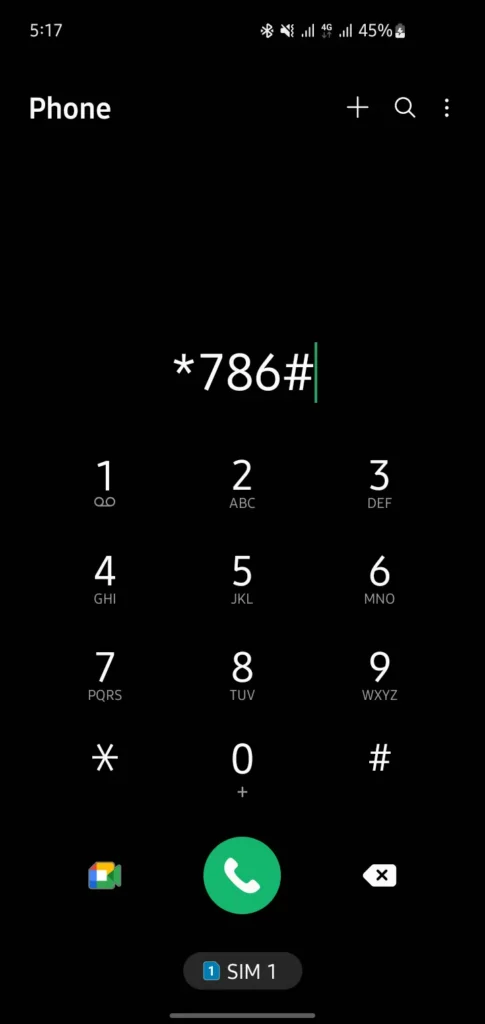
- dial *786# from Jazz or warid number sim.
- Select option to create new account.
- Follow the prompts to set up account and choose a 4 digit PIN.
Note: If you are using different mobile network (Ufone, Zong, Telenor) this method will not work directly, use the JazzCash app.
How to Forget Jazzcash Login PIN
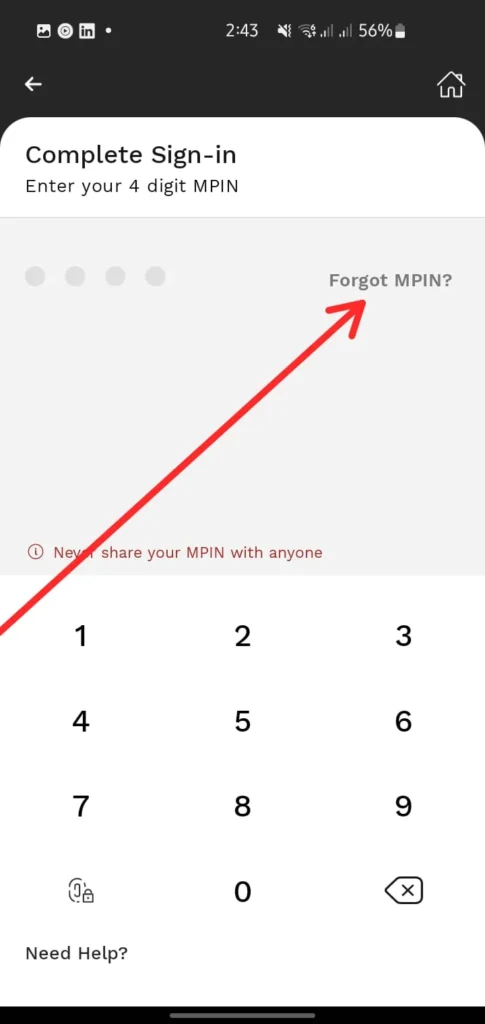
- Open Jazzcash App
- Tap on “Login to Manage Account”
- Tap on “Forget MPIN”
- Enter Registered Jazzcash Account CNIC and tap on continue
- Enter Date of Birth of Account holder and tap continue
- Temporary MPIN will be sent on registered mobile number
- Enter temporary MPIN and set new PIN
Use JazzCash Without the App
Manage Jazzcash account and perform various transactions using the USSD code without JazzCash App. Here is how to use JazzCash without the app.
1: Dial USSD Code
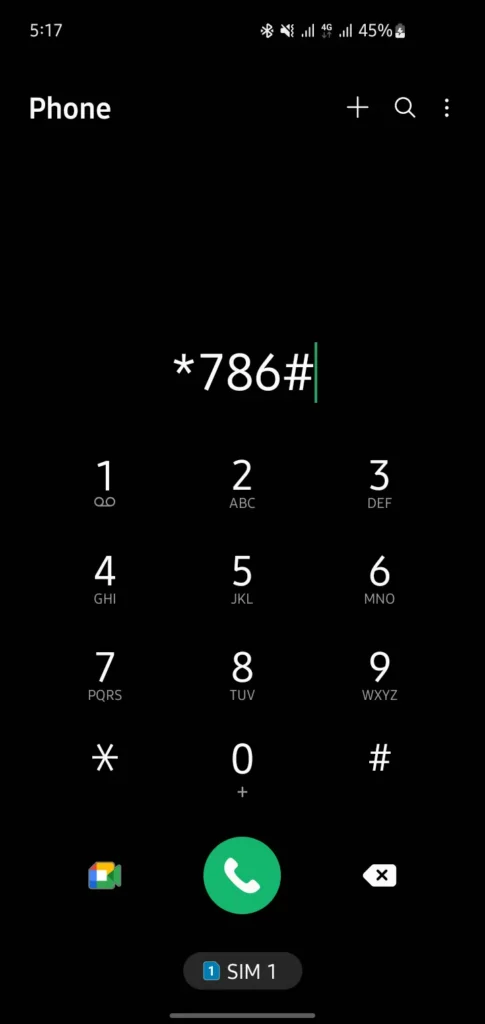
- Open the dialer on phone
- Enter the code *786# and press call button
Note: Make sure to use the SIM registered with JazzCash.
2: Explore the JazzCash Menu

After dialing *786#, a menu with multiple options appears with following options
- Send Money (Transfer funds to other JazzCash accounts)
- Pay Bills (Pay utility bills)
- Mobile Load & Bundles (Recharge mobile balance or purchase data bundles)
- ReadyCash (Access instant microloans)
- Payments (School fees, donations, or government fees)
- My Account (Check balance, view transaction history, or update account details)
- Savings & Insurance (Savings plans or purchase insurance)
- Rs 100 JazzLoad
- Buy Now, Pay Later (Purchase Now and pay later scheme)
- Till Payments (Pay merchants)
- Self Service (PIN reset, blocking, etc)
3. Select Desired Service
Select the service you need by typing the number next to the option and pressing Send.
4. Follow the On Screen Intructions
After selecting a service, follow the on-screen prompts to complete the transaction.
JazzCash Helpline Number

JazzCash Users Can call JazzCash helpline at 4444 (from Jazz & Warid Number) or 021-111-124-444 (from other networks). Dial in for account inquiry or service related problems.
How to Check JazzCash Balance
To check JazzCash account balance:
- Dial *786# from registered number.
- Enter “6. My Account” and send
- Enter Balance inquiry option
- Alternatively, check balance directly through JazzCash App.
JazzCash Free Minutes
JazzCash offers free minutes on certain transactions or promotions. Check JazzCash rewards:
Go to JazzCash App promotions section available on right botton or Dial *786# and Go to rewards section to see available free minutes.
Learn How to Unsubscribe Jazz Packages
How to Check JazzCash Bank Name and IBAN Number
JazzCash accounts are managed by Mobilink Microfinance Bank. The IBAN for JazzCash account is visible in the JazzCash App under “Account Details.“
Jazzcash transaction limit?
JazzCash accounts have daily limit of PKR 50,000 and monthly limit of PKR 200,000. Do biometric verification at jazzcash agent or within app to increase account limits.
How to Increase JazzCash Limit
Jazzcash account holder can increase their daily or monthly limit:
- At first account is registered as level 0. Verify account to level 1 through biometric verification at any JazzCash agent, Mobilink Microfinance Bank branch or in-app verification.
- Once verified, transaction limits will increase to PKR 100,000 per day and PKR 500,000 per month.
How to Verify JazzCash Biometric
Biometric verification for JazzCash is important for enhanced account security and higher limits. Here is how to do it without Jazzcash App:
- Visit any JazzCash agent or Mobilink Microfinance Bank branch.
- Provide personal identification number or cnic number and perform the biometric verification.
- Account will be upgraded with higher transaction limits and better security features.
JazzCash Merchant Account
Businesses can open merchant accounts with JazzCash to accept digital payments. These accounts are set up through the JazzCash App or by calling the helpline.
How to Order JazzCash Debit Card
- Open Jazzcash App
- Login into Account
- Tap on “Order a New Card”
- Select Card type (Master Card, Paypak Card, Woman Card, Virtual Card)
- View Card Details and Required Fees
- Choose Name Option (First name or Full Name)
- Select Deliver Option (Mobilink Mircrofinance Bank or Postal Delivery)
- Enter Address for Postel Delivery
- Review Card Details and Place Order
- Card Fees will be deducted from Account
JazzCash Debit Cards Fees
| Card Type | Price (PKR) |
|---|---|
| Woman Card | 799 Rs |
| Master Debit Card | 799 Rs |
| PayPak Debit Card | 999 Rs |
| Virtual MasterCard (Virtual Card) | 300 Rs |
How to Track JazzCash Debit Card
Track the delivery status of card through the JazzCash App or by calling the JazzCash helpline.
Important: If debit card gets lost or stolen, deactivate it via mobile app or by calling the JazzCash helpline and reset mpin.
JazzCash ATM Charges
When using a JazzCash Debit Card at ATMs:
- PKR 20 charge for every cash withdrawal at mobilink microfinance bank limited ATM.
- Other bank ATMs charge up to PKR 25-30 per transaction.
Learn How to Block ATM Card in Pakistan
How to Enable and Use Jazzcash Tap Pay
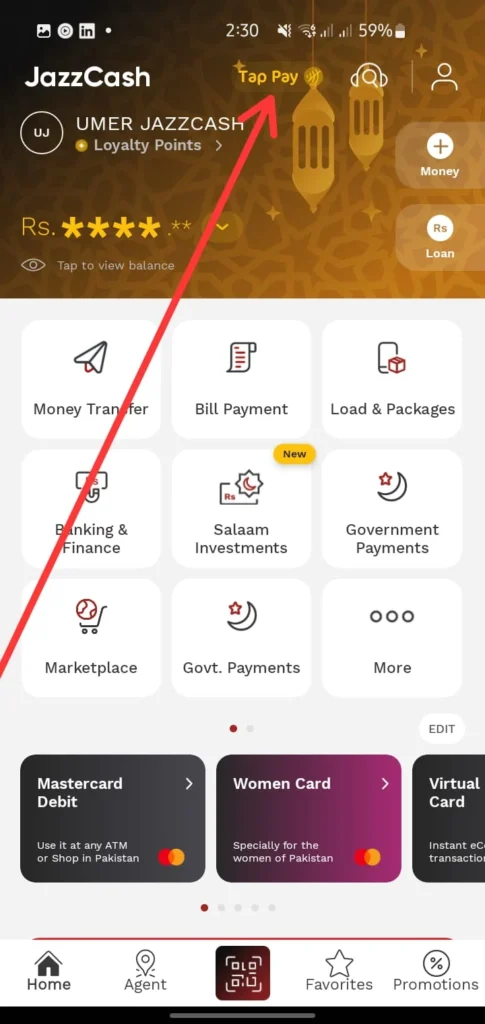
- Open Jazzcash App
- Login into account
- Tap on “Tap Pay” on Home Screen
- Setup Tap Pay with Rs. 1 Activation Charges
- Set Jazzcash Tap Pay as Default payment method
To Use Tap Pay:
- After Setting up Tap Pay, Unlock Phone
- Tap Phone on POS Machine
- Confirm payment on phone
- Payment completed
How to Delete JazzCash Account
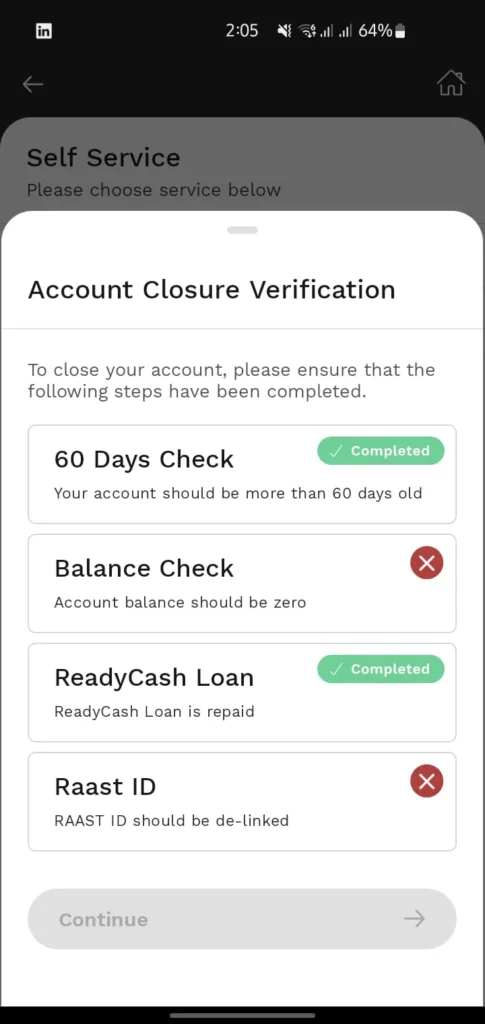
If no longer in use, delete JazzCash account by following steps:
- Open Jazzcash App
- Tap on Top Right icon “My Account”
- Scroll down and Tap on Self Service
- Tap on “Closure of Account”
- Complete all requirements (60 Days Old Account required, Balance should be zero, ReadyCash Loan should be paid, Raast ID should be De-linked)
- Tap on Continue and Enter MPIN and OTP to confirm Account Closure
Request Account Closure Without Jazzcash App
- Dial 4444 from registered Jazz number or visit nearest JazzCash agent.
- Request account deletion and follow verification steps.
- Once verified, account will be closed.
Change JazzCash Account Number
Currently, JazzCash does not allow users to change account number. To use new number, deactivate old account attached with CNIC and create new account with new number.
How to Transfer Money from JazzCash
Transfer money from JazzCash through the JazzCash App:
- Open the JazzCash App and go to the Send Money option.
- Select the Other Mobile Wallet option.
- Enter the account number, the amount, and confirm the transaction.
How to Share Jazz Balance to JazzCash Account
To share Jazz balance from JazzCash app:
- Dial * 786 # from Jazz number.
- Select the Balance Transfer option.
- Enter the amount to transfer and confirm with PIN.
How to Link Bank Account with JazzCash Account
Link bank accounts to JazzCash for easy transactions:
- Open the JazzCash App and select the Link Bank Account option.
- Enter bank details (account number, IBAN) and verify via OTP.
- Once linked, transfer funds between bank and JazzCash quickly.
Learn How to link JazzCash with Payoneer
How to Connect Raast ID to JazzCash Account
To connect Raast ID to JazzCash account:
- Open the JazzCash App and select Raast ID under account options.
- Register CNIC as Raast ID and link it to Jazz Cash account.
- This will enable quick and secure payments through the Raast system.
Learn How to Use Raast Payment System
Quick FAQs
Create JazzCash account by dialing *786# from registered Jazz SIM. Follow prompts, enter CNIC, and set 4 digit PIN to complete setup.
JazzCash accounts have daily limit of PKR 50,000, can be increased up to PKR 100,000 after biometric verification.
JazzCash operates through Mobilink Microfinance Bank, and SWIFT code for international transactions is MIFBPKKAXXX.
Apply for JazzCash Merchant Account via the JazzCash App or contact customer support. It allows businesses to accept digital payments.
Use the JazzCash App, go to Send Money, choose Other Mobile Wallet, and enter the Easypaisa account number and amount.
📢 Want exclusive content, quick updates, and alerts straight to phone? Join Pakistan Era WhatsApp Channel for free.

Umer Kureshi is the Lead Administrator with a strong background in technology and digital marketing. As the Lead Administrator, and Writer at Pakera.pk, Umer manages the website operations, optimizes website content and writes engaging guides on technology and current events happening in Pakistan.
Currently, Umer is pursuing a Bachelor’s in Management Studies from Government College University, Lahore. Umer combines his academic insight, knowledge, and critical thinking with practical experience to give impactful results. Umer also contributes to Xfilink Pvt Ltd as the Lead Writer of Content Writers Team and to Technology Elevation, where he looks over affiliate marketing, web design, technical writing and proofreading.
In his free time, Umer stays active and energetic by regularly participating in sports and outdoor activities, combining his athletic spirit with a passion for staying sharp and focused.


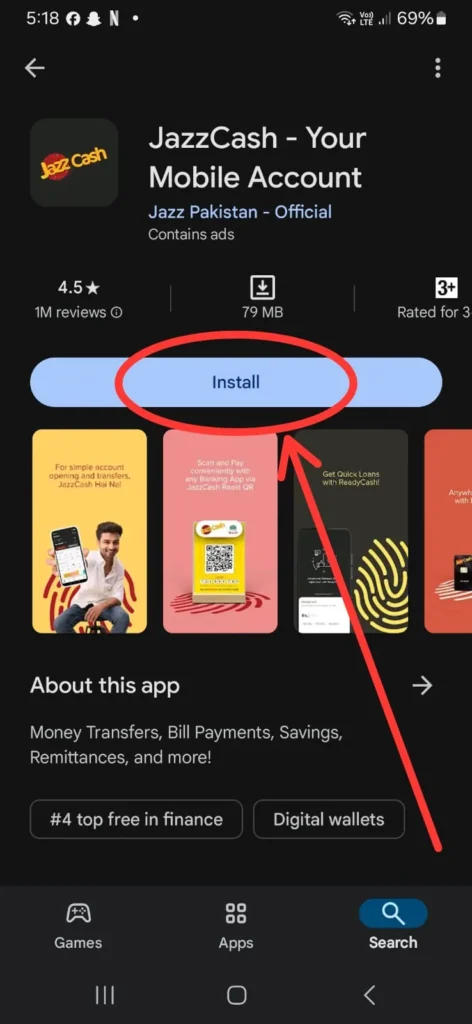
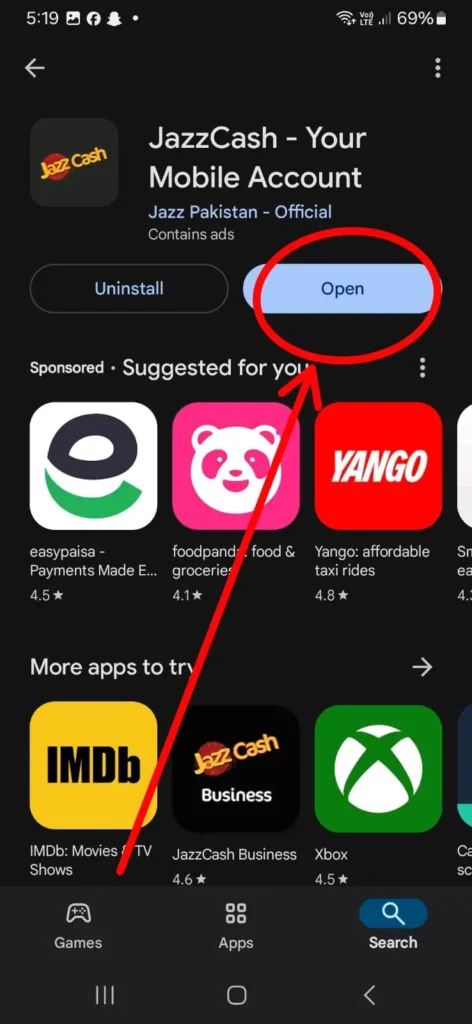
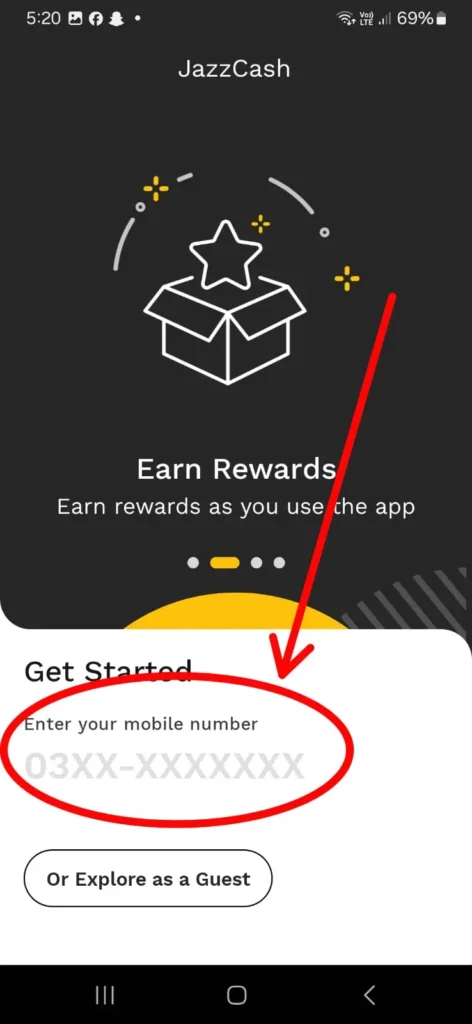
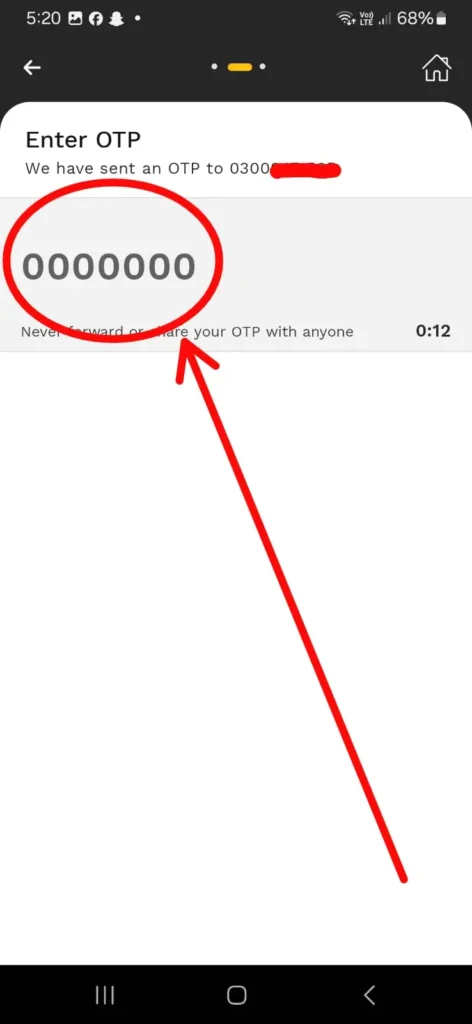
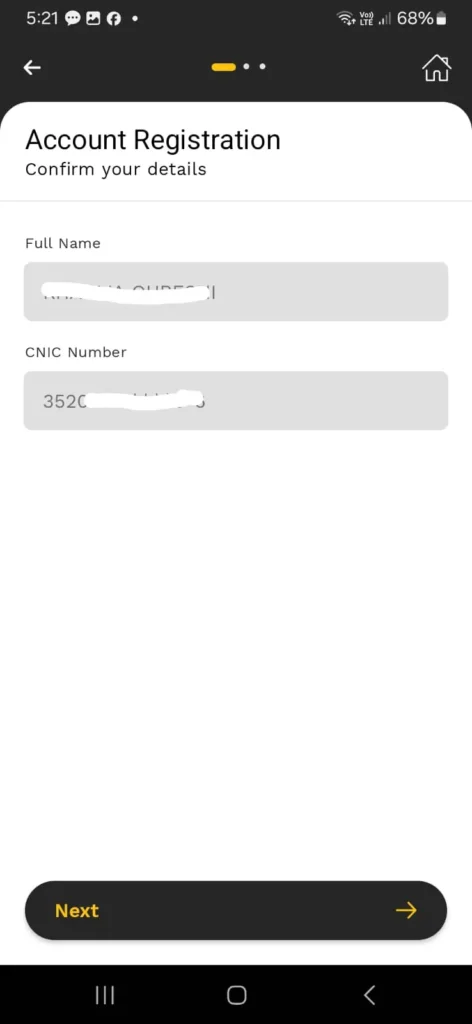
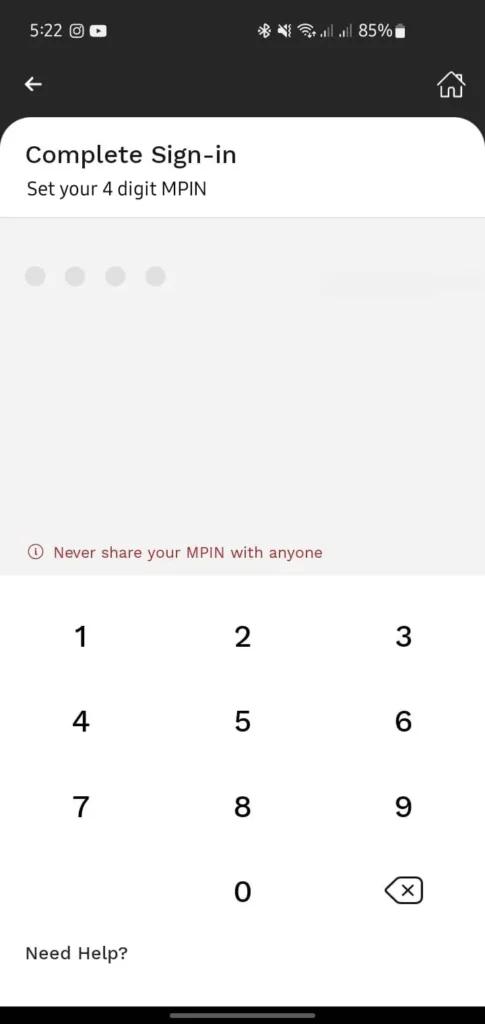
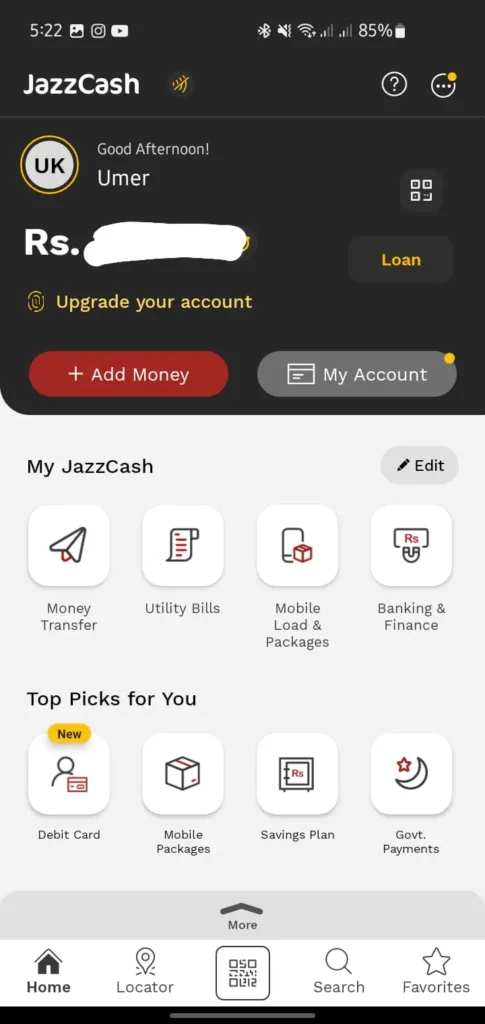




6 thoughts on “How to Create JazzCash Account”