NayaPay is one of Pakistan fast growing digital wallets and payment platforms. It allow users to send and receive money, pay utility bills, do online purchases, and perform international transactions with from one digital wallet. NayaPay stand out due to its free VISA debit card, no monthly charges, and ability to upgrade to Pro account with biometric verification.
Jump to Section
- Benefits of Having a NayaPay Account
- Create NayaPay Account Online in Pakistan
- NayaPay Account Limits (Basic vs Verified)
- How to Order and Activate NayaPay Visa Debit Card
- NayaPay Visa Card Charges
- Can Overseas Pakistanis Use NayaPay?
- Add Money to NayaPay Wallet
- How to Pay Bills and Make Payments
- NayaPay for Freelancers and Students
- Is NayaPay Safe and Legal?
- Quick FAQs
Why Trust Pakera.pk?
At Pakistan Era, we share information that is true, clear and tested by ourselve. Everything we publish is thoroughly checked, so you can trust what you read at our platform. Our goal is to keep things simple and reliable. We make sure that you get the best and most accurate facts to make the best decision or understand a topic!
Benefits of Having a NayaPay Account
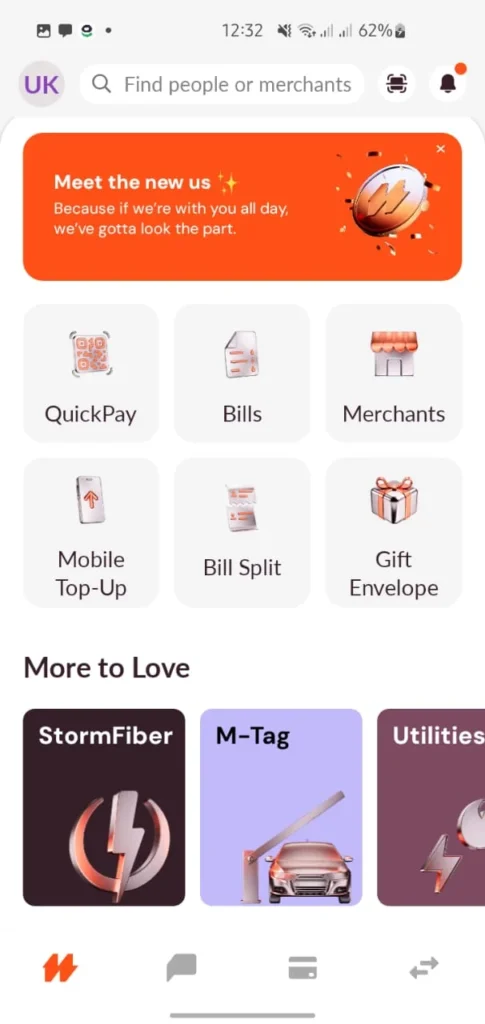
Here are some reasons why thousands of Pakistanis use NayaPay:
- Free VISA Debit Card Acceptble online and ATMs nationwide & internationally
- International Payments (Netflix, Spotify, Coursera, Amazon, Apple, and other global services)
- Send/Receive Money (Instant transfer funds)
- Bill Payments (Utility bills, mobile top-ups, and internet bills)
- Zero Monthly Fees (No maintenance charges)
- Secure and Regulated (Licensed by State Bank of Pakistan)
StormFiber Bonus: If you are a StormFiber internet user, get an additional 5 Mbps speed boost when paying bill through NayaPay app!
Read How to Use Google Wallet in Pakistan
Create NayaPay Account Online in Pakistan
1. Download NayaPay App
Go to the Google Play Store (for Android users) or the App Store (for iPhone users) and download the official NayaPay app.
Note: Must be at least 18 years old and with a valid CNIC to register.
2. Sign Up and Create Account
Open app and tap Sign Up. Enter email address and create secure 6 PIN password. This will be your login password.
3. Set Up Wallet
After verifying email, create wallet. Enter CNIC number. Provide valid mobile phone number (number will be linked to wallet)
4. Face Verification
Take real time selfie for identity verification.
5. Account Approval & Security Setup
Once face verification is approved and CNIC verified, account will be activated.
- Set 6-digit M-PIN (used for app login and transaction approvals)
- Choose security questions in case M-PIN is forget
6. Start Using Your Wallet (Basic Account)
At this stage, NayaPay e-wallet is live, but it have basic transaction limits. To increase these limits and unlock full features (higher withdrawal and transaction amounts). Upgrade Account.
7: Upgrade Your Account with Biometric Verification
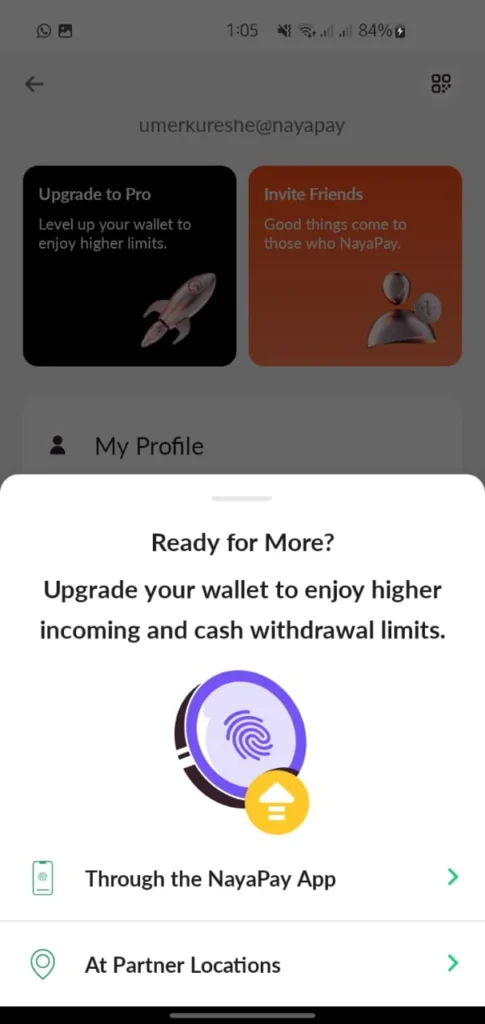
For increased daily/monthly limits, complete biometric verification by following methods:
- At partner locations of Nayapay, visit nearby NayaPay merchant/agent
- At home, using Nayapay Mobile app
Once biometric verification is complete, account will be upgraded to a verified Pro wallet with higher limits.
Read How to Open Digital Wallets Without Owning the SIM
NayaPay Account Limits (Basic vs Verified)
| Feature | Basic Wallet | Verified Wallet |
|---|---|---|
| Daily Load Limit | Rs. 25,000 | Up to Rs. 200,000 |
| Monthly Load Limit | Rs. 50,000 | Up to Rs. 1,200,000 |
| ATM Withdrawals | Not Available | Enabled with Visa Card |
| International Payments | Not Available | Available after upgrading |
| Visa Card | Requestable but limited | Fully functional |
Note: Limits may change based on SBP regulations. Always check the latest details in app.
How to Order and Activate NayaPay Visa Debit Card
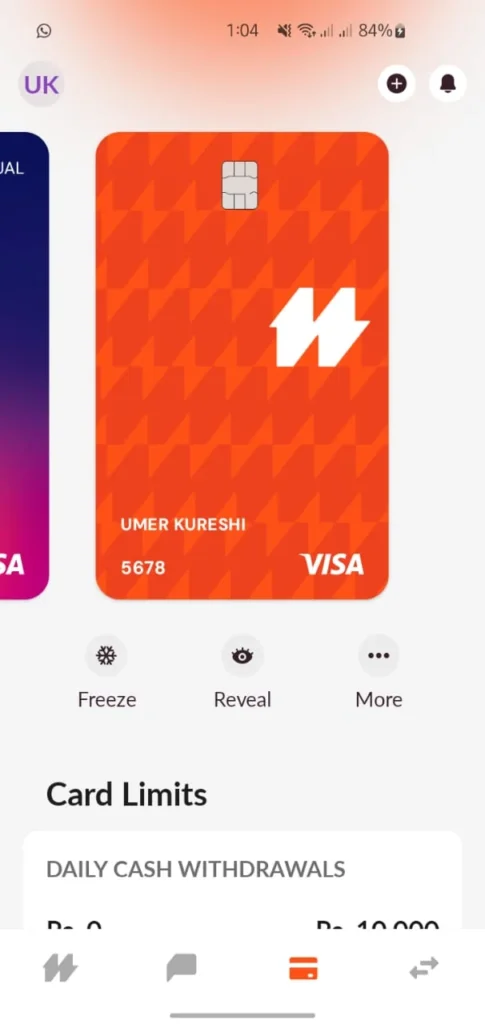
Once account is active, request free Visa debit card from inside app:
- Go to the ‘Cards’ tab in the NayaPay app.
- Select ‘Order Card’.
- Enter delivery address and confirm.
- Card will be shipped within 7 to 10 working days.
- Once received, go to app and activate the card using the last 4 digits and CVV.
- Set 4 Digit ATM PIN Code
Use Nayapay card for:
- Shopping online
- Paying international services like YouTube Premium, Apple ID, and Spotify
- ATM cash withdrawals locally and Internationally
How to Block Nayapay Debit Card
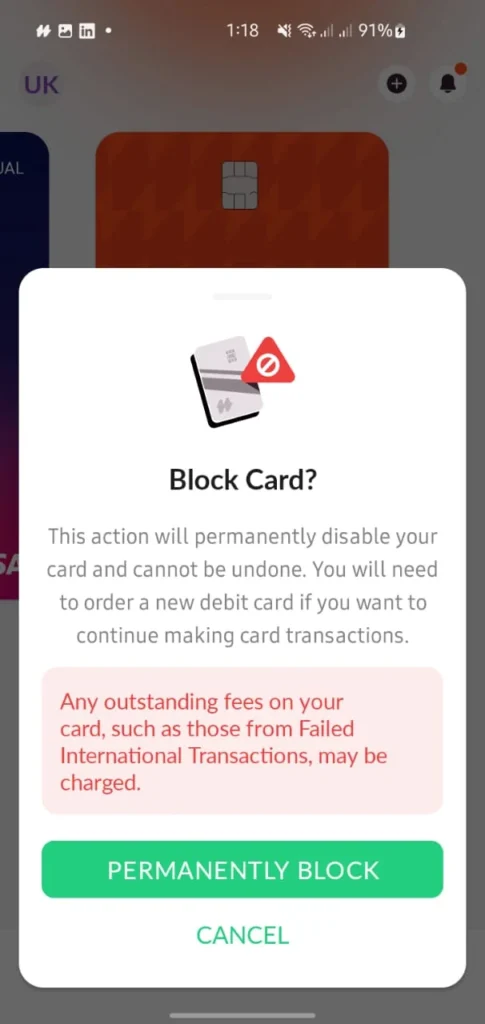
- Go to “Cards“
- Select Card to Block or Freeze b/w Virtual card or Debit Card
- Tap on Freeze to temporarlily Block Card
- To permenantly Block card. Tap on Block and Confirm
Read How to Block ATM Card in Pakistan
How to Re-order Nayapay Debit Card if Previous One Lost
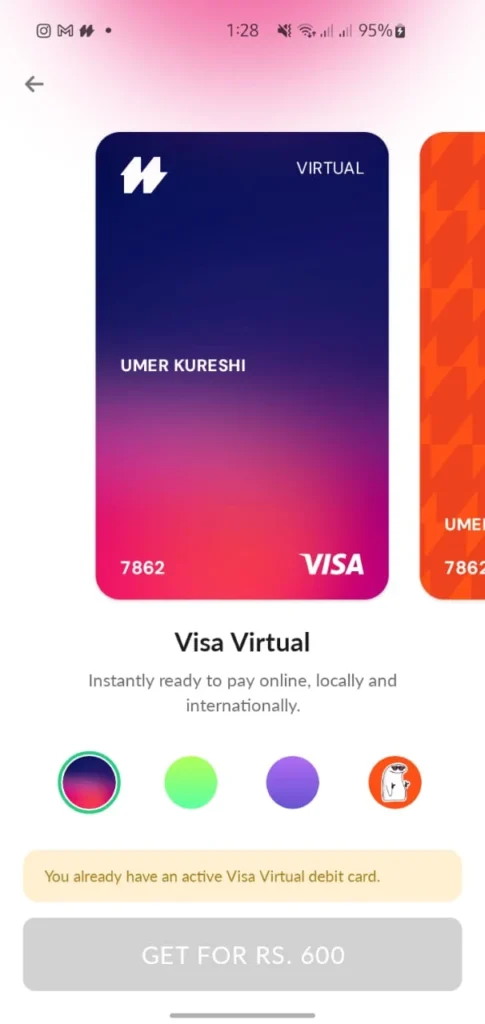
To re-order Card, first freeze and block previous card in app
- Go to “Cards“
- Select Card and tap on “Freeze” and Confirm Freeze Card.
- Afer freezing, “Block” option will appear in app
- Tap on Block, The card will be blocked Permenently.
- Tap on Plus Icon & Order New Card from Card section
- Select between Visa Card or Paypak (Charges will be Applied)
NayaPay Visa Card Charges
| Fee Type | Applies? |
|---|---|
| Card Issuance/Annual Fee | No for first card |
| Monthly Maintenance Fee | No |
| 5 ATM Withdrawals/month | Free at UBL, Alfalah |
| Additional Domestic Withdrawal | PKR 35 per withdrawal (as per 1link) |
| Replacement Card (lost/damaged) | Fee applies |
| International ATM Withdrawal | Bank fee + FX markup |
| Online International Payments | FX markup applies |
Can Overseas Pakistanis Use NayaPay?
If you are a Pakistani living abroad but hold valid CNIC and Pakistani mobile number, sign up to nayapay app. NayaPay allows transfers from international remittance services, such as:
- ACE Money Transfer
- Ria
- Remitly (check app for latest supported providers)
📢 Want exclusive content, quick updates, and alerts straight to phone? Join Pakistan Era WhatsApp Channel for free.
Add Money to NayaPay Wallet
Add money to NayaPay wallet using:
- Bank transfer (IBFT) from any Pakistani bank
- JazzCash/EasyPaisa to NayaPay (via app transfer)
- Visiting NayaPay agent or franchise
To receive funds:
- Use NayaPay wallet number (phone number)
- Or share IBAN generated in app
How to Pay Bills and Make Payments
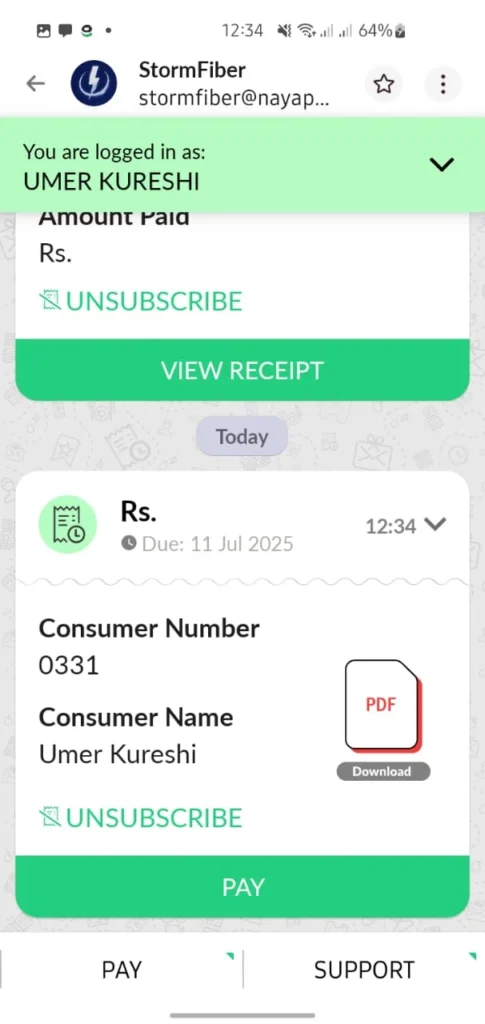
Inside app, go to ‘Bills’ section to:
- Pay electricity, gas, water, and internet bills
- Top up mobile balance for Jazz, Telenor, Zong, or Ufone
- Pay for school fees (if school available in list)
NayaPay for Freelancers and Students
NayaPay is very useful for:
- Freelancers who receive money and pay for tools like Canva, ChatGPT, Google Ads
- Students who need to pay for educational platforms like Coursera, Duolingo, Udemy, and Skillshare
- Travelers and gamers who want services like Steam, PlayStation, Airbnb, and Uber
Link NayaPay Visa Card to:
- PayPal (in some cases via third-party setups)
- Apple ID
- Google Play
- International subscriptions
Is NayaPay Safe and Legal?
Yes. NayaPay is licensed by the State Bank of Pakistan (SBP) as an EMI (Electronic Money Institution).
It uses:
- End-to-end encryption
- Two-factor authentication
- Real-time monitoring to protect against fraud
It is regulated just like bank and completely legal and safe for financial transactions in Pakistan.
Quick FAQs
Yes, Pay for services like Netflix, Amazon, and Spotify using NayaPay Visa or virtual card.
No. NayaPay does not charge any monthly fees or maintenance charges.
Typically within 7 to 10 working days after requesting through the app.
Creating NayaPay account is quick. Whether student looking to make international payments, freelancer who wants to receive money, or just someone tired of dealing with cash, NayaPay offers powerful digital alternative in Pakistan.
Disclaimer: This article is for informational purposes only. We are not affiliated with anyone mentioned above and their partners.

Ali Akhtar is a young and curious voice here at Pakistan Era. He is currently pursuing his A-Levels and has a growing interest in Pakistan’s changing industrial landscape and educational trends. Ali likes to write in a way that helps him explain and explore the world around him. His writing reflects the perspective of the new generation navigating the evolving trends of Pakistan where technology, youth innovation, and shifting opportunities are reshaping the country’s future.





