The Government of Pakistan has given control to people with the launch of Power Smart app with the slogan “Apna Meter, Apni Reading”. This is not just another government app. It is a complete shift in how electricity billing will work in Pakistan in future. For years, people used to complain about overbilling, wrong meter readings, and zero transparency. Now, Apna Meter, Apni Reading App (Power Smart) puts people in charge of their Electricity Meter reading.
With the app, submit your own electricity meter reading through photo directly from mobile. Once the reading is submitted, the reading becomes official reading for monthly bill. It means no more inflated estimates, no missed subsidies, and no relying on meter readers showing up (or not showing up). It is a good initiative, and at the right time.
In a Hurry to know to Submit Meter Reading? Follow these steps:
- Download Smart Power App
- Create Account (enter Name, Email, Phone No, CNIC, and Password)
- After Logging, Tap on “Add Meter+”
- Enter Consumer ID to Add Meter for Reading (Find Consumer ID on Bill)
- After Meter added, Tap on “Services” and select “Self Reading”
- First Enter Manual Reading
- Take Live Meter Reading Picture
- Submit Reading, and wait for confirmation
- After Confirmation, Meter Reading submited
Read on to learn how many meters can be added for reading and other benefits of Apna meter, apni reading app.
Why Trust Pakera.pk?
At Pakistan Era, we share information that is true, clear and tested by ourselve. Everything we publish is thoroughly checked, so you can trust what you read at our platform. Our goal is to keep things simple and reliable. We make sure that you get the best and most accurate facts to make the best decision or understand a topic!
Jump to Section
What is the Power Smart App?
The Power Smart app (Apna Meter, Apni Reading) is digital Application which is introduced by Ministry of Energy (Power Division) and developed by PITC. It allows electricity consumers across Pakistan to:
- Capture and add own meter readings.
- Monitor load profiles and electricity usage in real time.
- Access all WAPDA related services within single app.
It is part of government new reform initiative which aims to eliminate:
- Overbilling and inflated meter readings.
- Wrong bills due to estimated readings.
- Disputes and delays caused by human errors.
The slogan “Apna Meter, Apni Reading” is not just a slogan of government, it empowers consumer with control, accuracy, and transparency.
How to Download and Install the Power Smart App
Installing Apna Meter, Apni Reading Smart Power app is simple as the app is available on both Android and IOS, follow these steps:
For Android Users:
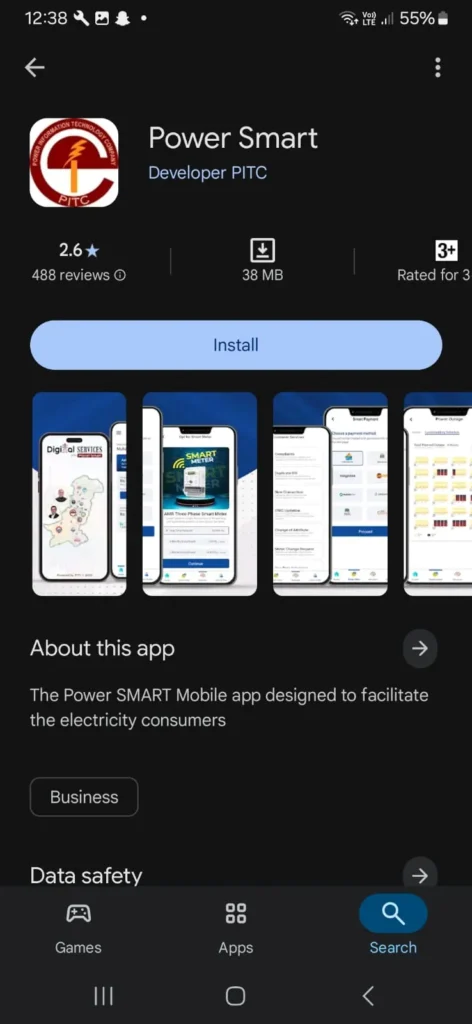
- Open Google Play Store.
- Search for “Power Smart” by PITC.
- Tap on install button and wait for downloading.
- Once installed, open app and register.
For iPhone Users:
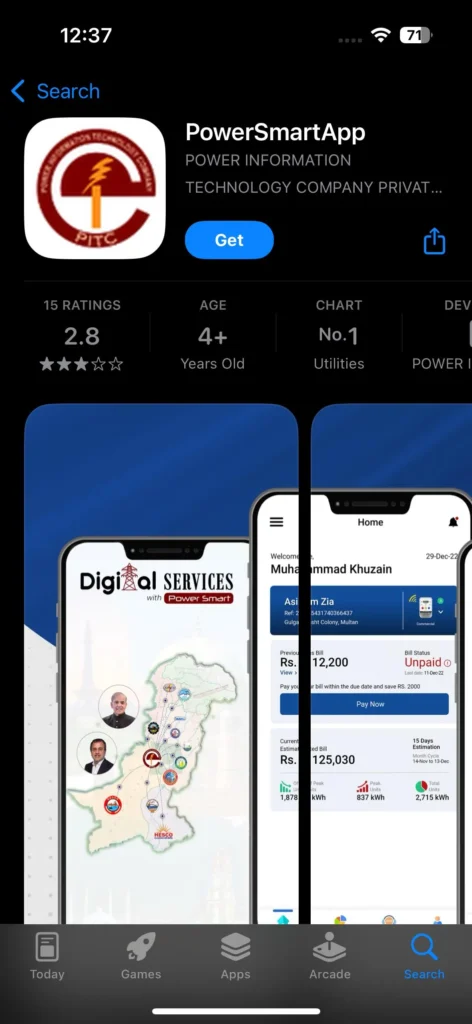
- Open App Store.
- Search for PowerSmartApp.
- Download and install it.
- Launch the app and Sign Up
Read about Government Pink EV Bikes Scheme For Women
How to Use Apna Meter Apni Reading Power Smart App
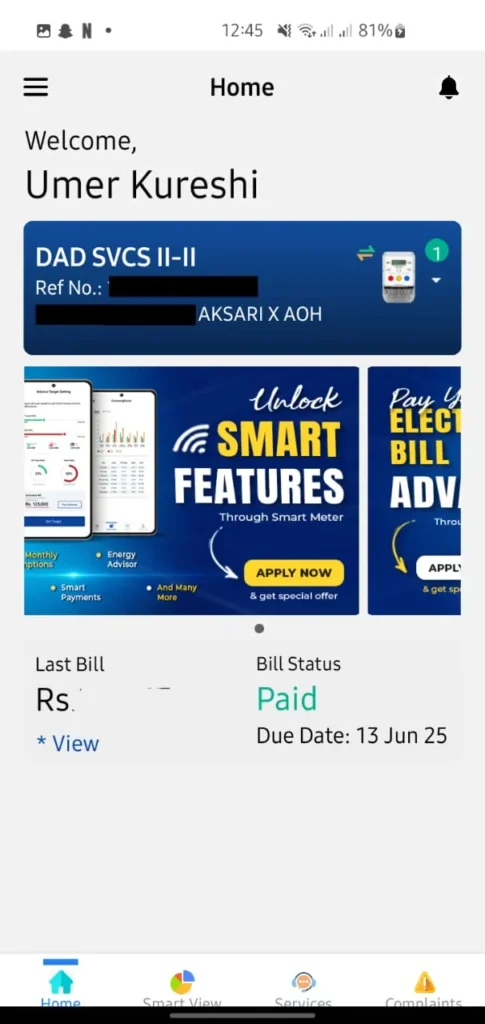
Once App is installed, here is how to add meter and submit meter reading with Government Power Smart app:
1. Register Profile in App
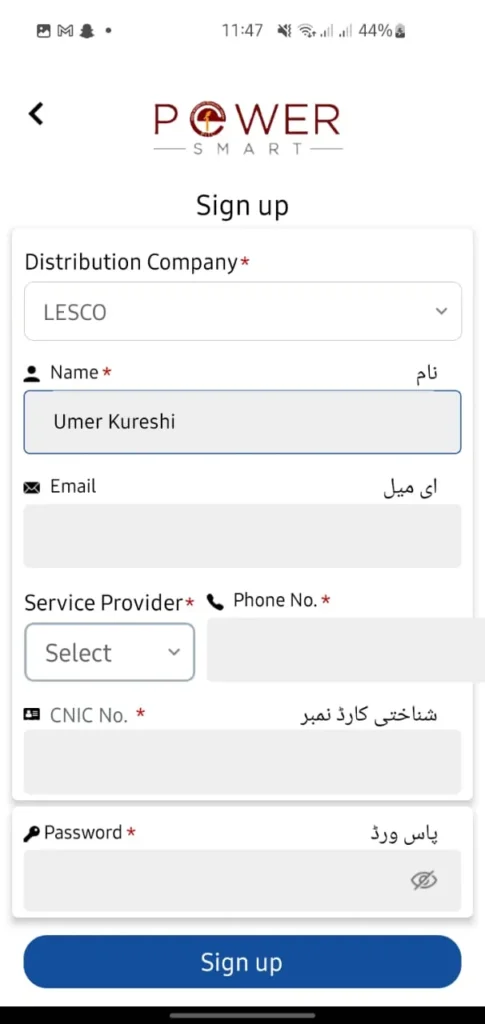
Sign up using CNIC, mobile number, Email, Full Name and Password.
2. Add Meter in Profile
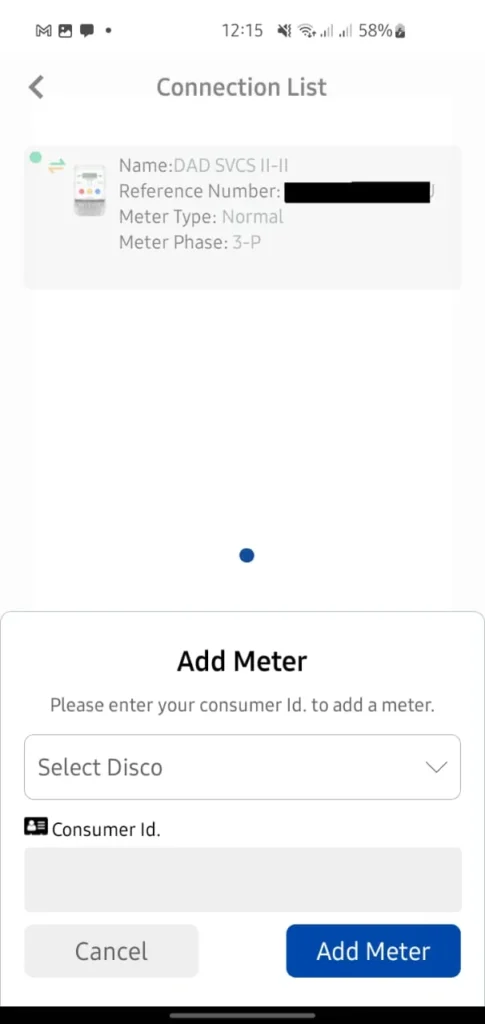
Tap on add meter, Select distributor and enter Consumer ID (Available on Electricity Bill) and Enter Add Meter. Wait for Meter Details, confirm Details and Add.
3. Submit Meter Reading
Tap on Services Menu in Bottom Bar of App, Select Self Reading. Tap on “I Understan” Message to comply with Government Policy. Enter Meter Reading Manually then Add Live Meter Reading Photo and Submit.
4. Track Usage and Load
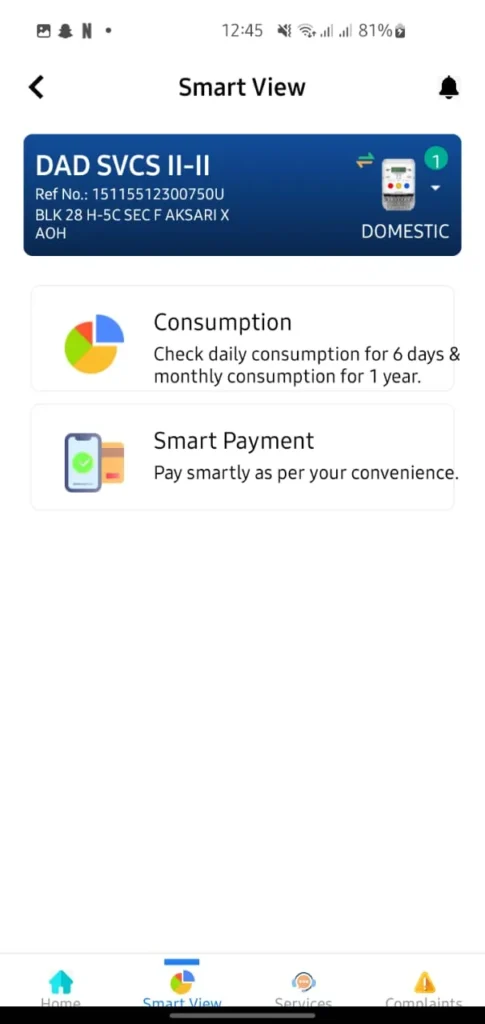
Tap on Smart View Menu to Check Last 6 days or Monthly Consumption for 1 Year. This give more understanding on how much electricity is being consumed and at what time.
5. Use Other Online Services
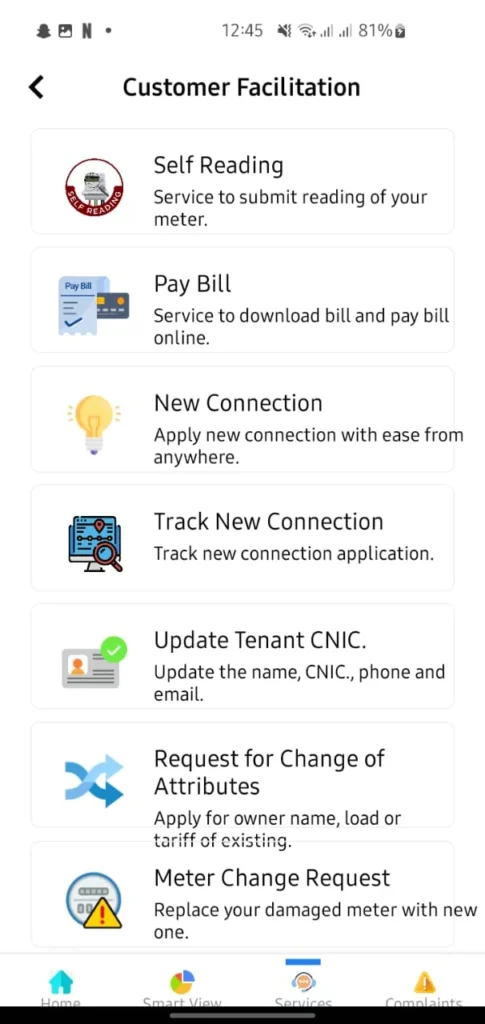
The app offers other services as well in Services Section, including
- Pay Bill online
- Apply for new connections.
- Submit complaints.
- Request a duplicate bill.
- Track New Connection
- Update Tenant CNIC (Name, CNIC, Phone and Email)
- Meter Change Request
- Due Date Extension Request
- Request for Bill Installments
- Bill Estimator
6. Receive Alerts and Reminders
The app offers nofications to remind when it is time to submit reading. Check Bill live status (Paid or Unpaid) on App, get bill payment alerts and load shedding schedules.
Learn How to Get New QR Code CNIC for Free
Electricity Distribution Companies Available in Power Smart App
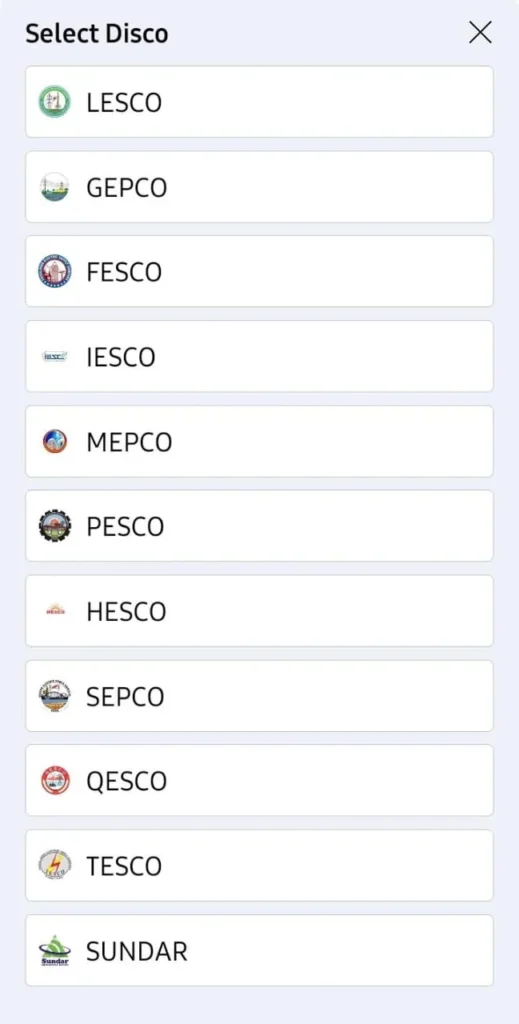
Here is a list of electricity providers currently supported in app:
- LESCO (Lahore Electric Supply Company)
- GEPCO (Gujranwala Electric Power Company)
- FESCO (Faisalabad Electric Supply Company)
- IESCO (Islamabad Electric Supply Company)
- MEPCO (Multan Electric Power Company)
- PESCO (Peshawar Electric Supply Company)
- HESCO (Hyderabad Electric Supply Company)
- SEPCO (Sukkur Electric Power Company)
- QESCO (Quetta Electric Supply Company)
- TESCO (Tribal Electric Supply Company)
- SUNDAR (Sundar Industrial Estate Grid Management)
Note: K-Electric is currently not integrated with Power Smart app, K-electric operates under different private distribution system.
Why You Should Use the Power Smart App
The benefits of using Apna Meter, Apni Reading app:
- No More Overbilling
- Get Subsidy Benefits
- Complete Transparency
- Apply for Services Without Visiting Office
- Smart Energy Advisor
- Load Shedding Schedule
- Multilingual Support
Advanced Features of Smart Power Apna Meter Apni Reading App
Beyond meter readings, Power Smart gives access to powerful tools:
- Net Metering Dashboard, View daily/monthly export and import units if solar panels are installed.
- Load Profile Monitoring, helps analyze usage patterns by day, week, or month.
- Smart Payment Options, pay bill through debit card, bank account, Easypaisa, JazzCash, NayaPay, Raast, and more.
📢 Want exclusive content, quick updates, and alerts straight to phone? Join Pakistan Era WhatsApp Channel for free.
Quick FAQs
No, it is not mandatory but can help ensure accurate bills and protect subsidy, using it is the smart move.
The monthly bill will be generated based on WAPDA reader entry.
Yes, manage multiple meters (home, office, etc.) under one login. Add meter consumer ID to add multiply meters
Yes, if they have consumer ID and access to meter, anyone can submit it on your behalf.
The app will prompt you to retake photo before accepting the submission.
Yes, meter data and personal information are not shared with third parties.
Yes, the system is smart to detect fake or manipulated readings. If submitted reading is too low or unrealistic based on past consumption, it will be flagged for manual review. In this case, reading may be rejected, and official meter reader data or average estimate might be applied instead. Repeated false entries will lead to penalties or disqualification from using app. Always submit honest, clear reading with proper photo.
The Power Smart app is not just utility app, it is digital empowerment tool. In our country where overbilling and inaccurate readings have long frustrated consumers, the app finally hands over control to the public. Apna meter. Apni reading. Apna control.

Umer Kureshi is the Lead Administrator with a strong background in technology and digital marketing. As the Lead Administrator, and Writer at Pakera.pk, Umer manages the website operations, optimizes website content and writes engaging guides on technology and current events happening in Pakistan.
Currently, Umer is pursuing a Bachelor’s in Management Studies from Government College University, Lahore. Umer combines his academic insight, knowledge, and critical thinking with practical experience to give impactful results. Umer also contributes to Xfilink Pvt Ltd as the Lead Writer of Content Writers Team and to Technology Elevation, where he looks over affiliate marketing, web design, technical writing and proofreading.
In his free time, Umer stays active and energetic by regularly participating in sports and outdoor activities, combining his athletic spirit with a passion for staying sharp and focused.

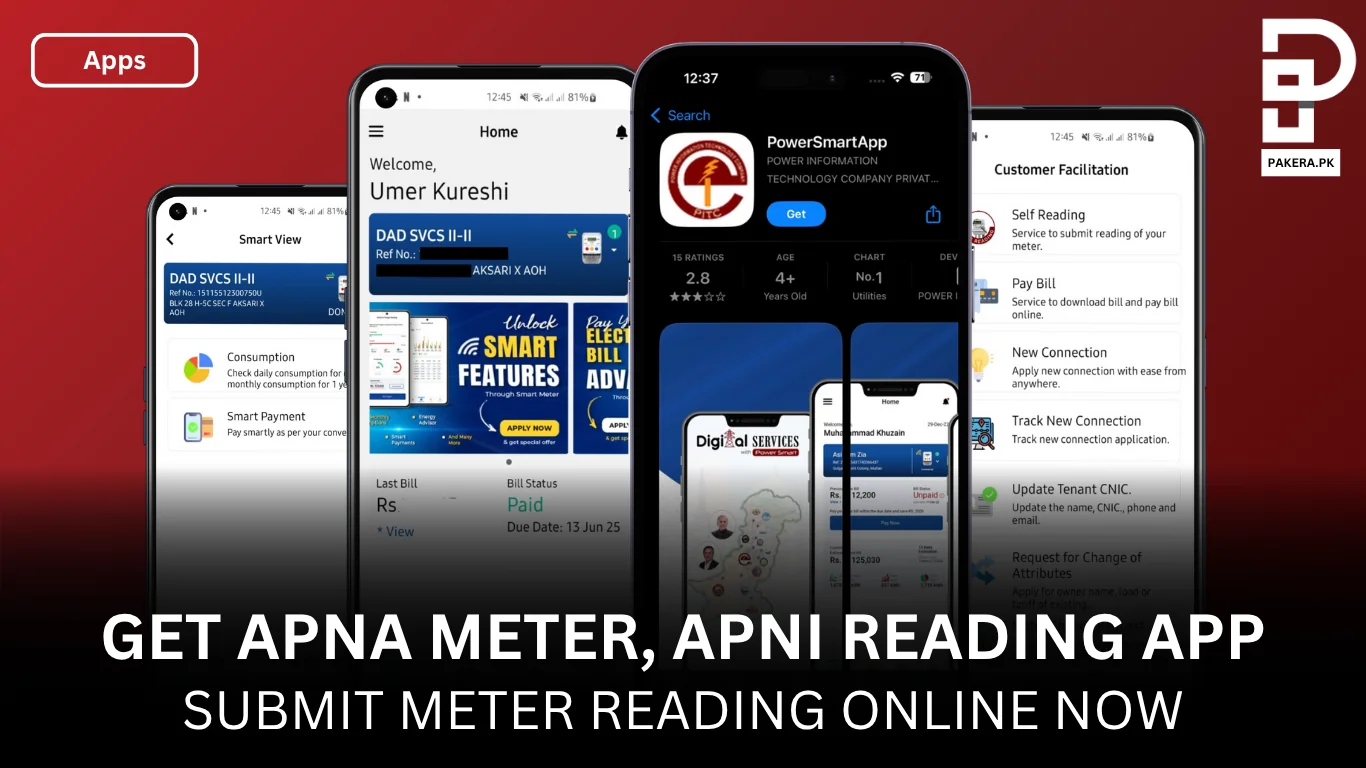




One thought on “How to Use Apna Meter, Apni Reading Smart Power App”