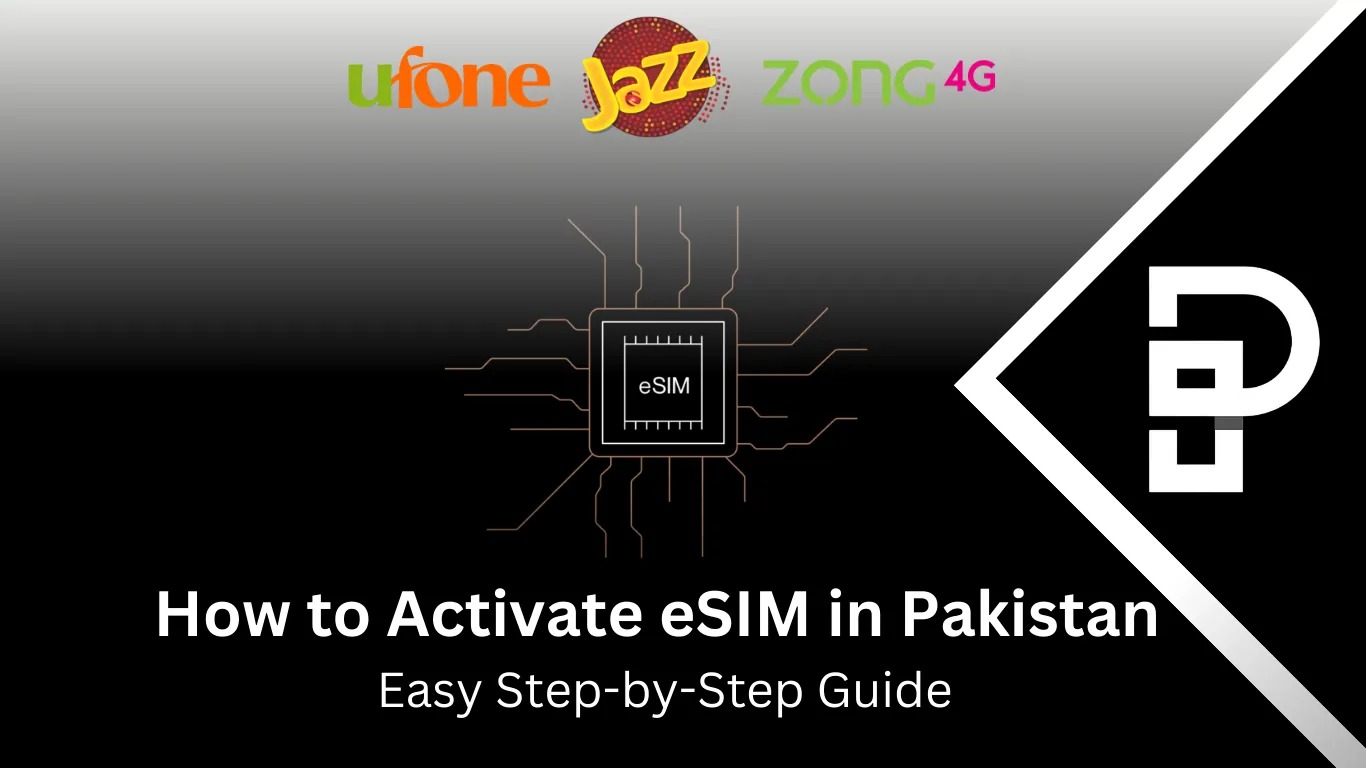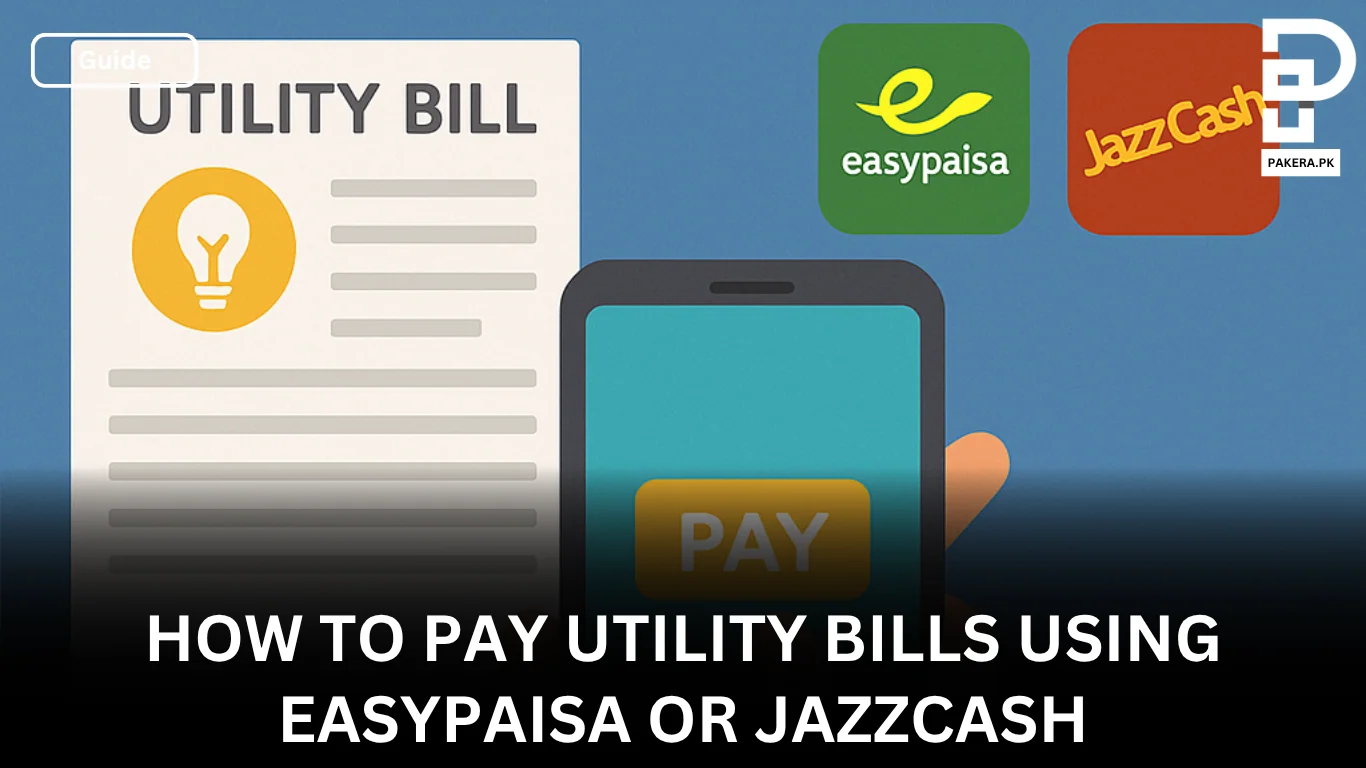Want to Activate eSIM in Pakistan and don’t know how to? Activating eSim is simple if you know the right steps which varies depending on mobile network and mobile device. If you are switching from a physical SIM or setting up a new connection, we will help you through the process below. In Pakistan, networks like Jazz, Zong, and Ufone offers eSIM services to their customers and activation prices varies.
In a hurry to activate eSim? follow these steps:
- Visit your network provider’s franchise or office.
- Complete biometric verification.
- Get the QR code.
- Scan the QR code on your phone.
- Your eSIM will be activated!
Read on to know more about eSim, Activation charges, and more.
Why Trust Pakera.pk?
At Pakistan Era, we share information that’s true and clear. Everything is properly checked before we publish, so you can trust what you read. Our goal is to keep things simple and reliable, making sure you get the best and most accurate facts to make the best decision!
What is an eSIM?

An eSIM is digital SIM card that gets activated in your phone. You do not need to insert or remove it like a normal SIM. You can set it up directly on your phone and use two numbers at the same time if your phone supports it.
Why Use an eSIM in Pakistan?
- Switch Networks Easily
- Use Two Numbers
- Travel Friendly
- Eco Friendly
Join Pakistan Era Whatsapp Channel to stay informed and updated.
Which Networks Offer eSIM in Pakistan?
In Pakistan, Jazz, Zong, and Ufone provide eSIM services. The process is mostly same and many phones support it.
How to Activate Zong eSIM in Pakistan

Activate your Zong eSIM in Pakistan:
- Visit a Zong Center:
- Go to nearest Zong customer service center or franchise.
- Biometric Verification:
- Show CNIC and complete a quick verification.
- Get a QR Code:
- The representative will give a paper with a QR code on it.
- Scan the QR Code:
- For iPhones users: Go to Settings > Cellular > Add Cellular Plan, then scan the code.
- For Android Phones users: Go to Settings > SIM Card Manager > Add Mobile Plan, then scan the code.
- Activate Your eSIM:
- eSIM will start working in minutes. Restart phone if needed.
Zong eSim Activation Charges: Rs. 1500
How to Activate Jazz eSIM

Here is how to activate and set up Jazz eSIM:
- Visit a Jazz Center:
- Go to a Jazz Experience Center or franchise near you.
- Biometric Verification:
- Show CNIC and complete the verification process.
- Receive a QR Code:
- The Jazz representative will give a QR code on paper.
- Scan the QR Code:
- For iPhones users: Open Settings > Cellular > Add Cellular Plan, then scan the code.
- For Android Phones users: Go to Settings > SIM Card Manager > Add Mobile Plan, then scan the code.
- Activate Your eSIM:
- eSIM will work in a few minutes.
Jazz eSim Charges: Rs. 2000
How to Register eSIM with PTA
The Pakistan Telecommunication Authority (PTA) requires all eSIM enabled devices to be registered under the DIRBS (Device Identification, Registration, and Blocking System).
- Check IMEI: Dial
*#06#to view both device physical SIM and eSIM IMEIs. - Send IMEIs to PTA: Dial
8484or visit the PTA DIRBS Portal to register your device. - Pay Tax: If required, pay the applicable tax to avoid service disruption.
eSIM Activation Costs in Pakistan
| Network | Cost |
|---|---|
| Jazz | Rs. 2000 |
| Zong | Rs. 1500 |
| Ufone | Rs. 1000 |
Benefits of eSIM in Pakistan
- No SIM Card Needed: Switch networks or numbers without changing a card.
- Durable: No risk of losing or damaging a SIM card.
- Easy for Travel: Activate roaming plans instantly when you’re abroad.
- Future Ready: Many new phones support eSIM.
Quick FAQs
Not all phones support eSIM. It is available from the iPhone XS and newer models, and from the Samsung Galaxy S20 and newer.
You will need a new QR code from your network provider.
You will need to visit your provider to get a new QR code.
All eSIMs must be registered with PTA to work properly.
eSIMs are secure and harder to lose or damage than physical SIM cards.