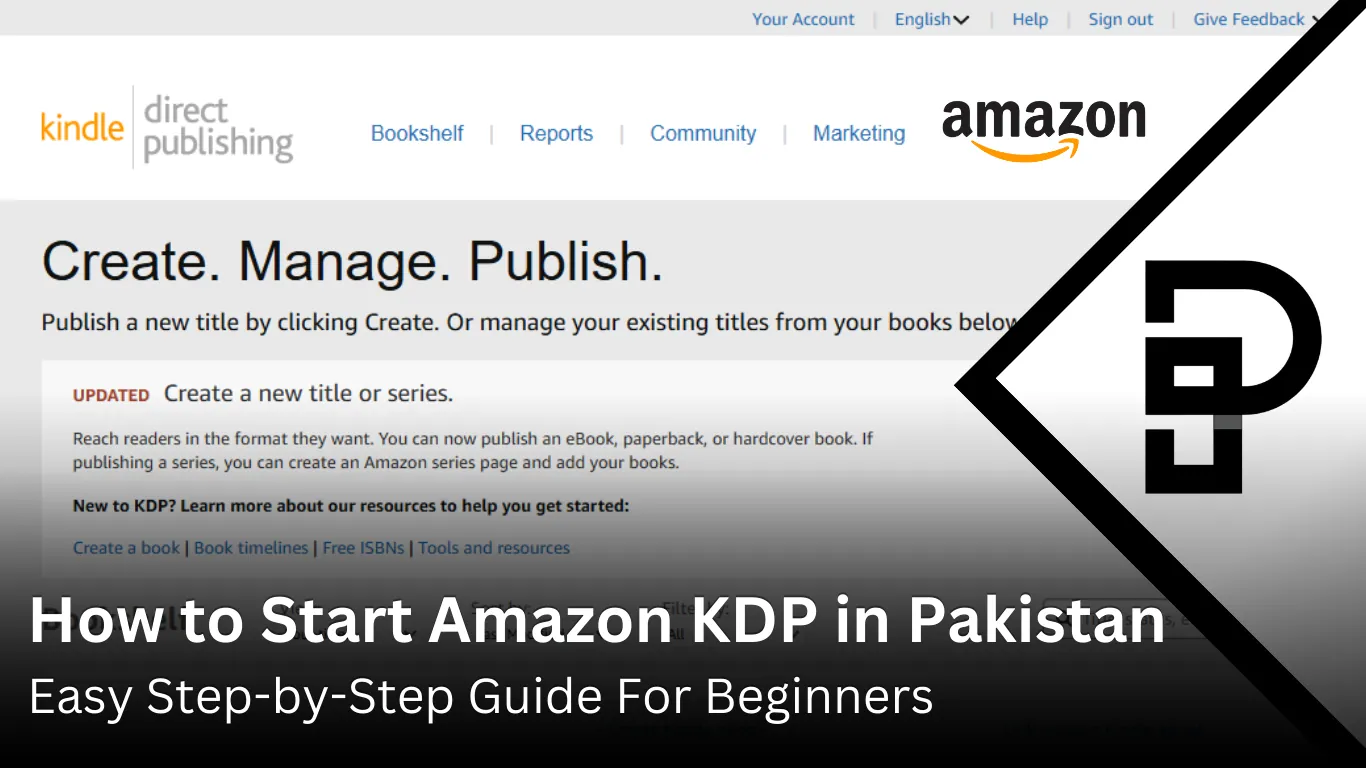Amazon Kindle Direct Publishing (KDP) is a great way of sharing stories and ideas with the world. It help sell eBooks and paperbacks on Amazon worldwide and earn money with each book sold. If you are in Pakistan, starting on Amazon Kindle is easy and does not cost anything.
In a hurry to know how to Start and PUblish on Amazon KDP from Pakistan? Follow these Steps:
- Go to Kindle Direct Publishing (KDP).
- Sign up and enter your email, bank account, and tax details.
- After logging in, click Create to start your book.
- Choose your book format: eBook, Paperback, Hardcover, or Series Page.
- Read the formatting instructions from the KDP Help Center.
- Prepare your manuscript and upload it in the required format.
- Create and upload a book cover (use KDP Cover Creator or your own).
- Add a compelling description and set your desired price.
- Click Publish.
- KDP will review your book to ensure it meets their guidelines.
- Once approved, your book goes live on Amazon!
If not approved, review kdp publishing guide and make changes in your manuscript or cover accordingly and publish again
Why Trust Pakera.pk?
At Pakistan Era, we share information that’s true and clear. Everything is properly checked before we publish, so you can trust what you read. Our goal is to keep things simple and reliable, making sure you get the best and most accurate facts to make the best decision!
What is Amazon KDP?
Amazon Kindle is a online platform where people can publish and sell books online. People can create eBooks, paperbacks, hardcovers, and series of stories, and publish kindle where they feature on Amazon, and earn money every time someone buys them. You stay in charge of your book, and Amazon handles the selling for you.
Join Our Whatsapp Channel to stay informed and updated.
Why Start Amazon KDP in Pakistan?
- Sell Worldwide
- Low Cost
- Earn Money
- Anyone Can Do It (student, a teacher, or anyone with a story)
What Do You Need to Start KDP in Pakistan?
Before you begin, make sure you have the following:
- Amazon KDP Account
- Bank Account to receive your payments.
- Complete Tax Information
- Book to Publish
In you are a pakisntai publisher, choose pakistan and enter your cnic number in tax information to get 0% tax deduction.
How to Start Amazon KDP in Pakistan (Step-by-Step)
1. Sign Up for Amazon KDP
- Visit Amazon KDP and create an account.
- Enter your details like name, email, and bank info.
2. Write Book
- Write book in MS Word or Google Docs.
- Save it as a file that works on Kindle
- For printed books, format your text and pages nicely.
3. Create a Cover for Book
- Make book cover appealing! Use Canva or Amazon Cover Creator
4. Upload Book to KDP
- Go to your KDP account and click “Create a New Title.”
- Add your book name, description, and cover. Then upload the book file.
- Preview your book to make sure it looks perfect.
5. Set Book Price
- Choose how much the book will cost. KDP helps decide with its pricing tools.
- Pick how much royalty (money) to earn, either 35% or 70%.
6. Publish Your Book
- Once everything is ready, click “Publish.” Book will appear on Amazon in 2 to 3 days.
Tips to Do Well on Amazon KDP
- Write about something people want to read.
- A good cover and clean writing make readers happy.
- Use words people search for to help them find your book.
- Share your book on social media and tell your friends.
Read how to Open Digital Wallets in Pakistan
Challenges You May Face (and How to Solve Them)
- Getting Paid: Use services like Payoneer or Wise to link bank to Amazon.
- Formatting Issues: Follow KDP rules or hire someone to format your book.
- Slow Sales: Promote book and use good keywords.
Quick FAQs
You can publish books in Urdu or any other language that Amazon supports.
Your earnings depend on your book price and sales. KDP pays up to 70% royalty.
It is not required, but having an editor can make your book much better.
Students can write and publish books to earn extra money.
Amazon Kindle is an amazing way to share your ideas and earn money from anywhere in Pakistan. You do not need money to start, just a book, an account, and effort. Follow the above steps to publish first book and let readers worldwide enjoy reading it.