Do you want to send money quickly without paying extra fees? Raast is here to help! Raast is Pakistan’s first instant money transfer system made by the State Bank of Pakistan (SBP). It lets you send or receive money safely, quickly, and for free. Let’s learn How to Use Raast Payment System and connect.
Setup Bank Account with Raast Payment System Now
- Open Bank App
- Find and Tap Raast Payment option
- Register Mobile number with Raast
- Connect Bank Account
- Enter OTP
- Your bank Account is linked with Raast Now
Note: To de-link your bank account from raast ID, go to raast Payment option in your bank app, tap on Manage Raast ID and de-link.
Why Trust Pakera.pk?
At Pakistan Era, we share information that’s true and clear. Everything is properly checked before we publish, so you can trust what you read. Our goal is to keep things simple and reliable, making sure you get the best and most accurate facts to make the best decision!
Inside of Raast Payment Guide
- Setup Bank Account with Raast Payment System Now
- What is Raast?
- How to Link Raast with your Bank (Step-by-Step)
- How to Send Money Using Raast
- How to Receive Money Through Raast
- Remove Mobile Number from Raast
- Benefits of Using Raast Payment
- Banks That Offer Raast
- Step-by-Step Guides for Using Raast with Different Banks
- Drawsback of Raast Payment System
- Quick FAQs
What is Raast?
Raast is a new way to send money in Pakistan. Instead of sharing long bank account numbers, you can use your mobile number to send or get money.
Cool Things About Raast:
- Use Mobile Numbers: Send money with just a mobile number.
- Quick Transfers: Money moves in seconds.
- No Extra Charges: You don’t have to pay fees to send money.
Join Our Whatsapp Channel to stay Connected and Informed.
How to Link Raast with your Bank (Step-by-Step)
1: Open the Bank App

2: Find “Raast Payments”

3: Start Raast Registration

4: Pick Your Account
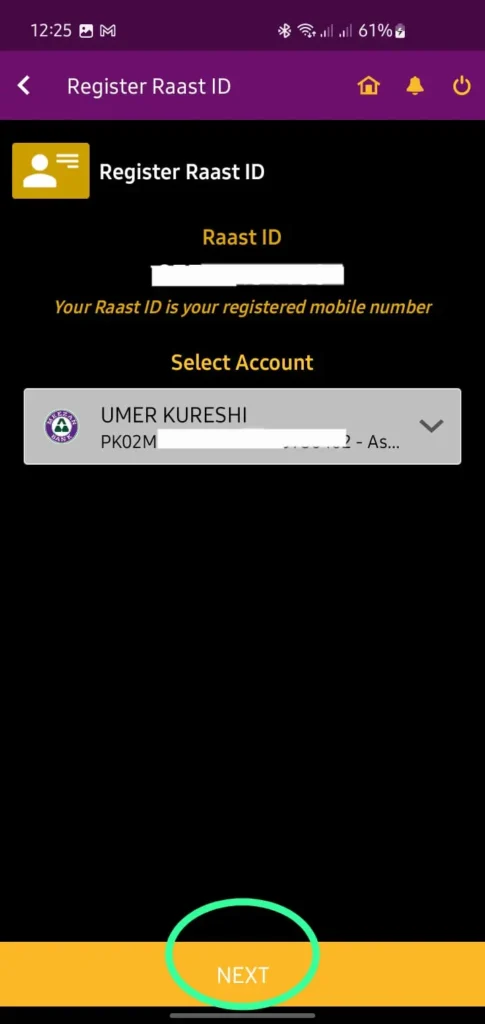
5: Enter OTP for Verification
6: Bank Account Linked with Raast ID

How to Send Money Using Raast
You can use Raast via online bank app or by Visiting physical branch of your bank.
Using a Mobile App:
1. Log into Your Bank App

Use your fingerprint or password to log into your bank app.
2. Tap on “Raast Payments”

On the home screen, find and press the “Raast Payments” button.
3. Select “Make a New Payment”

Click on the “Make a New Payment” option.
4. Enter the Receiver’s Raast ID and Amount

Type the Raast ID (their phone number) and the amount you want to send. Then press “Next.”
5. Review the Details

Check the name, Raast ID, and amount. If it’s correct, press “Pay Now.”
6. Transaction Successful!

You will see a green checkmark showing the payment is complete.
Visiting the Bank:
- Go to the bank and ask for a Raast transfer form.
- Fill in the mobile number (alias) and bank details of the person you are sending money to.
- Give the form to the bank staff to process the payment.
How to Receive Money Through Raast
- Share your mobile number (alias) and bank name with the sender.
- The money will arrive instantly if they use Raast to send it.
Remove Mobile Number from Raast
1: Open Your Bank App

Log in to your bank’s mobile app with your username, password, or fingerprint, like you normally do.
2: Tap on “Raast Payments”

Once logged in, look for the Raast Payments option on the main screen and tap on it.
3: Go to “Manage Raast ID”

Inside the Raast Payments section, click on the “Manage Raast ID” button to manage your linked number.
4: Select “De-Link”

Choose the mobile number or account you want to remove, then tap on the “De-Link” button.
5: Confirm Removal

A confirmation screen will appear. Tap OK to complete the process. Your Raast ID (mobile number) will now be successfully removed.
Benefits of Using Raast Payment
- No Fees: Send money without paying extra.
- Fast Transfers: Money moves to the other person in seconds.
- Easy to Use: You only need a mobile number.
- Safe and Secure: Your money is protected with top security.
Banks That Offer Raast
RaastMost banks in Pakistan now let you use Raast on their mobile apps. This means you can send or get money quickly and easily. Here’s a list of banks that have Raast:
- HBL (Habib Bank Limited)
- Meezan Bank
- Bank of Punjab (BOP)
- Bank Alfalah
- UBL (United Bank Limited)
- MCB (Muslim Commercial Bank)
- Faysal Bank
- Allied Bank Limited (ABL)
- Standard Chartered Bank
- Askari Bank
- JS Bank
- Habib Metro Bank
- Soneri Bank
- Silk Bank
- National Bank of Pakistan (NBP)
- Al Baraka Bank
- Summit Bank
- First Women Bank
- Samba Bank
If you have an account with any of these banks, you can use Raast payment system in their app to send or receive money with Raast. It’s fast, safe, and super easy!
Step-by-Step Guides for Using Raast with Different Banks
Here is how to link Raast payment system with different banks and send money using Raast. Follow these simple steps!
1. HBL (Habib Bank Limited)
- Open the HBL mobile app and log in.
- Tap on “Raast Transfer.”
- Enter the mobile number (alias) of the person you want to send money to.
- Add their bank name and the amount to send.
- Confirm, and your money will be sent instantly!
2. Meezan Bank
- Open the Meezan Mobile App and log in.
- Click on “Funds Transfer” and choose “Raast Payment.”
- Enter the mobile number (alias) and the amount.
- Confirm the payment, and your money will be sent right away.
3. Bank of Punjab (BOP)
- Log in to the BOP Mobile App.
- Click on “Raast Transfers.”
- Add the mobile number (alias) and bank name of the person.
- Enter the amount and confirm the payment.
- Your money will be transferred in seconds.
4. Bank Alfalah
- Open the Bank Alfalah app and log in.
- Tap on “Raast Payments.”
- Enter the mobile number and bank name of the person you want to send money to.
- Add the amount, confirm the details, and your money will be sent!
5. UBL (United Bank Limited)
- Open the UBL Digital App and sign in.
- Select “Raast Transfers.”
- Enter the mobile number (alias) and bank name of the person.
- Add the amount and confirm the payment.
- Your money will reach them instantly.
6. MCB (Muslim Commercial Bank)
- Log in to the MCB Mobile App.
- Click on “Raast.”
- Add the mobile number (alias) and bank name.
- Enter the amount and confirm the payment.
- Your transfer is done in no time!
7. JazzCash
- Open the JazzCash app and log in.
- Tap on “Money Transfer” and select “Raast.”
- Enter the mobile number and bank name.
- Add the amount and confirm.
- The money will be sent instantly!
8. Allied Bank Limited (ABL)
- Log in to the Allied Bank app.
- Choose “Raast Payment” from the menu.
- Add the mobile number and bank name of the recipient.
- Enter the amount and confirm.
- Your money is sent right away!
9. Habib Metro Bank
- Open the Habib Metro Bank app and sign in.
- Tap on “Raast” under the transfer menu.
- Enter the mobile number and bank name of the person.
- Add the amount and confirm.
- Your money will be sent in seconds!
10. Standard Chartered Bank
- Log in to the Standard Chartered Mobile App.
- Select “Raast Payments.”
- Enter the mobile number and bank name.
- Add the amount, confirm the payment, and you’re done!
11. Askari Bank
- Open the Askari Mobile App and log in.
- Tap on “Raast Transfers.”
- Enter the mobile number (alias) and bank name.
- Add the amount and confirm.
- Your money will be sent instantly!
Drawsback of Raast Payment System
Payment Goes to the Wrong Bank Accounts
Sometimes, you want to send money to someone’s bank account, but if they linked their Raast to a JazzCash wallet or another account, the money might go there instead. This can be confusing.
Slow Money Transfer at Night
After 9 PM, Raast payments can be slow. Even though it’s supposed to be quick, it might take more time at night, which can be a problem if you need to send money fast.
These are some things Raast needs to fix to make it easier for everyone to use.
Quick FAQs
Yes, sending money with Raast is free.
No, you can only link one bank account to your mobile number.
You can send up to PKR 200,000 in one transfer.
To remove your mobile number from Raast, log in to your bank app, go to “Raast Payments,” select “Manage Raast ID,” tap “De-Link,” and confirm.
Raast makes sending money easy and fast. You don’t need to worry about fees or long account numbers. Use your bank app or visit the branch to get started with Raast today. It is safe, quick, and perfect for everyone!






