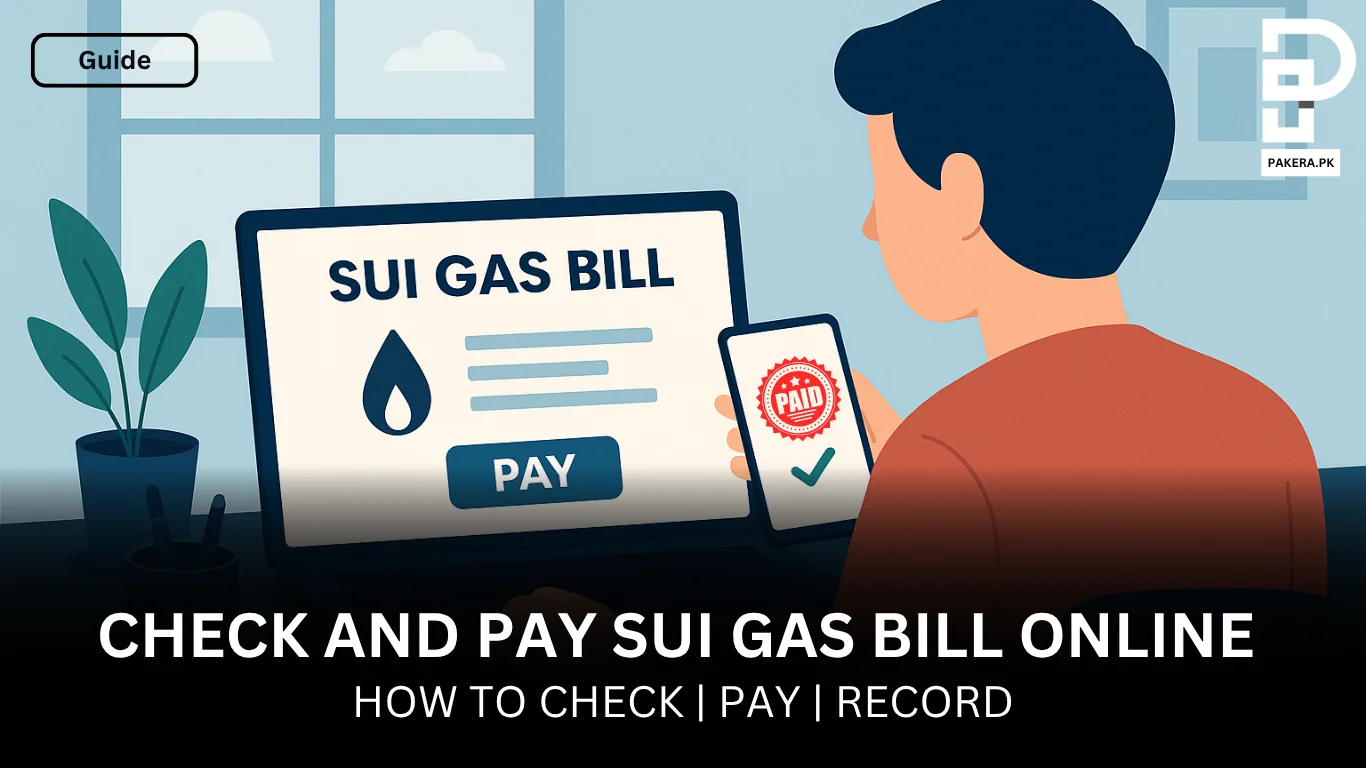One of the most common complaints people use to had about Sui Gas in Pakistan was late bill delivery. Even customers were ready to pay on time, bills used to arrive late which results in late payment charges and unnecessary stress.
This issue has been solved. Now check and pay gas bill online without waiting for physical copy. Citizens can now download, print, or pay bill online instantly, save time and avoid late fees.
Why Trust Pakera.pk?
At Pakistan Era, we make sure everything we publish is clear, real, and tested. We do not copy from government sites, we follow actual steps, test processes, and then explain it in simplest way possible. So you get facts that are easy to follow and help take action confidently.
Step-by-Step Process to Check & Pay Sui Gas Bill Online
Check bill through the official websites or apps of:
1. Go to SNGPL or SSGC Website
Open the website depending on your region:
- SNGPL: For Punjab, KPK, Islamabad, etc.
- SSGC: For Sindh and Balochistan.
Use their official apps from Google Play Store or Apple App Store.
2. Find “Customer Services” or “Bill Information”
Look for options like:
- “Customer Services”
- “View Bill”, “Bill Inquiry”, or “Consumer Bill”
Click on it and proceed.
3. Enter 11-Digit Customer Number
Enter unique 11-digit customer ID. This number is printed and available on any previous bill and is tied to the gas connection.
4.: View Bill
Once entered correctly, latest bill will appear, showing:
- Amount due
- Due date
- Units consumed
Now choose to either print or download as PDF.
Read How to Check Electricity Bill Online in Pakistan
How to Pay Your Sui Gas Bill Online
You don’t need to visit the bank anymore. Just follow these steps:
1. Open Your Bank or Wallet App
Use preferred app like: HBL, Meezan, UBL, Easypaisa, JazzCash, or any banking app.
2. Go to “Bill Payment” or “Utilities” Section
Tap on “Pay Bills” → Select Gas Bill → Choose gas provider (SNGPL or SSGC).
3. Enter 11-Digit Customer ID
Same which is available on your bill. The system will auto fetch current bill with amount and due date.
4. Pay Bill
Confirm the details and hit Pay. Get receipt confirmation on screen and via SMS or email. Save for records.
Read How to Check Traffic Challan by CNIC or License Plate in Punjab
Sui Gas Payment Methods Available in Pakistan
Pay Sui Gas Bill through:
- Mobile banking apps
- ATM machines
- Internet banking portals
- Easypaisa / JazzCash
- SNGPL/SSGC partner bank branches (in-person)
Things to Keep in Mind While Checking and Paying Bill Online
- Always enter correct customer number to avoid wrong payments.
- If payment fails or is not reflected, wait 24 hours or contact customer support.
- Keep digital receipt or screenshot safe until payment is confirmed.
📢 Want exclusive content, quick updates, and alerts straight to phone? Join Pakistan Era WhatsApp Channel for free.
FAQs
Yes, as long as you know your 11 digit customer ID, you can check bill online.
Most portals only show latest month bill, but some allow to see previous history when logged into the mobile app.
Try again after some hours. If issue continues, contact SNGPL/SSGC helpline.
You will get payment receipt from bank/wallet app, and bill status will update in 24 to 48 hours.
Yes, just enter their 11-digit customer ID and pay.

Umer Kureshi is the Lead Administrator with a strong background in technology and digital marketing. As the Lead Administrator, and Writer at Pakera.pk, Umer manages the website operations, optimizes website content and writes engaging guides on technology and current events happening in Pakistan.
Currently, Umer is pursuing a Bachelor’s in Management Studies from Government College University, Lahore. Umer combines his academic insight, knowledge, and critical thinking with practical experience to give impactful results. Umer also contributes to Xfilink Pvt Ltd as the Lead Writer of Content Writers Team and to Technology Elevation, where he looks over affiliate marketing, web design, technical writing and proofreading.
In his free time, Umer stays active and energetic by regularly participating in sports and outdoor activities, combining his athletic spirit with a passion for staying sharp and focused.